Deleting a zone alias, Managing zone members – H3C Technologies H3C Intelligent Management Center User Manual
Page 151
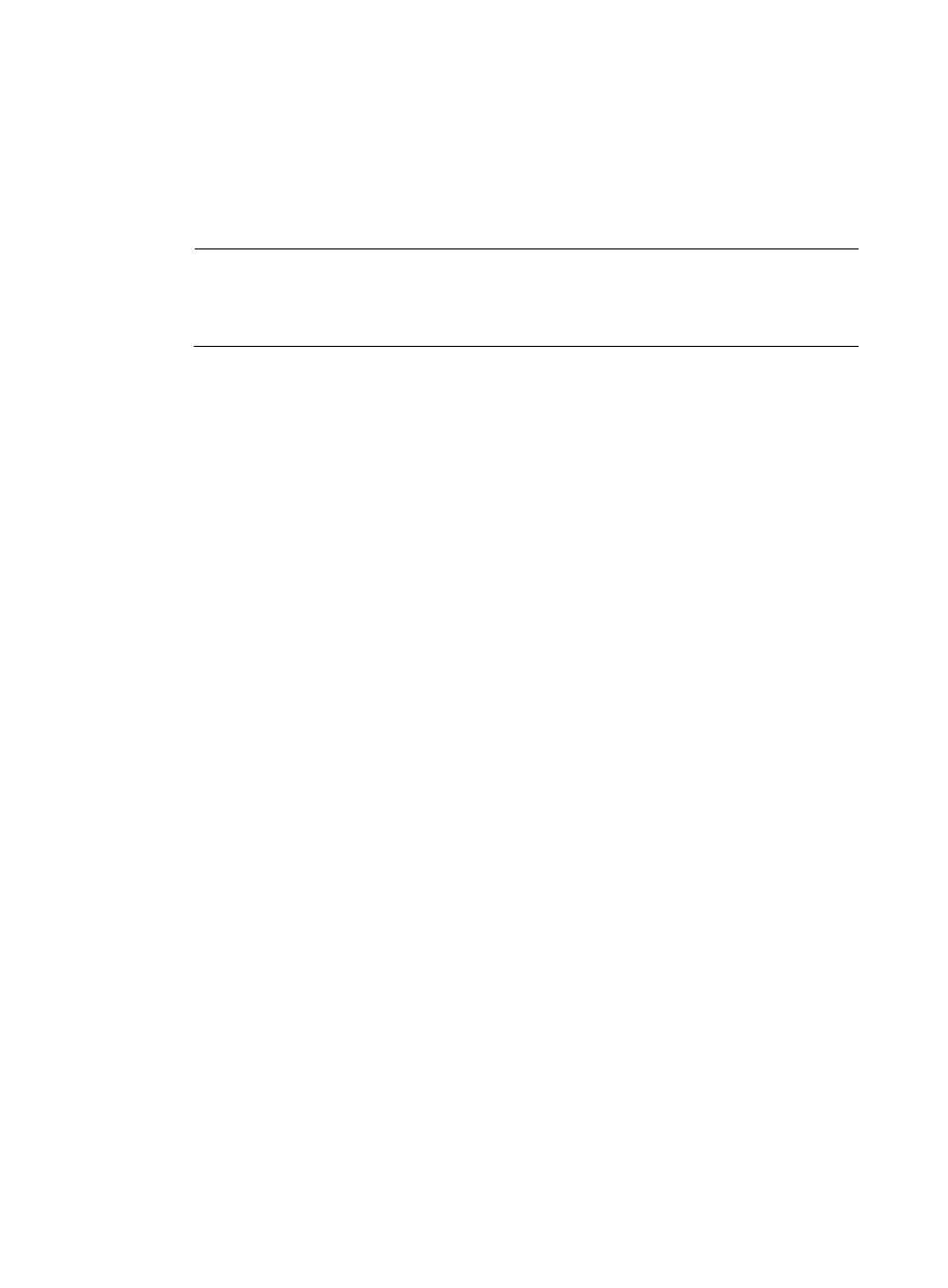
142
Deleting a zone alias
1.
In the Zone Alias List, click the target zone alias.
2.
Click Delete.
A confirmation dialog box appears.
3.
Click OK.
NOTE:
The Zone Alias List in the Zone Alias Management window refreshes every time you add or delete a
zone. The Zone Alias View area does not refresh in real-time and you need to exit and re-access the
zone alias view to display the most recent zone alias list.
Managing zone members
1.
Right-click the target zone member.
2.
Select one of the following options:
{
Add to Zone—Select this option to add the zone member to the target zone.
{
Add to Zone Alias—Select this option to add the zone member to the target zone alias.
{
Delete from Zone—Select this option to delete the zone member from the target zone.
{
Delete from Zone Alias—Select this option to delete the zone member from the target zone
alias.