Configuring dcs, Configuring edge devices – H3C Technologies H3C Intelligent Management Center User Manual
Page 135
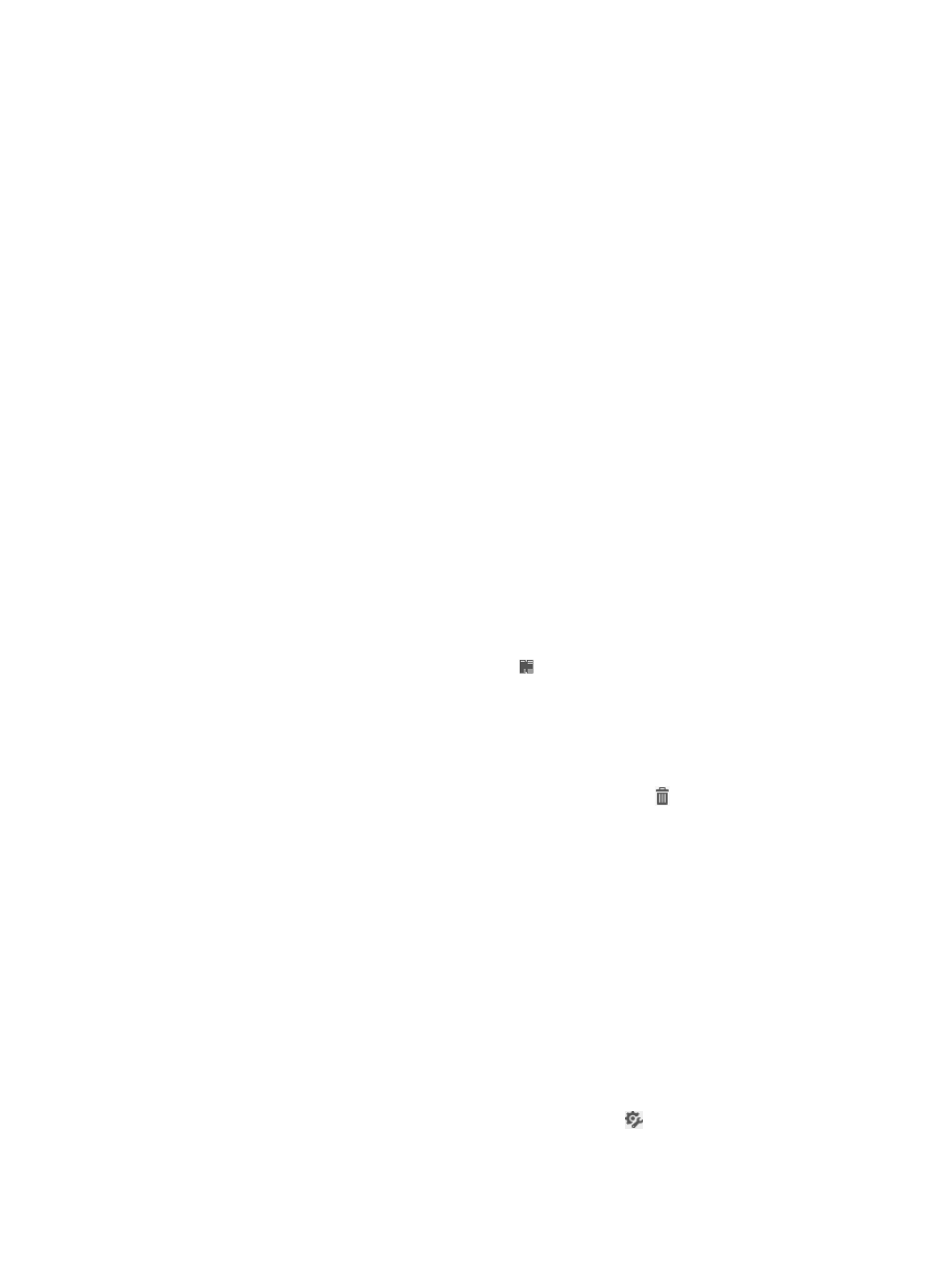
126
To add an EVI service, click Add on the EVI Services tab.
The Add EVI Service page appears. This page contains the following parts:
•
Topology area—The topology displays Internet before you configure any EVI services. During the
configuration procedure, the topology refreshes automatically to reflect the configuration you make,
such as addition or removal of a DC.
•
Configuration area—This part includes the DC List, Edge Device List, and EVI Service Settings
areas. Access these areas to complete adding an EVI service.
Configuring DCs
When you select a DC, VFM automatically populates the edge device list with the EVI edge devices in
the DC. When you remove a DC, VFM automatically removes its EVI edge devices from the edge device
list.
To configure DCs:
1.
Select DCs:
a.
In the DC List area, click Select DCs.
b.
Use the query function to filter DCs.
c.
Select DCs from the list.
d.
Click OK.
2.
To remove DCs:
a.
Select DCs from the DC List, and then click Delete.
b.
Click OK.
3.
To select servers in a DC:
a.
In the DC List, click the Select Servers icon in the Operations column for the DC.
b.
Use the query function to filter servers.
c.
Select servers, and then click OK.
The system will add the selected servers' VLANs automatically to the extended VLAN list of the
EVI service.
d.
To remove the selected servers, click the Remove Servers icon in the Operations column
for the DC.
Configuring edge devices
1.
Add edge devices:
a.
In the Edge Device List area, click Add.
b.
Select devices, and then click OK.
If all edge devices in the DCs have been added to the Edge Device List, the device selection
pane does not contain any devices.
2.
To remove edge devices:
a.
Select devices in the Edge Device List, and then click Delete.
b.
Click OK.
3.
Configure a tunnel source IP address for each edge device:
a.
In the Edge Device List, click the Set Tunnel Source IP icon
for each device.
b.
Enter the source IP address or interface name for the tunnel that conveys the EVI network.