Configuring uplink-to-downlink interface mappings, Configuring uplink-to-downlink, Interface mappings – H3C Technologies H3C Intelligent Management Center User Manual
Page 55: Ings (see
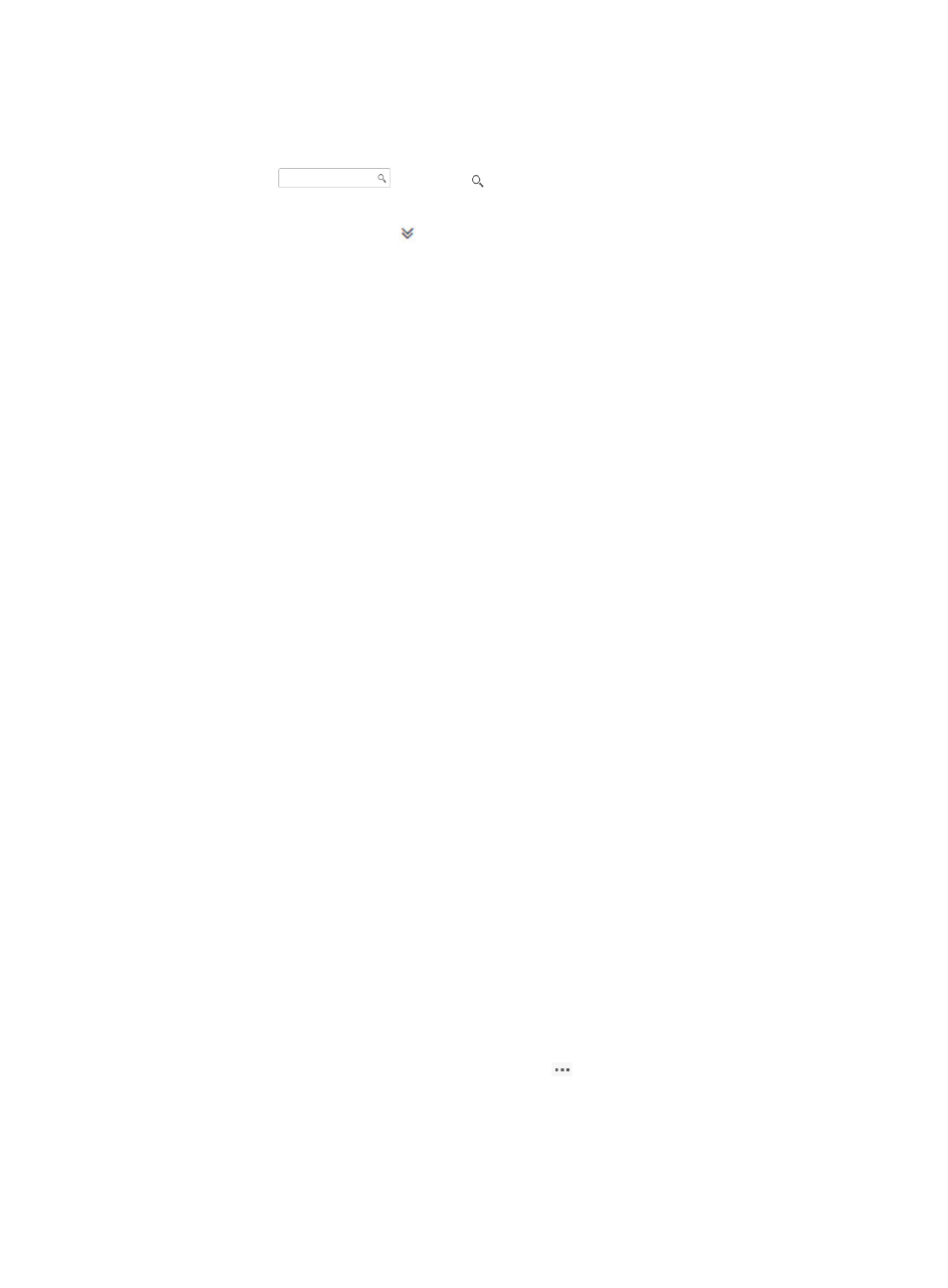
46
This function allows operators to know whether the queried VSANs are allowed on a VFC
interface.
a.
On the upper right corner of the VSAN list, enter a partial or complete VSAN ID in the query
control
, and click to display all VSANs that match the entered VSAN ID.
Alternatively:
b.
Click the Advanced icon
to expand the query area, and specify one or more of the
following query criteria:
−
VSAN ID—Enter a complete VSAN ID.
−
VSAN Name—Enter a partial or complete VSAN name.
−
Description—Enter a partial or complete VSAN description.
Empty fields are ignored.
c.
Click Query to display all VSANs that match the query criteria.
3.
To add allowed VSANs:
a.
In the VSAN list, click Add.
b.
Filter VSANs by query. The VSAN Name field supports fuzzy matching.
c.
Select one or more VSANs from the queried VSANs.
d.
Click OK.
4.
To delete allowed VSANs:
a.
In the VSAN list, select one or more VSANs.
b.
Click Delete. A confirmation dialog box appears.
c.
Click OK.
5.
Click Back to return to the VFC interface list.
Configuring uplink-to-downlink interface mappings
Perform this task to add or delete mapped uplink interfaces for a downlink interface.
You can perform this task only for downlink interfaces operating in NP mode on an NPV switch.
You can configure a downlink interface to map to one or more uplink interfaces. Then, the system selects
the uplink interface with the minimum load from configured uplink interfaces and then maps the
downlink interface to it.
To configure uplink-to-downlink interface mappings:
1.
Click the Service tab.
2.
From the navigation tree, select VAN Fabric Manager > SAN Configuration > Fabric
Management.
The Fabric Management page appears.
3.
In the fabric resources tree on the page, select Fabric Management > Fabric name > VSAN name >
Switch > Switch name.
The Switch page appears.
4.
On the VFC Interface tab, click the Operation icon
for the downlink interface you want to
configure, and select Uplink-to-Downlink Interface Mapping in the menu that appears.