Querying evi links, Viewing evi link delay – H3C Technologies H3C Intelligent Management Center User Manual
Page 140
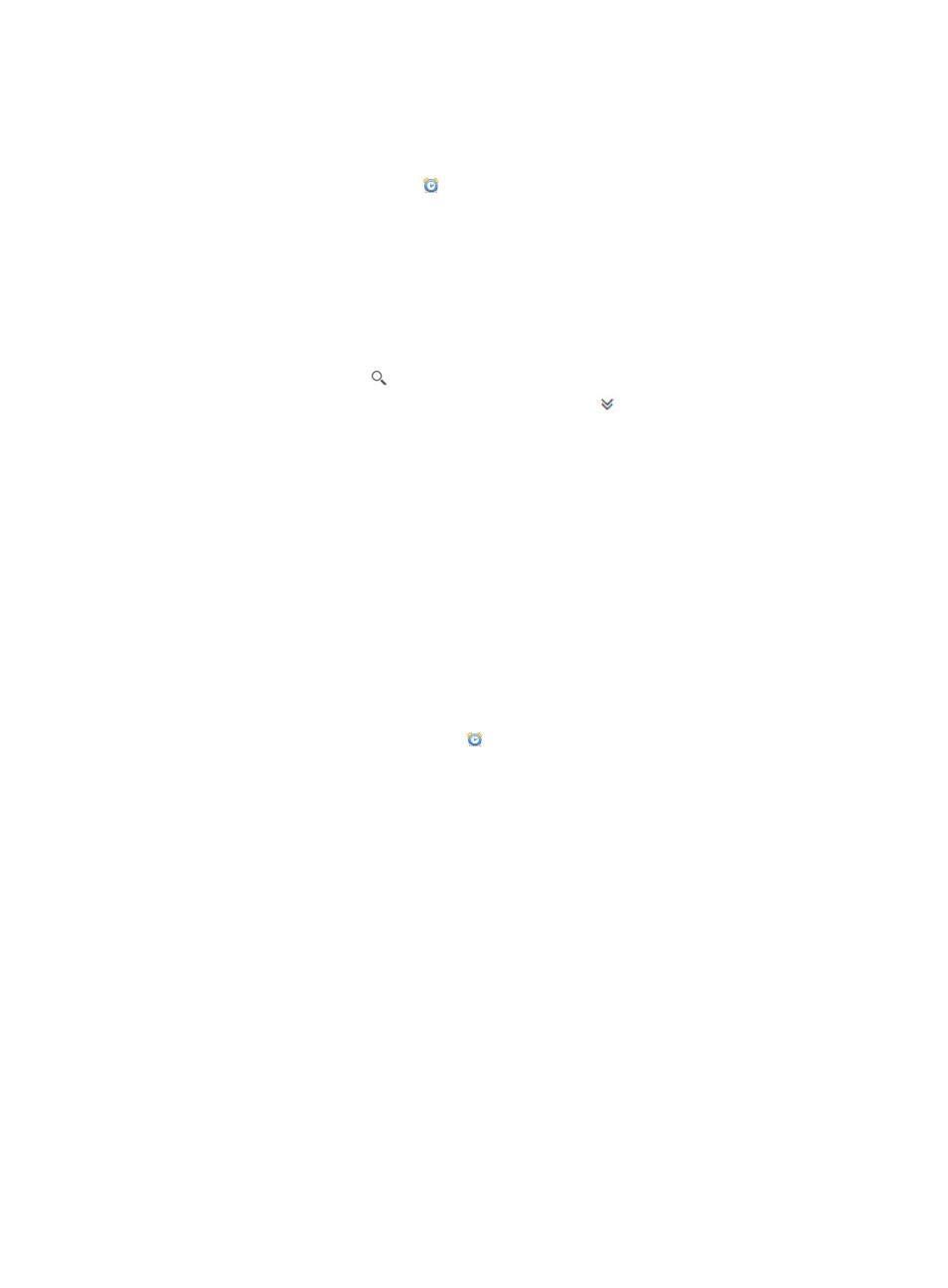
131
device IP address is the IP address used when the device was added to the IMC Platform. For
more information about device details, see H3C IMC Base Platform Administrator Guide.
{
East Interface Description—Tunnel source interface of the EVI link on the east device.
{
Delay—Click the Delay icon to view traffic delay on the EVI link (see "
").
Querying EVI links
1.
Access the EVI Link List tab.
2.
Use one of the following methods:
{
To perform a quick query, enter a partial or complete EVI link name in the query field, and
click the Query icon
.
{
To perform an advanced query, click the Expand icon
next to the query field, specify
query criteria, and then click Query.
Query criteria include the following items:
−
Link Name—Enter a partial or complete west-device label. The EVI link name form is
west-device label_EVI-link ID.
−
EVI Service—Enter a partial or complete EVI service name.
Empty fields are ignored.
The EVI link list displays all EVI links that match the query criteria.
Viewing EVI link delay
To view the forwarding delay chart for an EVI link for performance evaluation:
1.
Access the EVI Link List tab.
2.
In the EVI link list, click the Delay icon for the EVI link.
3.
Hover over a point on the chart to view its value.
4.
Click one of the following links to view the delay trend chart for the selected time range:
{
Current—Displays the delay trend for the last 30 seconds based on the data collected every 3
seconds.
{
Last Day—Displays the delay trend from 0:00 a.m. of the day to the present time.
{
Last Week—Displays the delay trend from the first day of the week (Sunday) to the present day.
{
Last Month—Displays the delay trend from the first day of the month to the present day.
{
Last Year—Displays the delay trend from the first month of the year to the present month.
{
Custom Time Range—Displays the delay trend for the time range you specify.