Indicator leds on control cards, Indicator leds on fans, Air flow – Grass Valley NV7512 v.1.3 User Manual
Page 111: Ion, see, Maintenance
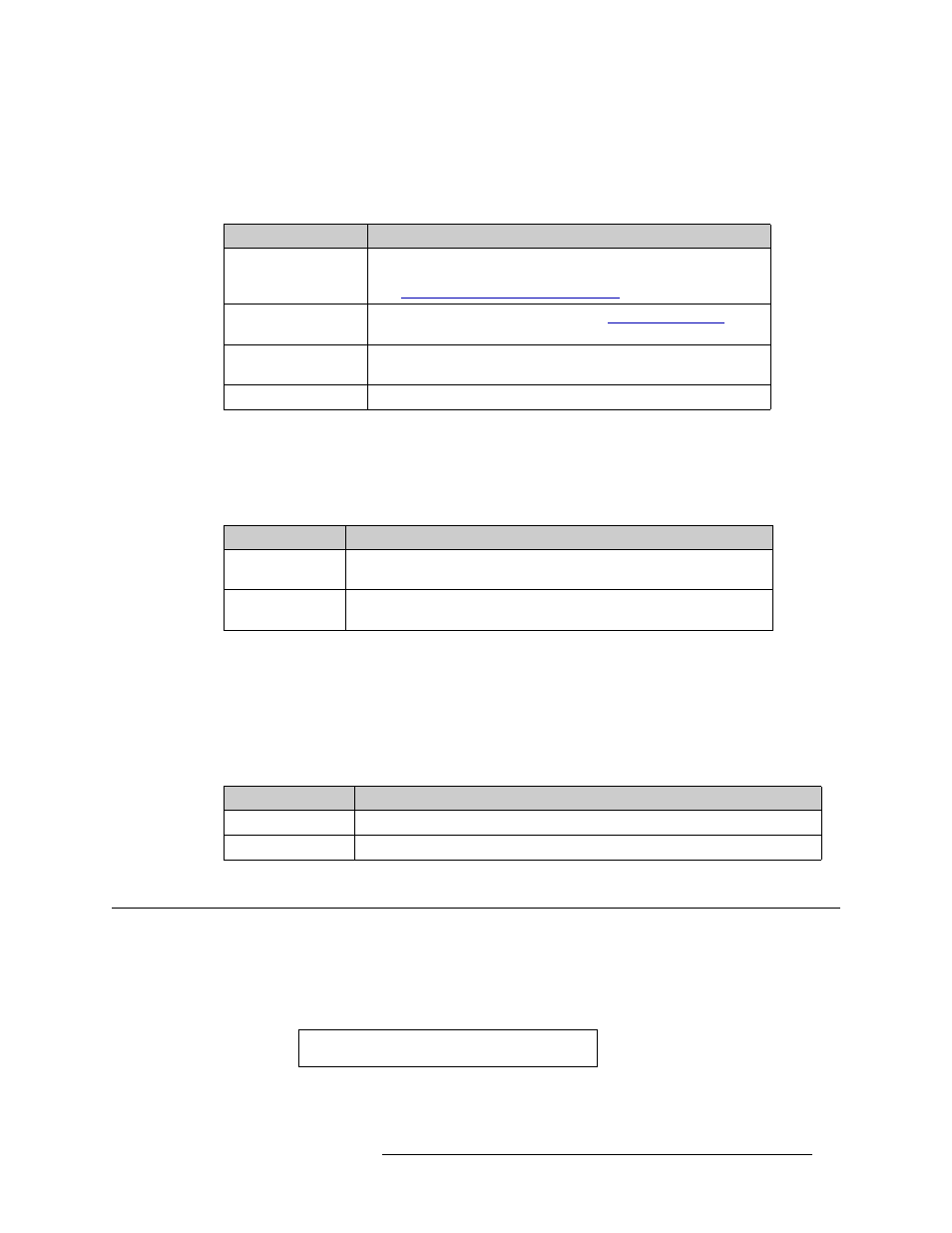
NV7512 Audio Router • User’s Guide
101
6. Maintenance
Air Flow
Indicator LEDs on Control Cards
The LEDs on the front of the control cards can be monitored to determine whether the card is oper-
ating normally. The meanings of the LED indicators are as follows:
Indicator LEDs on Input, Crosspoint, and Output Cards
The LEDs on the front of the input, output, and crosspoint cards can be monitored to determine
whether the cards are operating normally. The LEDs indicate the following:
Indicator LEDs on Fans
Each fan features two LEDs that indicate if the fan is operating properly. The fan LEDs are not vis-
ible when the router door is closed. However, the control cards monitor taxometers on the fans and
forwards to determine if the fans are spinning and sends this information to the router control sys-
tem. The LEDs indicate the following:
Air Flow
The NV7512 draws cooling air from the front of the router, through the door, and exhausts heated
air through the rear of the frame. The router must have the door properly installed and closed for
proper airflow through the chassis. For maximum air flow, regularly inspect router fans and filters.
LED Indicator
Indicator Function
RED (ALARM)
Indicates a problem or fault. Check the external reference signals; if
this does not resolve the problem, call NVISION Technical Support.
(See
Technical Support Contact Information
RED (LOW
BATTERY)
Indicates the battery needs replacing. See
AMBER (ACTIVE)
Indicates the card is the active control card. On the reserve control
card, this LED should be OFF.
GREEN (HEALTH)
Normally ON. Indicates the card is operating normally.
LED Indicator
Indicator Function
RED (ALARM)
Normally OFF. If it is lit, it indicates a problem; replace the card or call
NVISION Technical Support.
GREEN (POWER) Normally ON. Indicates the card is operating normally and receiving
power.
LED Indicator
Indicator Function
RED (ALARM)
Normally OFF. If it is lit, it indicates a problem and that fan is not spinning.
GREEN (POWER)
Normally ON. Indicates the fan is operating normally and receiving power.
Caution
If airflow is impeded overheating may occur.