Quad mix backplane, Introduction, Module slots and rear connectors – Grass Valley NV7512 v.1.3 User Manual
Page 23
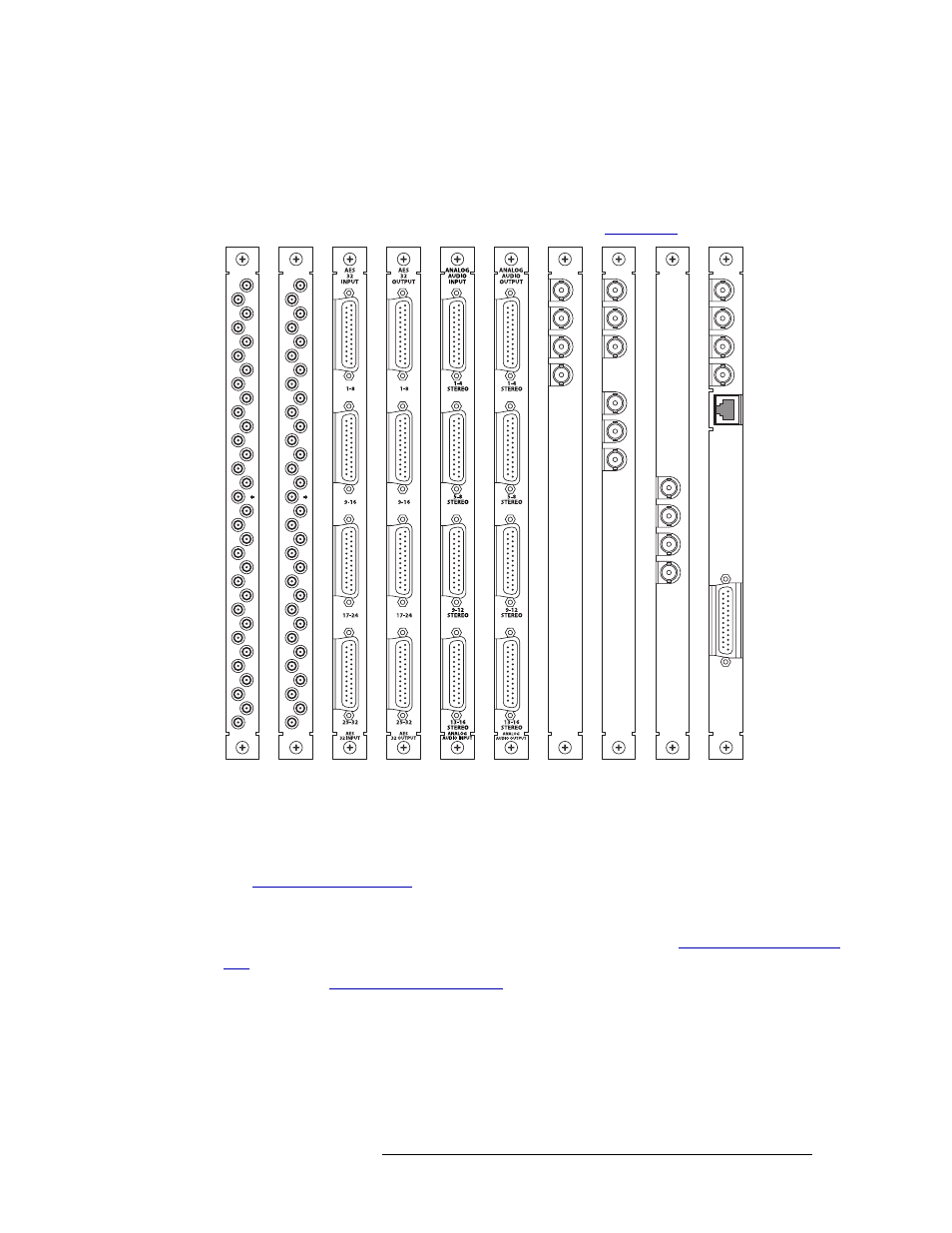
NV7512 Audio Router • User’s Guide
13
1. Introduction
Module Slots and Rear Connectors
There are five types of backplanes, each featuring a unique set of connectors, as shown in Figure 1-
6. The type of signal being received or distributed determines the backplane used. For each back-
plane installed a corresponding input card or output card must also be installed. For example, if a
backplane is installed to receive AES unbalanced signals, then the input card for AES unbalanced
signals must be installed in the corresponding card slot. (See
Figure 1-6. NV7512 Backplanes
Backplane connectors are labeled with numbers that correspond to the number assigned the signal
passing through the connector. Signal numbers are used when creating switching configurations
(see
on page 7). For example, on the ‘AES Unbalanced’ backplane, each
connector is labeled ‘1’, ‘2’ and so on up to ‘32’. The signal passing through connector ‘1’ is routed
as signal number 1, the signal passing through connector ‘2’ is routed as signal number 2, and so
on. For a list of all backplane types, connectors and signals managed, see
on page 14. For information on making connections between backplanes and signal sources or
destinations, see
Quad Mix Backplane
Unlike other backplanes, the Quad Mix backplane features three different types of connectors on a
single backplane. Four BNC connectors distribute up to four AES unbalanced audio outputs. A sin-
gle DB25 connection can distribute up to 8 stereo or 16 mono analog audio outputs. An additional
Ethernet connection provides a connection to the Quad Mix control panel (NV9660). The NV9660
AES
32 INPUT
6
7
4
5
2
3
1
16
14
15
12
13
10
11
8
9
24
23
22
21
20
18
19
17
32
31
29
30
28
27
26
25
32 INPUT
AES
6
7
4
5
2
3
1
16
14
15
12
13
10
11
8
9
24
23
22
21
20
18
19
17
32
31
29
30
28
27
26
25
AES
32 OUTPUT
AES
32 OUTPUT
AES Coax
(Unbalanced)
AES DB25
(Unbalanced)
Analog Audio
(DB25)
MADI
(BNC)
Output
Monitor
Quad
Mix
MADI
INPUT
IN 1
REF 1
IN 2
REF 2
MADI
INPUT
MADI
OUTPUT
OUT 1
REF 1 OUT
REF 1 IN
OUT 2
REF 2 OUT
REF 2 IN
MADI
OUTPUT
OUTPUT
MONITOR
1
2
3
4
OUTPUT
MONITOR
QUAD MIX
OUTPUT
1
2
3
4
10/100BT
ANALOG
AUDIO
OUT
QUAD MIX
OUTPUT