Making power connections, Power supply monitor and alarms connections, Power cords and branch circuits – Grass Valley NV7512 v.1.3 User Manual
Page 45: Making, Power connections, Installation
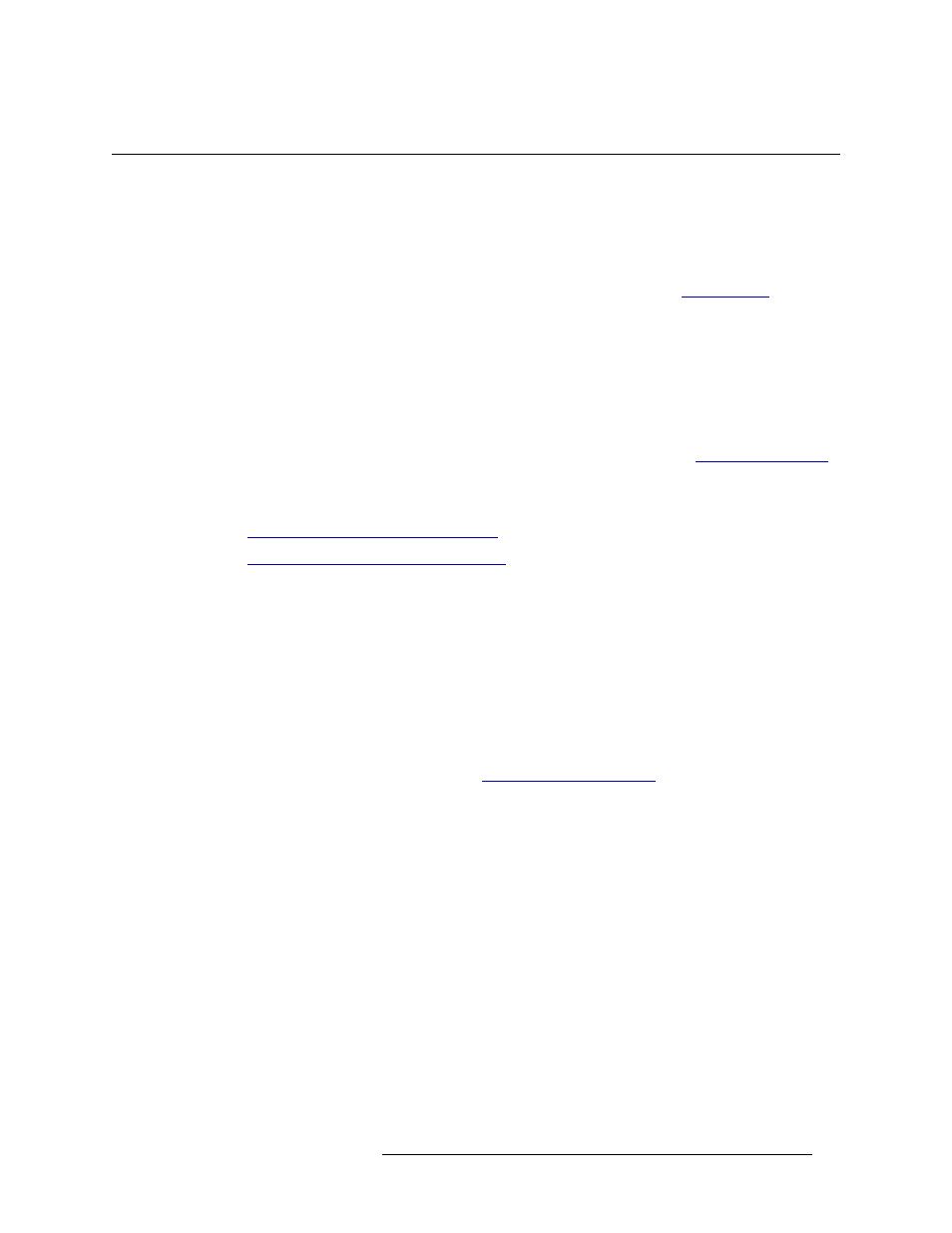
NV7512 Audio Router • User’s Guide
35
2. Installation
Making Power Connections
Making Power Connections
The power supply for the NV7512 router is mounted externally in a separate frame, the NV6257.
The NV6257 uses the NVISION PS6000 power supply module. The NV7512 requires a minimum
of two PS6000 power supply modules (plus two optional modules for redundancy). The NV6257
can house up to four PS6000 power supply modules (plus four optional modules for redundancy).
One NV6257 can power two NV7512 routers. For more information, see
The connectors and cables used to connect the router to the NV6257 depend on whether one or two
routers are being connected to the NV6257. All connectors and cables are provided by NVISION
except for the “Y” monitoring cable. The following is a list of cables and connectors and corre-
sponding part numbers:
• One NV7512 router
—
one WC0085 power supply cable and one WC0046 monitor cable.
• Two NV7512 routers
—
two WC0085 power supply cables and a “Y” monitor cable. NVISION
does not supply this cable. For instructions on creating a “Y” cable, see
Follow the procedure that matches your router and power supply situation:
Connecting One NV6257 to One Router
Connecting One NV6257 to Two Routers
The NV7512 has a ground lug on the back of the router. Whether to ground or not is optional and
failure to connect the ground does not affect normal operation. However, grounding helps protect
you and your equipment in case of a power anomaly such as a lightning strike.
Power Supply Monitor and Alarms Connections
The NV6257 has two DB25 connections, located on the rear. One connection, labeled ‘Power Sup-
ply Monitor’ carries alarm and temperature signals to the router. This connection is connected at
the same time the power connections are made. The other connection, labeled ‘Alarms’ presents
isolated alarm signals that can be connected to an external alarm indicator. For information on con-
necting NV6257 alarms connections, see
Power Cords and Branch Circuits
For added protection in the event of a mains power failure, it is recommended that each power cord
connected to the NV6257 power supply be connected to a separate branch circuit. A wire bail can
be used to hold the power cable in place to reduce the possibility of an accidental disconnect.
The power cords are the only means of disconnecting AC power. Clearly mark the line side power
connection with its function so that in the event of an emergency, power can be disconnected
quickly.