HEIDENHAIN ND 1100 User Manual
Page 24
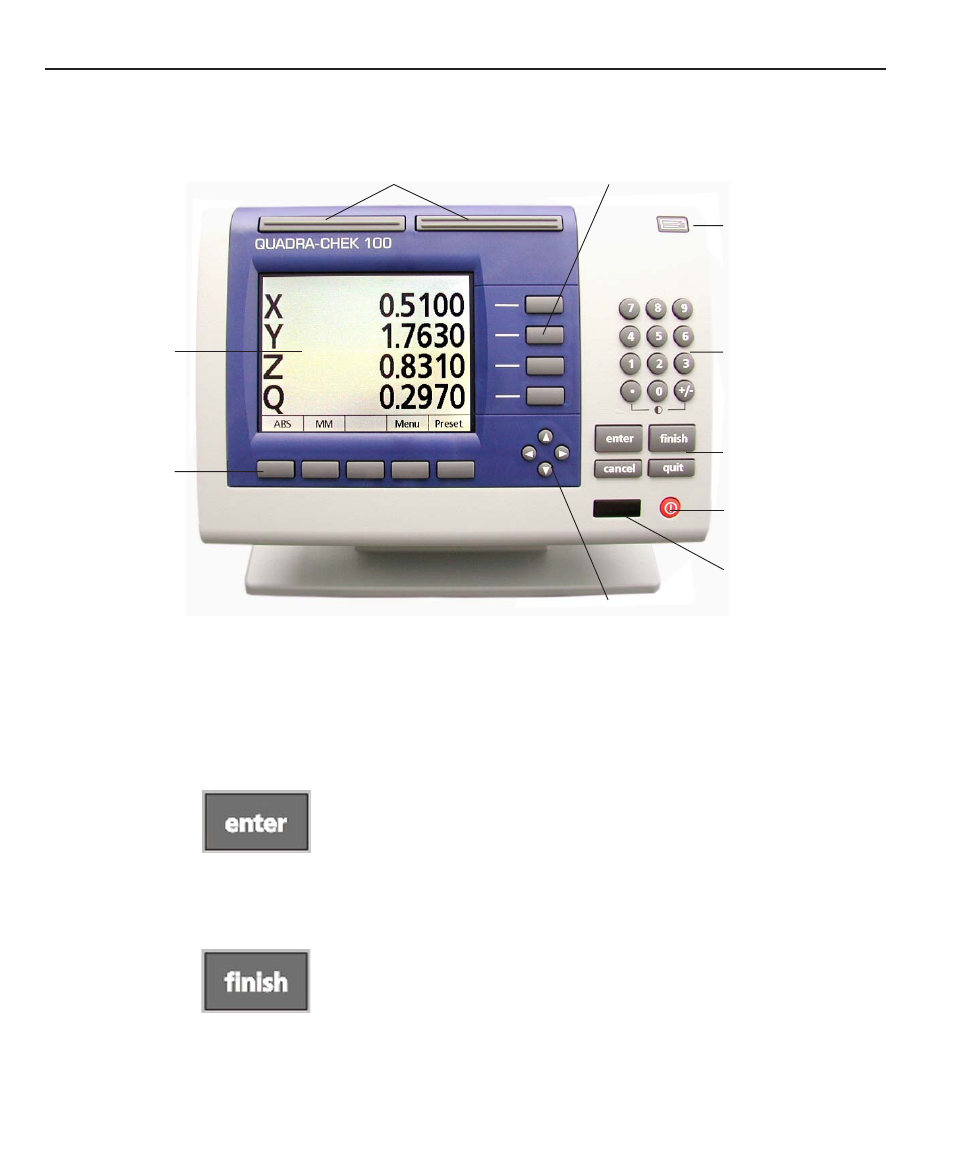
Chapter 2
Operation
2-4
are unique to specific screens. Softkeys can be configured to pro-
vide a variety of commonly used functions by supervisors or dealer
representatives.
The command keys are used to enter individual data points, finish
a data entry session, cancel (or delete) the last data entry, or quit
the current activity and return to the DRO screen.
Enter
Enter
Enter
Enter
Enter
Enters data for a measurement. Information highlighted on the
LCD is stored as measurement or configuration data. This infor-
mation includes probed location coordinates (each time a point is
targeted), data from stored features or alphanumeric data for a
configuration data field.
Finish
Finish
Finish
Finish
Finish
Completes the part probing or data entry process for a measure-
ment.
Command keys
Softkeys
Numeric keypad
FastTrack
Cursor keys
(menu scrolling)
Zero axes
Send data
Command keys
LCD ON/OFF
IRDA port
LCD screen