HEIDENHAIN ND 1100 User Manual
Page 49
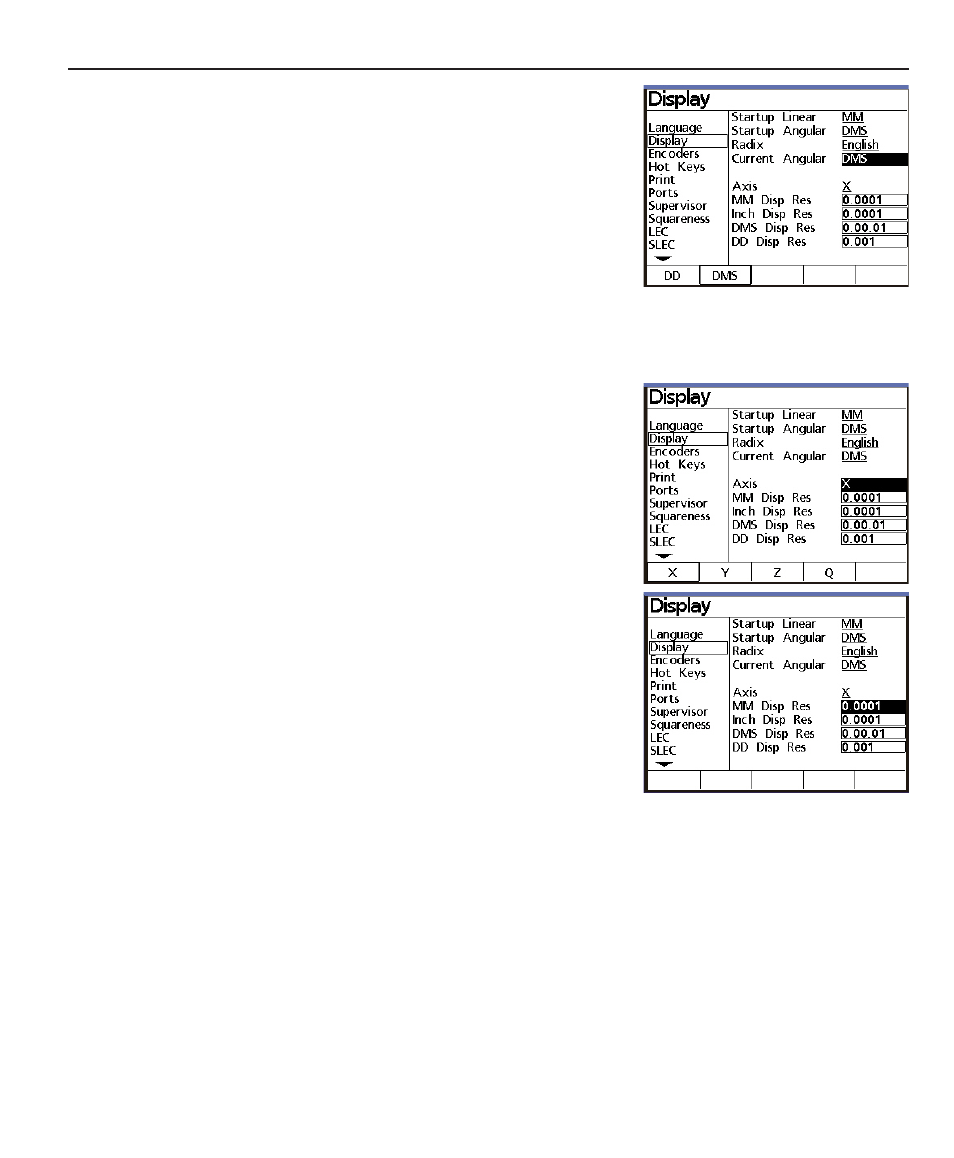
Quadra-Chek
®
QC200
4-7
Current Angular
Display Resolution (Disp Res)
Current Angular
Current Angular
Current Angular
Current Angular
Current Angular displays of
measured angles can be set to
degrees, minutes and seconds
or to decimal degrees. This set-
ting defines the presentation of
measured angles until power to
the system is turned off. When
power is reapplied to the system
the Startup Angular
Startup Angular
Startup Angular
Startup Angular
Startup Angular setting will
be used to define the display of
measured angles. Enter the desired parameter setting and scroll
to Axis
Axis
Axis
Axis
Axis.
Select an encoder axis and set
the numeric values of the dis-
play resolution parameters to
match the encoder and mea-
surement instrument being used
by scrolling to a parameter and
entering numeric values using
the front panel keypad. Press
the Enter key
Enter key
Enter key
Enter key
Enter key to complete the
entry of each new value. Press
the left cursor arrow
left cursor arrow
left cursor arrow
left cursor arrow
left cursor arrow or Finish
Finish
Finish
Finish
Finish
button
button
button
button
button to save the Display pa-
Display pa-
Display pa-
Display pa-
Display pa-
rameters
rameters
rameters
rameters
rameters and return to the
Setup menu
Setup menu
Setup menu
Setup menu
Setup menu.