HEIDENHAIN ND 1100 User Manual
Page 37
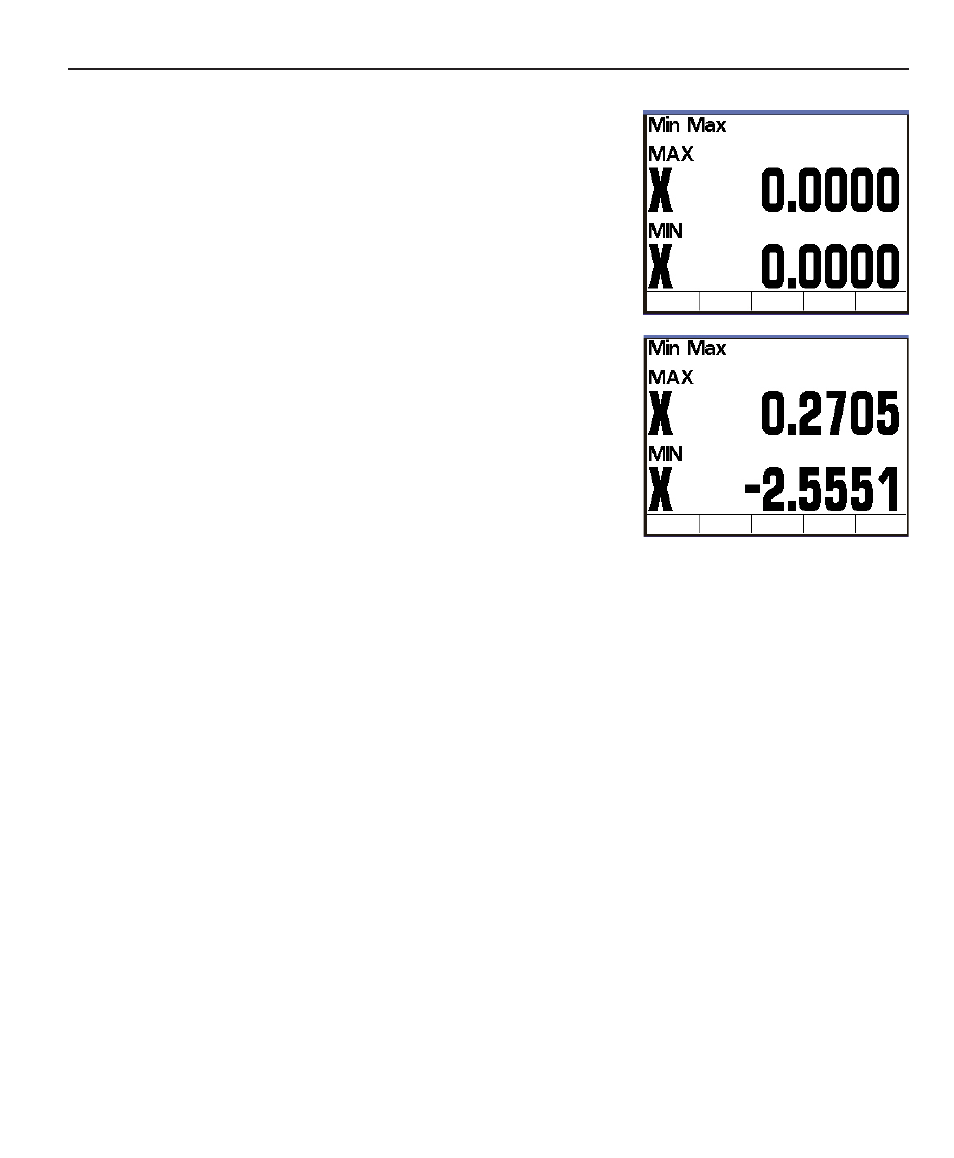
Quadra-Chek
®
QC100
2-17
Step 4
Press the Zero axis softkey
Zero axis softkey
Zero axis softkey
Zero axis softkey
Zero axis softkey of
the desired measurement axis.
The Min Max measure screen
Min Max measure screen
Min Max measure screen
Min Max measure screen
Min Max measure screen
will be displayed.
Perform the required measure-
ments. The minimum and maxi-
mum measurement values will
automatically be accumulated
and retained for the selected
axis.
The measurement result will be
displayed on the M i n M a x
M i n M a x
M i n M a x
M i n M a x
M i n M a x
screen
screen
screen
screen
screen and can be printed or
sent to a computer by pressing the Send data key
Send data key
Send data key
Send data key
Send data key. Press the
Finish
Finish
Finish
Finish
Finish key to end the Min Max measurement session and return to
the DRO screen.