HEIDENHAIN ND 1100 User Manual
Page 50
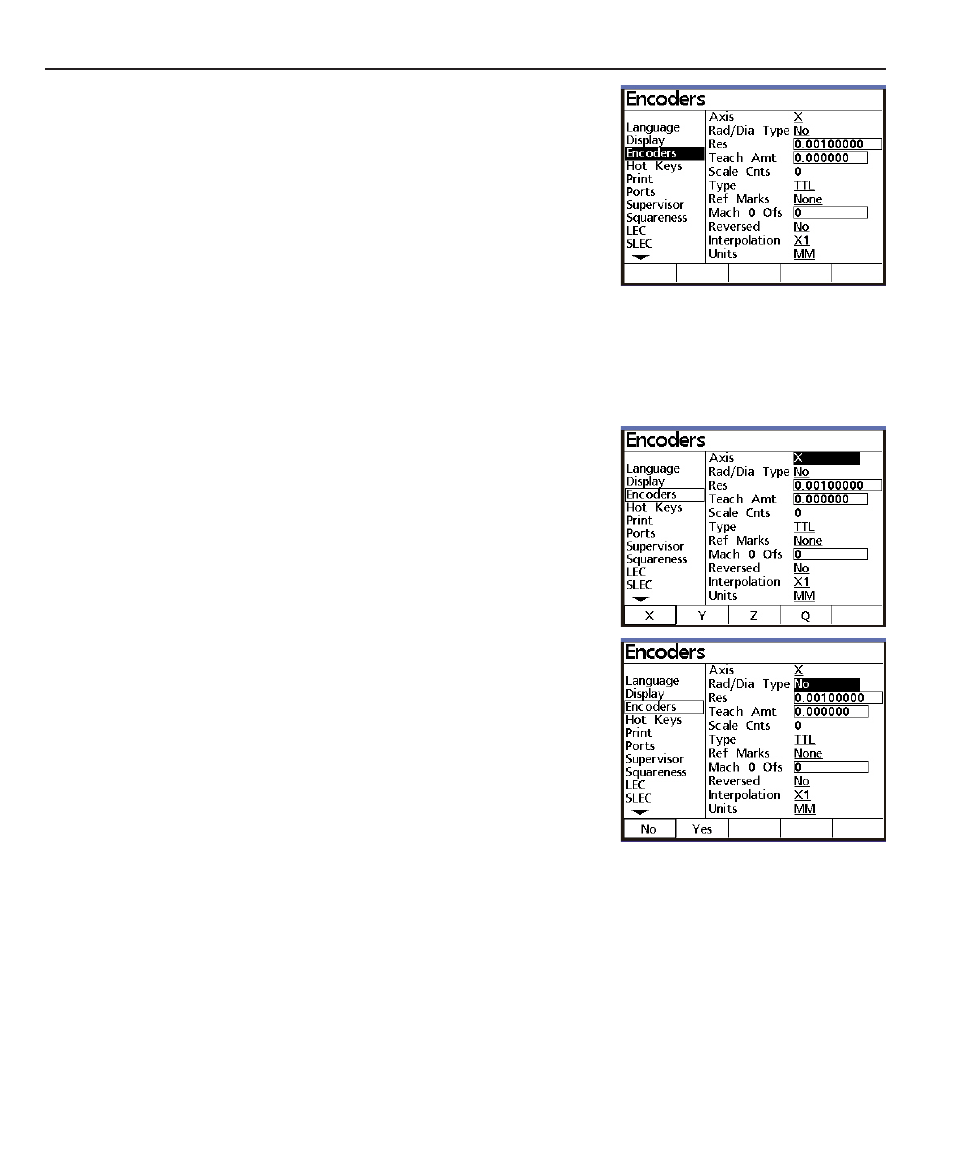
Chapter 4
Setup
4-8
Encoders
Axis
Rad/Dia Type
Scroll through the Setup menu
Setup menu
Setup menu
Setup menu
Setup menu
to highlight the Encoder
Encoder
Encoder
Encoder
Encoder selec-
tion.
Press the right cursor key
right cursor key
right cursor key
right cursor key
right cursor key to
select items in the right portion
of the screen.
Encoder parameters include the
Axis being configured, selection
of Rad/Dia presentation, encoder resolution, Teach (resolution)
function, type of encoder, reference marks, machine zero offset,
reversed state, interpolation value and units of measure. Most
encoder inputs are metric and the Units will be set to MM.
The encoders used with your
system will be shown above the
softkeys across the bottom of
the screen. The example shown
here is a 4 axis system.
Press the softkey
softkey
softkey
softkey
softkey for the axis
you wish to configure (X axis in
this example) and press the
down cursor arrow
down cursor arrow
down cursor arrow
down cursor arrow
down cursor arrow to high-
light the Rad/Dia parameter.
Press the Y
Y
Y
Y
Yes
es
es
es
es softkey
softkey
softkey
softkey
softkey to allow
the user to present a measure-
ment on the selected axis as ei-
ther a radius or diameter. When
the Rad/Dia
Rad/Dia
Rad/Dia
Rad/Dia
Rad/Dia function is active,
a Rad
Rad
Rad
Rad
Rad or Dia
Dia
Dia
Dia
Dia softkey
softkey
softkey
softkey
softkey will be
added to the bottom of the
DRO screen
DRO screen
DRO screen
DRO screen
DRO screen.