HEIDENHAIN ND 1100 User Manual
Page 31
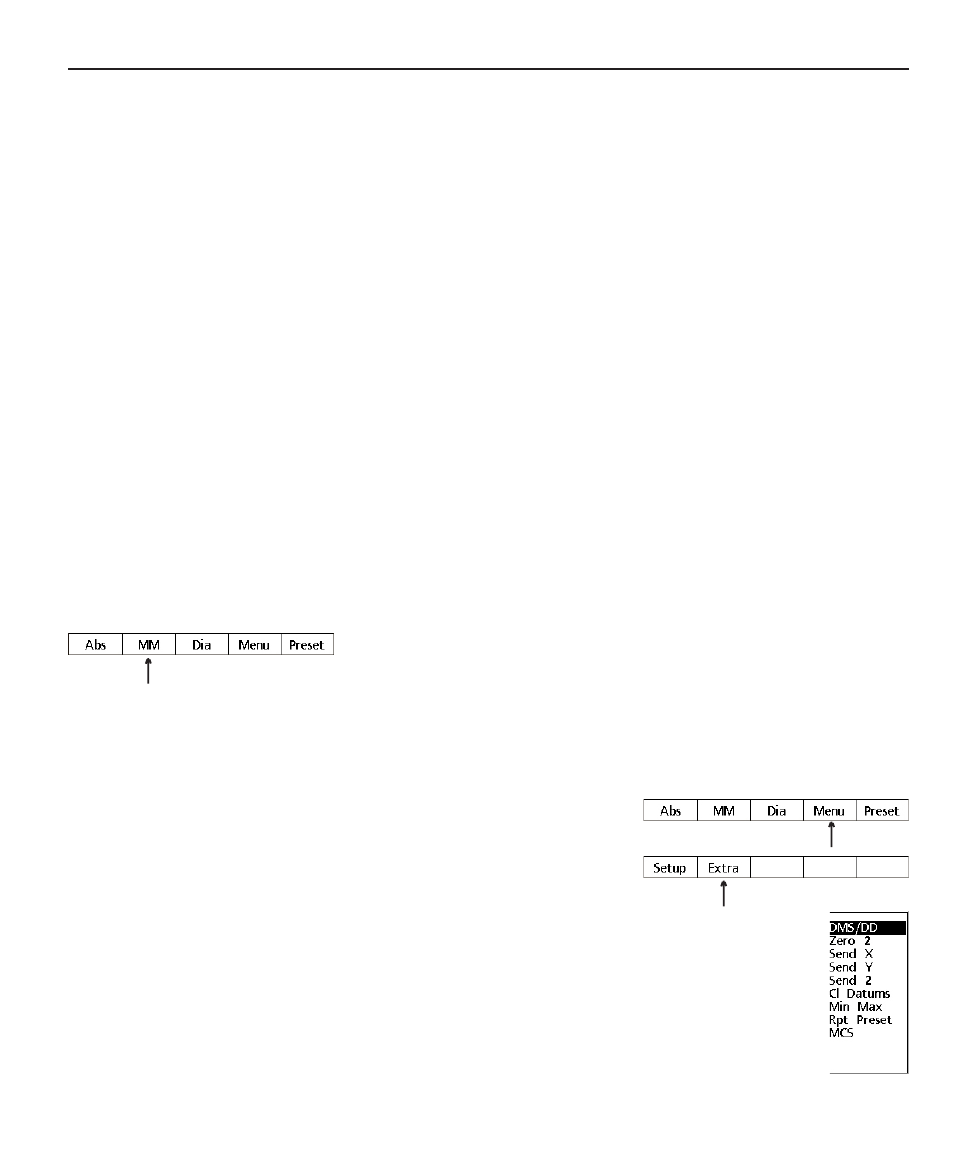
Quadra-Chek
®
QC100
2-11
The first steps in any measurement session will include adjusting
the LCD viewing, setting measurement and display parameters,
and setting the datums.
Adjusting LCD tilt
Adjusting LCD tilt
Adjusting LCD tilt
Adjusting LCD tilt
Adjusting LCD tilt
The tilt angle of the QC100 enclosure can usually be adjusted for
optimum viewing by simply swiveling the enclosure on its base to
the desired position. If the enclosure angle is locked in position,
loosen the two allen screws at the base of the enclosure, move
the enclosure to the desired angle and tighten the allen screws so
that the enclosure is held firmly in position but can be adjusted
again without loosening the allen screws.
Adjusting LCD contrast
Adjusting LCD contrast
Adjusting LCD contrast
Adjusting LCD contrast
Adjusting LCD contrast
The LCD contrast can be adjusted for optimum viewing from the
DRO screen. Press the decimal point of the numeric keypad to
decrease contrast or the +/- key to increase contrast.
Setting measurement and display parameters
Setting measurement and display parameters
Setting measurement and display parameters
Setting measurement and display parameters
Setting measurement and display parameters
The measure and display parameters that you establish prior to a
measurement session will depend on the measurement that you
are making and the way you would like to have data and graphics
displayed on the LCD screen.
Unit of linear measure
Unit of linear measure
Unit of linear measure
Unit of linear measure
Unit of linear measure
Linear measurements can be displayed in mm or inches. Select the
desired unit of measure if necessary by pressing the MM/Inch
MM/Inch
MM/Inch
MM/Inch
MM/Inch
softkey
softkey
softkey
softkey
softkey. The unit of measure will be displayed at the lower left
corner of the LCD. This selection can be changed at any time.
Unit of angular measure
Unit of angular measure
Unit of angular measure
Unit of angular measure
Unit of angular measure
Angular measurements can be
displayed in degrees, minutes
and seconds (DMS
DMS
DMS
DMS
DMS) or in deci-
mal degrees (DD
DD
DD
DD
DD). Select the
desired unit of measure if nec-
essary by pressing the Menu
Menu
Menu
Menu
Menu
softkey
softkey
softkey
softkey
softkey, the Extra softkey
Extra softkey
Extra softkey
Extra softkey
Extra softkey, then selecting DMS/DD
DMS/DD
DMS/DD
DMS/DD
DMS/DD.
Press the Finish key
Finish key
Finish key
Finish key
Finish key to toggle between DMS
DMS
DMS
DMS
DMS and DD
DD
DD
DD
DD.
The result will be displayed on the DRO screen. This
selection can be changed at any time.
Getting ready to measure