HEIDENHAIN ND 1100 User Manual
Page 66
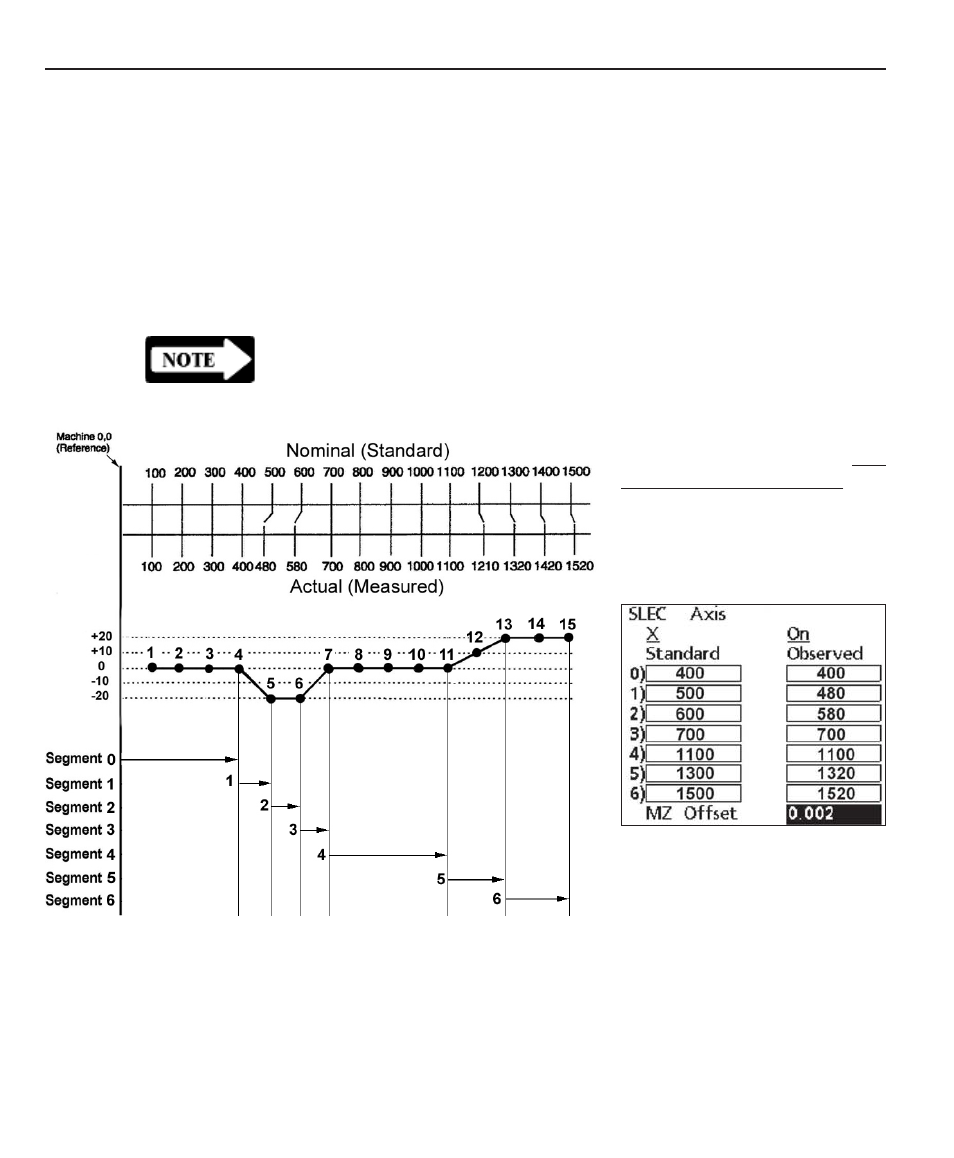
Chapter 4
Setup
4-24
are compared to the nominal values to generate correction coef-
ficients. Correction coefficients are generated for each segment
that deviates from the nominal value. The correction coefficients
are then used to provide linear compensation for only the seg-
ments requiring it.
Mount the standard on the stage and zero axes on the datum of
the standard. Measure and graph the
nominal
and
actual
seg-
ment values as shown below.
A segment is any group of points
A segment is any group of points
A segment is any group of points
A segment is any group of points
A segment is any group of points
that combine to form a straight line.
that combine to form a straight line.
that combine to form a straight line.
that combine to form a straight line.
that combine to form a straight line.
NOTE
NOTE
NOTE
NOTE
NOTE
The numbers used in this example are only meant to illustrate
The numbers used in this example are only meant to illustrate
The numbers used in this example are only meant to illustrate
The numbers used in this example are only meant to illustrate
The numbers used in this example are only meant to illustrate
the process and are not intended to suggest actual values.
the process and are not intended to suggest actual values.
the process and are not intended to suggest actual values.
the process and are not intended to suggest actual values.
the process and are not intended to suggest actual values.
Select the desired axis and en-
ter the nominal and actual
end
end
end
end
end
points of each segment
points of each segment
points of each segment
points of each segment
points of each segment
into
the SLEC Standard
Standard
Standard
Standard
Standard and Ob-
Ob-
Ob-
Ob-
Ob-
served
served
served
served
served data fields as shown be-
low. A maximum of 7 segments
(0-6) can be entered.
Enter the offset from the Ma-
chine zero to the standard’s da-
tum for the current axis into the
MZ Offset data field
MZ Offset data field
MZ Offset data field
MZ Offset data field
MZ Offset data field.
Press the ON softkey
ON softkey
ON softkey
ON softkey
ON softkey to use SLEC compensation for the selected
axis.
When all the data are entered for all axes, press the left cursor
left cursor
left cursor
left cursor
left cursor
arrow
arrow
arrow
arrow
arrow or Finish button
Finish button
Finish button
Finish button
Finish button to return to the Setup menu
Setup menu
Setup menu
Setup menu
Setup menu.