HEIDENHAIN ND 1100 User Manual
Page 36
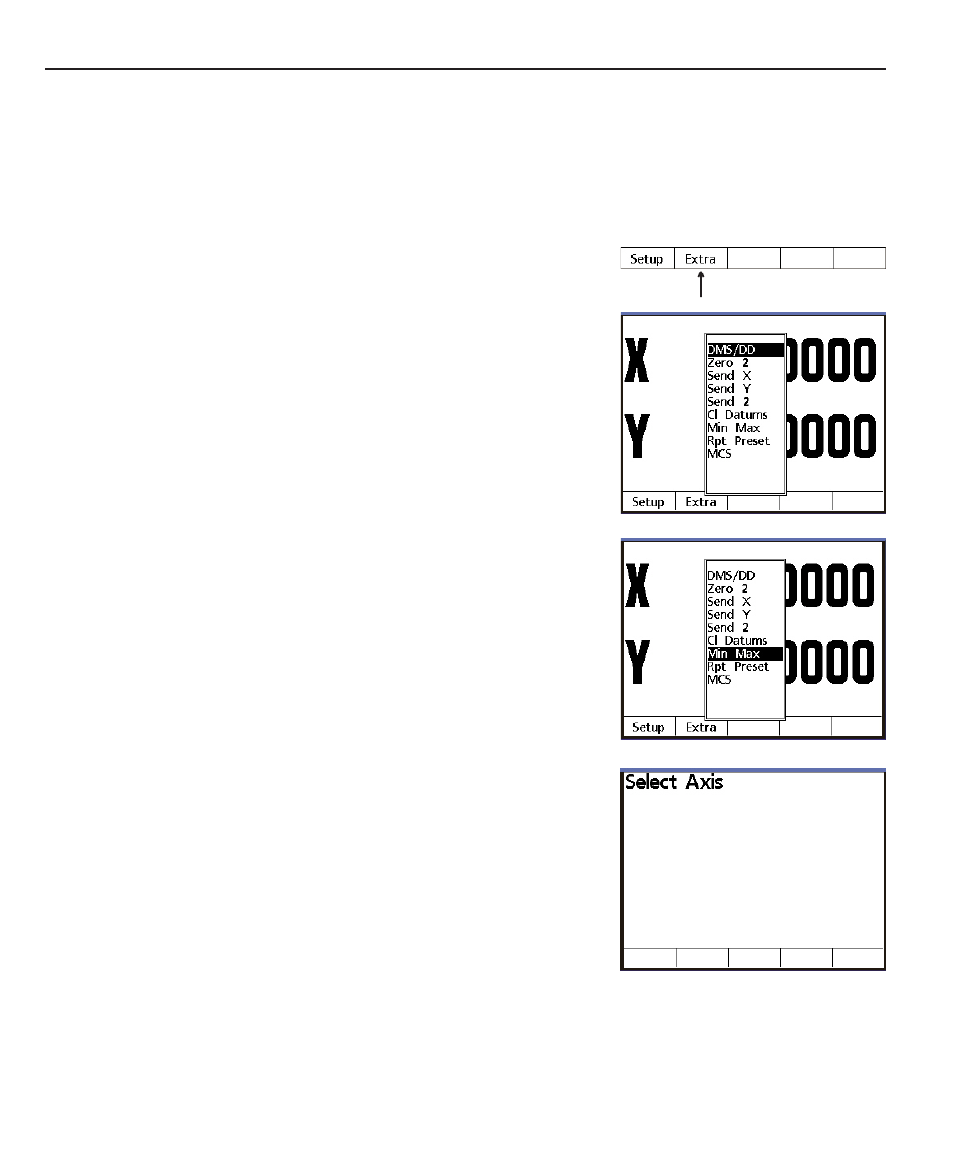
Chapter 2
Operation
2-16
Min Max measurements
To perform minimum and maximum measurements:
Step 1
Move the stage to target the start point for the measurement and
zero or preset the axes datums using the Zero axis keys
Zero axis keys
Zero axis keys
Zero axis keys
Zero axis keys or Preset
Preset
Preset
Preset
Preset
softkey
softkey
softkey
softkey
softkey.
Step 2
Press the Menu softkey
Menu softkey
Menu softkey
Menu softkey
Menu softkey, then
press the Extra softkey
Extra softkey
Extra softkey
Extra softkey
Extra softkey. The
Extra menu
Extra menu
Extra menu
Extra menu
Extra menu will be displayed.
Step 3
Scroll to highlight Min Max
Min Max
Min Max
Min Max
Min Max us-
ing the cursor arrow keys
cursor arrow keys
cursor arrow keys
cursor arrow keys
cursor arrow keys, and
press the Finish key
Finish key
Finish key
Finish key
Finish key.
You will be instructed to select
a measurement axis.