HEIDENHAIN ND 1100 User Manual
Page 28
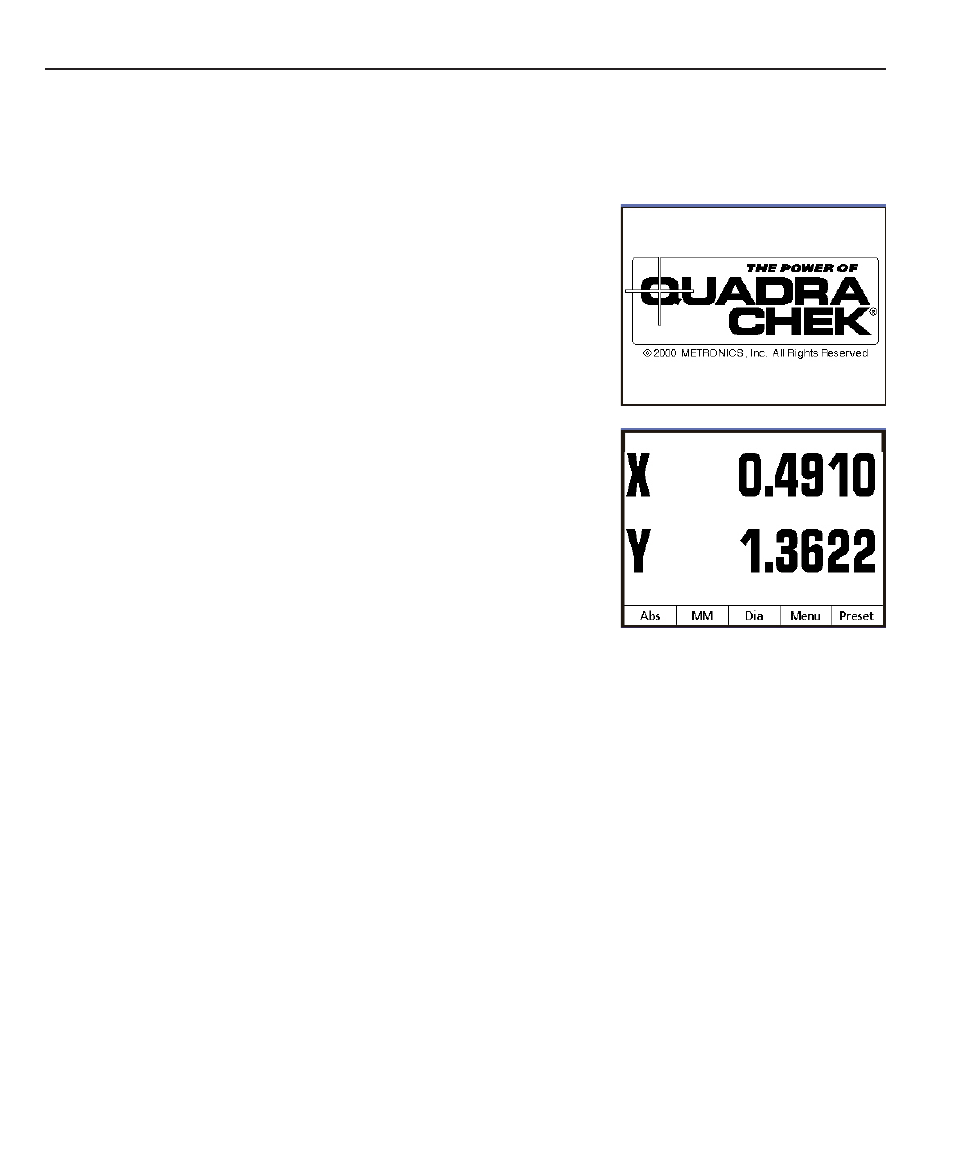
Chapter 2
Operation
2-8
A variety of LCD screens are displayed during the course of normal
operation. These screens are nearly self-explanatory because they
use similar presentations of information and data.
P
P
P
P
Power
ower
ower
ower
ower-up screen
-up screen
-up screen
-up screen
-up screen
The power-up screen is pre-
sented each time the system is
turned on. Pressing any key ad-
vances to the DRO screen.
DRO screen
DRO screen
DRO screen
DRO screen
DRO screen
The DRO screen shows the cur-
rent linear or angular positions
of axes, the current unit of mea-
sure (MM
MM
MM
MM
MM or Inch
Inch
Inch
Inch
Inch) and the da-
tum point reference for mea-
surements (Abs
Abs
Abs
Abs
Abs for absolute, Inc
Inc
Inc
Inc
Inc
for incremental).
Pressing the MM/Inch softkey
MM/Inch softkey
MM/Inch softkey
MM/Inch softkey
MM/Inch softkey
toggles the unit of linear mea-
sure between metric and English. Pressing the Abs/Inc softkey
Abs/Inc softkey
Abs/Inc softkey
Abs/Inc softkey
Abs/Inc softkey
toggles the datum between absolute and incremental.
When the Dia/Rad softkey
Dia/Rad softkey
Dia/Rad softkey
Dia/Rad softkey
Dia/Rad softkey function is activated for an axis in the
Setup menu, pressing it toggles the displayed value for that axis
between a radius (by halving a diameter) and a diameter (by dou-
bling a radius).
Softkeys are also provided for accessing the menu
menu
menu
menu
menu functions and
presetting
presetting
presetting
presetting
presetting the axis datums to non-zero values.
LCD screens