Performing measure- ments – HEIDENHAIN ND 1100 User Manual
Page 35
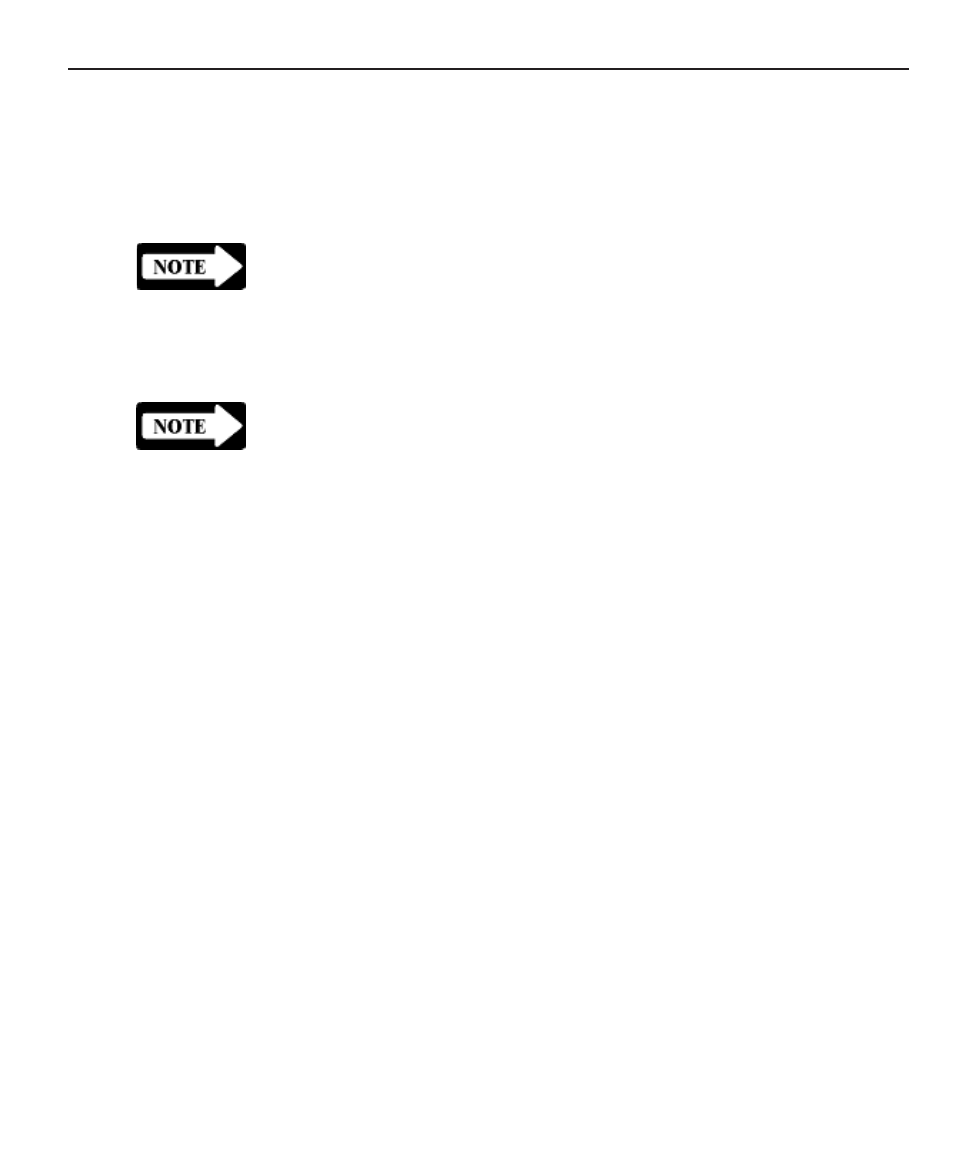
Quadra-Chek
®
QC100
2-15
Performing measure-
ments
Linear and angular measure-
Linear and angular measure-
Linear and angular measure-
Linear and angular measure-
Linear and angular measure-
ments
ments
ments
ments
ments
This section will describe how to perform measurements with the
QC100. The QC100 can perform simple linear or angular displace-
ment measurements such as a distance between points or an angle
of rotation, or can store values to measure cumulative minimum
and maximum displacements for touch-probe or crosshair mea-
surements such as shaft runout.
NOTE
NOTE
NOTE
NOTE
NOTE
The instructions assume that the QC100 system is properly
The instructions assume that the QC100 system is properly
The instructions assume that the QC100 system is properly
The instructions assume that the QC100 system is properly
The instructions assume that the QC100 system is properly
connected and that any necessary measurement or display
connected and that any necessary measurement or display
connected and that any necessary measurement or display
connected and that any necessary measurement or display
connected and that any necessary measurement or display
adjustments have been made to meet the requirements of
adjustments have been made to meet the requirements of
adjustments have been made to meet the requirements of
adjustments have been made to meet the requirements of
adjustments have been made to meet the requirements of
the user
the user
the user
the user
the user. Each set of instructions will begin at the DRO screen
. Each set of instructions will begin at the DRO screen
. Each set of instructions will begin at the DRO screen
. Each set of instructions will begin at the DRO screen
. Each set of instructions will begin at the DRO screen
where the current positions of axis encoders are displayed.
where the current positions of axis encoders are displayed.
where the current positions of axis encoders are displayed.
where the current positions of axis encoders are displayed.
where the current positions of axis encoders are displayed.
NOTE
NOTE
NOTE
NOTE
NOTE
V
V
V
V
Values on screens shown in the instructions are only examples,
alues on screens shown in the instructions are only examples,
alues on screens shown in the instructions are only examples,
alues on screens shown in the instructions are only examples,
alues on screens shown in the instructions are only examples,
not actual measurements.
not actual measurements.
not actual measurements.
not actual measurements.
not actual measurements.
To perform linear or angular measurements:
Step 1
Move the stage to target the start point for the measurement and
zero or preset the axes datums using the Zero axis keys
Zero axis keys
Zero axis keys
Zero axis keys
Zero axis keys or Preset
Preset
Preset
Preset
Preset
softkey
softkey
softkey
softkey
softkey.
Step 2
Move the stage to target the point to be measured or rotate to
the angle to be measured. The measurement results will be dis-
played on the DRO screen and can be printed or sent to a com-
puter by pressing the Send data key
Send data key
Send data key
Send data key
Send data key. Repeat for each axis of
measurement.