HEIDENHAIN ND 1100 User Manual
Page 32
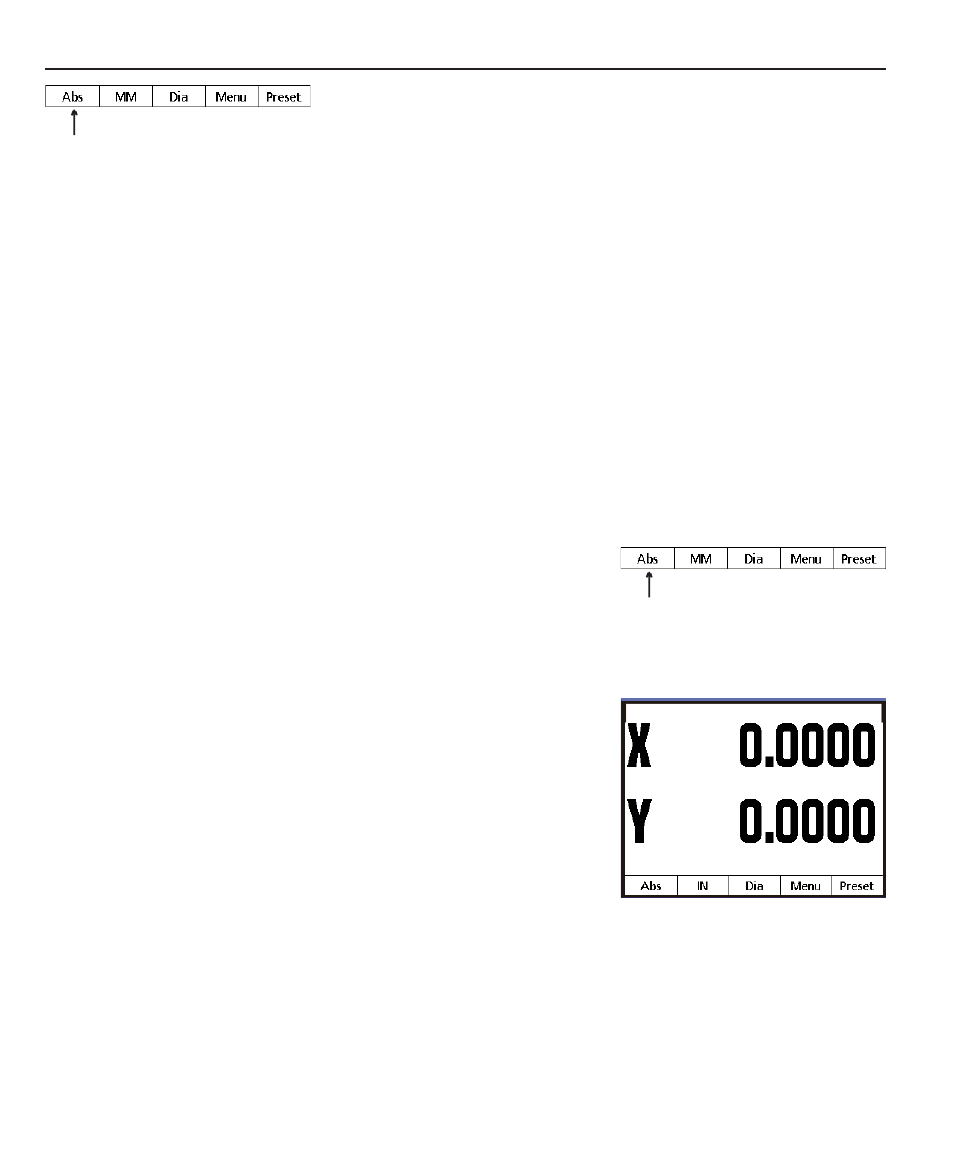
Chapter 2
Operation
2-12
Datum
Datum
Datum
Datum
Datum
Select the absolute datum (Abs) if necessary by pressing the Abs/
Abs/
Abs/
Abs/
Abs/
Inc softkey
Inc softkey
Inc softkey
Inc softkey
Inc softkey. The selected datum will be displayed at the lower left
corner of the LCD. This selection can be changed at any time.
Zeroing datums
Zeroing datums
Zeroing datums
Zeroing datums
Zeroing datums
The system simultaneously uses 2 reference datums for measure-
ments. One is fixed (absolute), while the other can be redefined
(incremental) during the measurement session to make incremen-
tal measurements. Reference points for absolute and incremental
measurements can be set by zeroing the Abs
Abs
Abs
Abs
Abs (absolute) and Inc
Inc
Inc
Inc
Inc
(incremental) datums.
Absolute datum
Absolute datum
Absolute datum
Absolute datum
Absolute datum
Absolute measurements are those referred to the absolute datum.
The absolute datum is defined as the origin (0,0), and should be
set at the beginning of each measurement session. To set the
absolute datum:
Step 1
Move the stage to target the
point you wish to define as the
origin, or absolute datum point,
and press the Abs/Inc softkey
Abs/Inc softkey
Abs/Inc softkey
Abs/Inc softkey
Abs/Inc softkey
if necessary to select Abs
Abs
Abs
Abs
Abs in the lower left corner of the LCD screen.
Step 2
Press the Zero axes keys
Zero axes keys
Zero axes keys
Zero axes keys
Zero axes keys to
zero-out the measurement axes
on the DRO screen.
Incremental datum
Incremental datum
Incremental datum
Incremental datum
Incremental datum
An incremental measurement is
one that is made between any
reference point and some other
point. Incremental measure-
ments are facilitated in the QC100 by the incremental datum which
can be zeroed at any point on or off the part without changing
the absolute datum.