Introduction, About this manual – HEIDENHAIN ND 1100 User Manual
Page 9
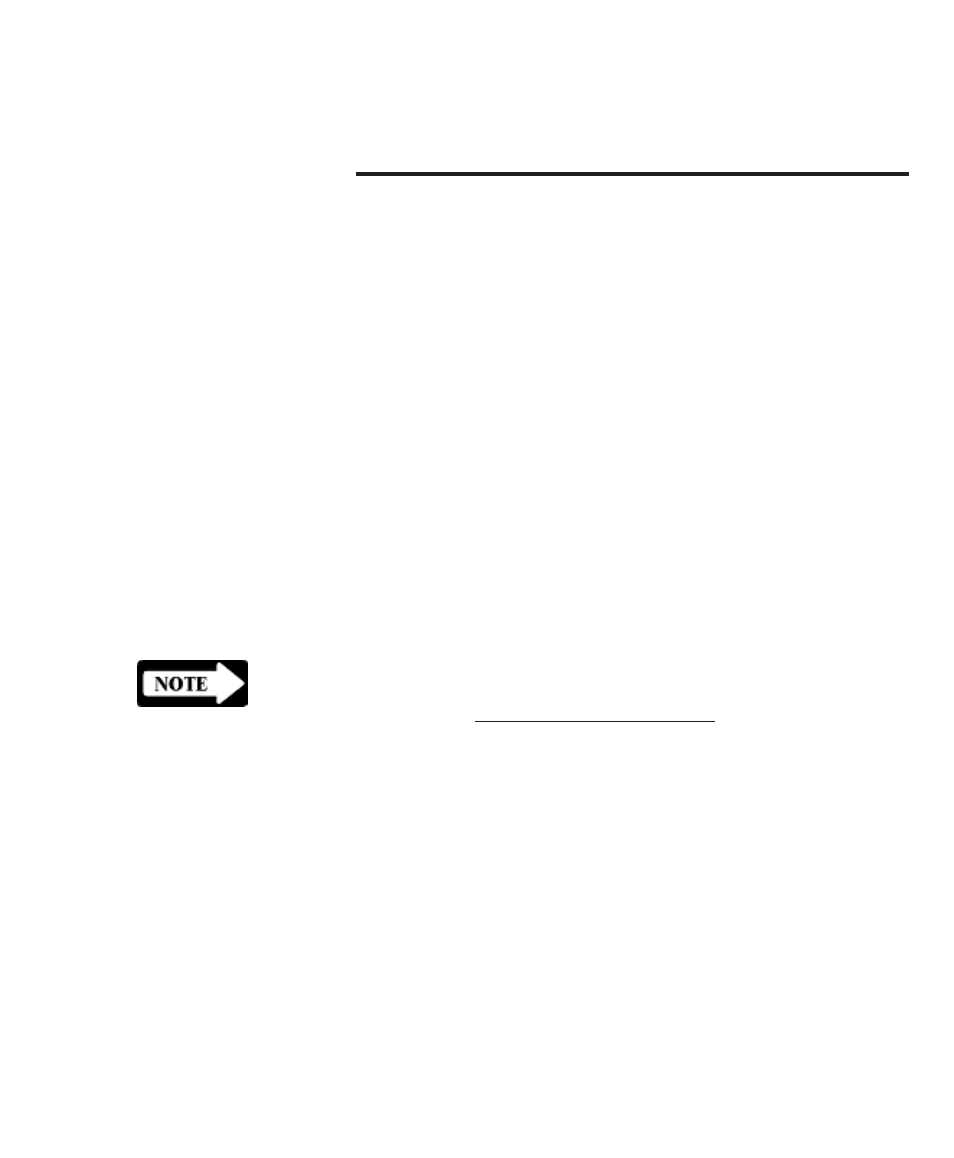
i
Introduction
The material in this guide is divided into 5 chapters ranging from
introductory material and basic operation to more advanced top-
ics including system configuration. If you are an advanced user of
digital readouts, feel free to skim the material contained in the
first two chapters of this guide, but do not begin to operate the
readout unless you’re confident that you understand the essential
information contained in these chapters.
After an initial review, this guide will become an invaluable refer-
ence source that should be used routinely to answer questions
and ensure smooth continued operation of the readout. The com-
prehensive table of contents and index facilitate rapid access to
specific information contained within the guide.
This user’s guide is intended for operators, technicians, supervi-
sors and dealer representatives.
NOTE
NOTE
NOTE
NOTE
NOTE
While system configuration and set up instructions are
While system configuration and set up instructions are
While system configuration and set up instructions are
While system configuration and set up instructions are
While system configuration and set up instructions are
provided in
provided in
provided in
provided in
provided in Chapter 4: System Setup
Chapter 4: System Setup
Chapter 4: System Setup
Chapter 4: System Setup
Chapter 4: System Setup, this information is
, this information is
, this information is
, this information is
, this information is
intended only for technically qualified supervisors and dealer
intended only for technically qualified supervisors and dealer
intended only for technically qualified supervisors and dealer
intended only for technically qualified supervisors and dealer
intended only for technically qualified supervisors and dealer
representatives. Operators should not attempt to alter the
representatives. Operators should not attempt to alter the
representatives. Operators should not attempt to alter the
representatives. Operators should not attempt to alter the
representatives. Operators should not attempt to alter the
configuration of the QC100.
configuration of the QC100.
configuration of the QC100.
configuration of the QC100.
configuration of the QC100.
Chapter 1: Overview
An overview of QC100 system including specifications
Chapter 2: Operation
Detailed descriptions of controls and indicators, and instruc-
tions for measuring, constructing and creating features
Chapter 3: Communications
Serial (RS232) and parallel communication with printers and
IBM-compatible personal computers
About this manual
Who should read this guide
What this guide covers