HEIDENHAIN ND 1100 User Manual
Page 54
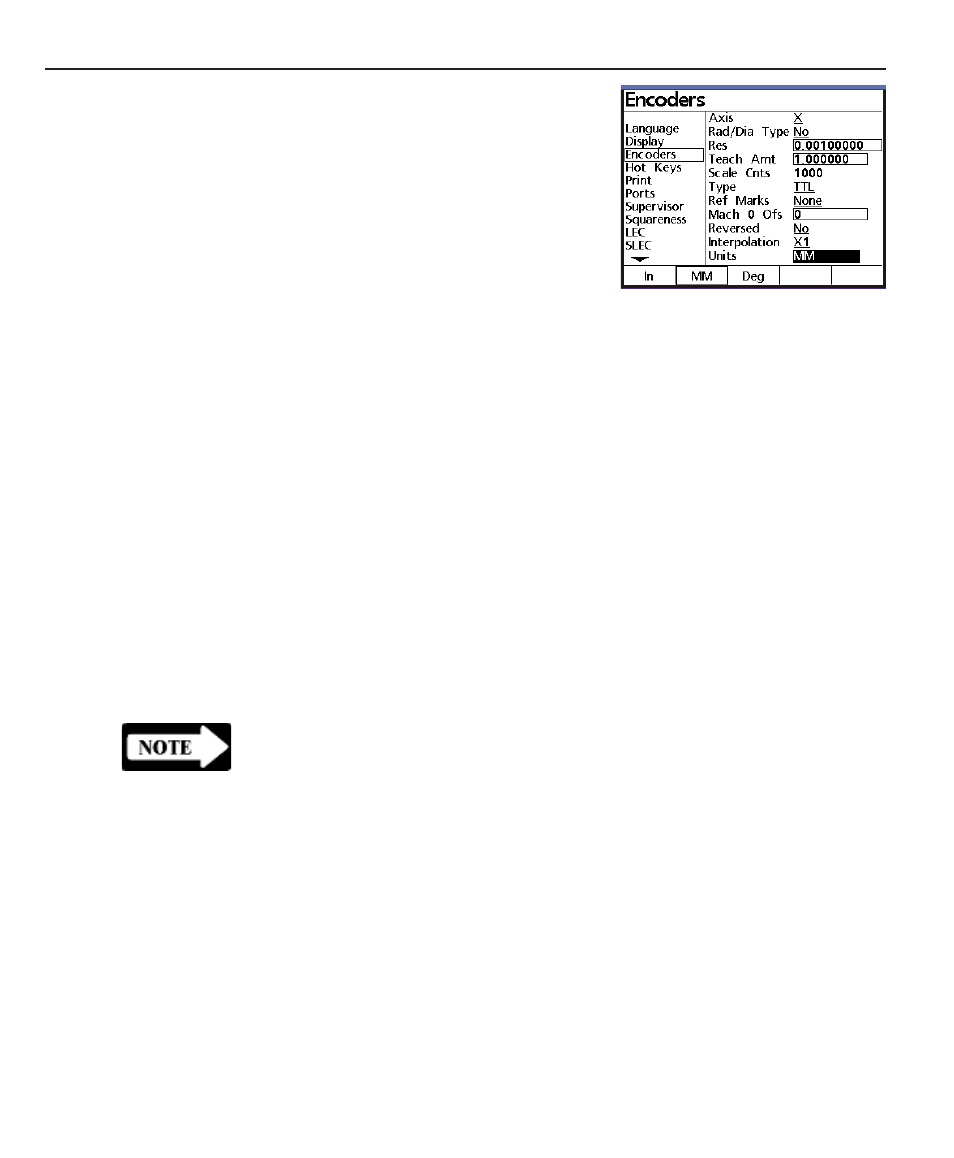
Chapter 4
Setup
4-12
Units
Hot Keys
Press the softkey Units type that
corresponds to the encoder be-
ing used on the selected axis and
scroll back to Axis
Axis
Axis
Axis
Axis to select and
configure other axes encoders if
necessary.
Once all encoder axes have been
configured, press the left cur
left cur
left cur
left cur
left cur-----
sor arrow
sor arrow
sor arrow
sor arrow
sor arrow or Finish key
Finish key
Finish key
Finish key
Finish key to re-
turn to the Setup menu
Setup menu
Setup menu
Setup menu
Setup menu.
Front panel keys, remote keypad keys, and foot switch keys can be
defined as Hot K
Hot K
Hot K
Hot K
Hot Keys
eys
eys
eys
eys that are used to activate QC100 display and
measurement functions. Front panel keys, keypad keys and foot
switch keys are mapped to system functions in the Hot K
Hot K
Hot K
Hot K
Hot Keys
eys
eys
eys
eys por-
tion of the Setup menu
Setup menu
Setup menu
Setup menu
Setup menu. Keys that can be mapped to functions or
other system keys include:
• Unit keys
• Unit keys
• Unit keys
• Unit keys
• Unit keys
The 10 number keys (0-9) of the front panel numeric keypad
• Remote keys
• Remote keys
• Remote keys
• Remote keys
• Remote keys
The 10 number keys (0-9) of the remote keypad
• F
• F
• F
• F
• Foot switch
oot switch
oot switch
oot switch
oot switch
The 2 switches on the optional foot switch assembly
• Wide keys
• Wide keys
• Wide keys
• Wide keys
• Wide keys
The 2 FastTrack selector keys located above the LCD
NOTE
NOTE
NOTE
NOTE
NOTE
Once a key is mapped to a function or another key and becomes
Once a key is mapped to a function or another key and becomes
Once a key is mapped to a function or another key and becomes
Once a key is mapped to a function or another key and becomes
Once a key is mapped to a function or another key and becomes
an active Hot K
an active Hot K
an active Hot K
an active Hot K
an active Hot Key
ey
ey
ey
ey, it will invoke the designated function when
, it will invoke the designated function when
, it will invoke the designated function when
, it will invoke the designated function when
, it will invoke the designated function when
pressed only within the correct context. F
pressed only within the correct context. F
pressed only within the correct context. F
pressed only within the correct context. F
pressed only within the correct context. For example, if the
or example, if the
or example, if the
or example, if the
or example, if the
system is being used to measure a dimension and expects the
system is being used to measure a dimension and expects the
system is being used to measure a dimension and expects the
system is being used to measure a dimension and expects the
system is being used to measure a dimension and expects the
Enter key to be used to signify data input, it will only interpret
Enter key to be used to signify data input, it will only interpret
Enter key to be used to signify data input, it will only interpret
Enter key to be used to signify data input, it will only interpret
Enter key to be used to signify data input, it will only interpret
the Enter key for data input and will not invoke any Hot K
the Enter key for data input and will not invoke any Hot K
the Enter key for data input and will not invoke any Hot K
the Enter key for data input and will not invoke any Hot K
the Enter key for data input and will not invoke any Hot Key
ey
ey
ey
ey
function that may have been mapped to it.
function that may have been mapped to it.
function that may have been mapped to it.
function that may have been mapped to it.
function that may have been mapped to it.