Setup instructions – HEIDENHAIN ND 1100 User Manual
Page 46
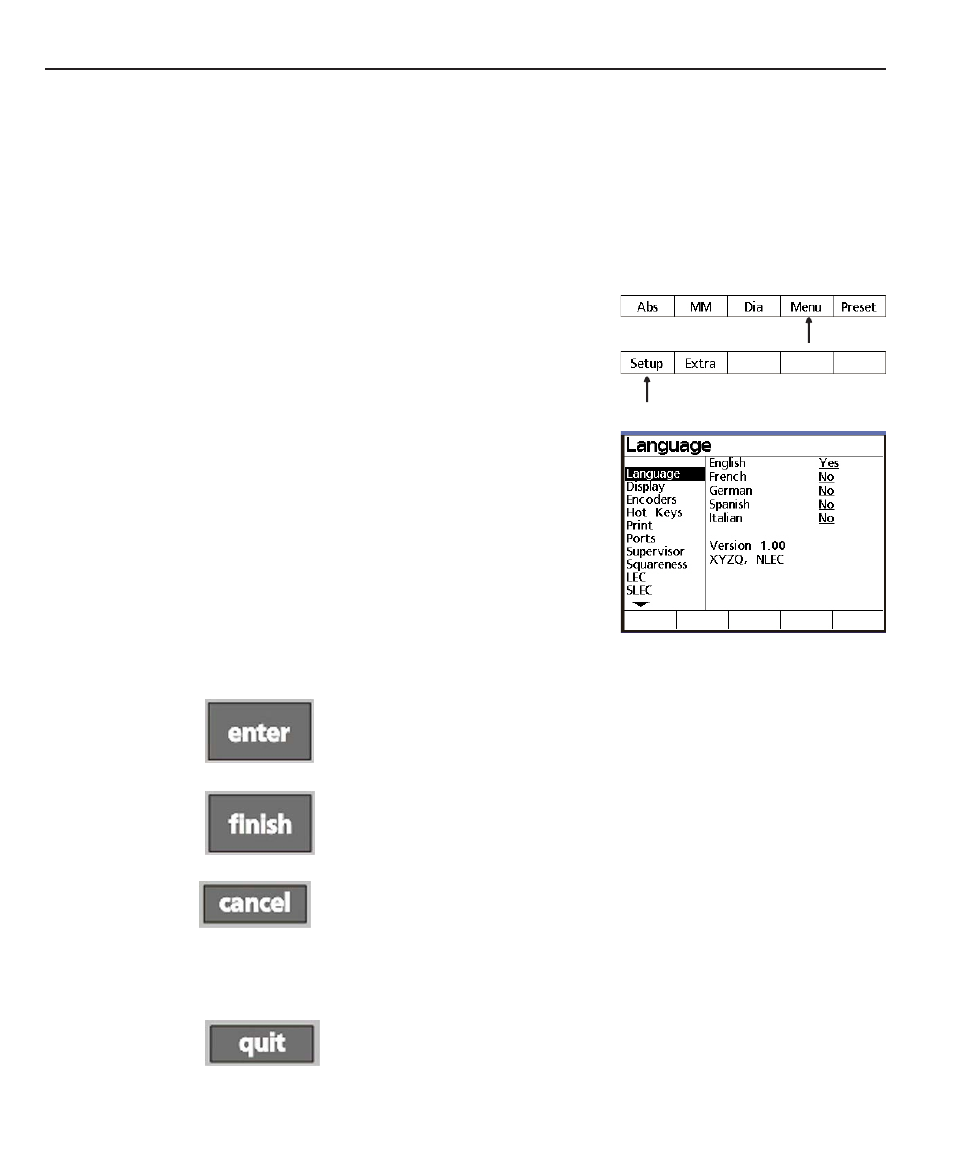
Chapter 4
Setup
4-4
Setup instructions
Accessing the Setup Menu
Use of control keys
Enter key
Finish key
Cancel key
Quit key
The methods of selecting and configuring system parameters are
explained previously in the
Using the Setup menu
and are demon-
strated in
Example of configuring Display parameters
. All of the
selections available in the Setup menu
Setup menu
Setup menu
Setup menu
Setup menu should be evaluated and
changed if necessary the first time the QC100 system is used. Af-
ter the first use, system parameters should be changed as neces-
sary whenever part measurement, or data communication require-
ments change.
Access the Setup menu
Setup menu
Setup menu
Setup menu
Setup menu by
pressing the Menu softkey
Menu softkey
Menu softkey
Menu softkey
Menu softkey at
the bottom right of the LCD, and
then pressing the Setup softkey
Setup softkey
Setup softkey
Setup softkey
Setup softkey
at the bottom left of the LCD.
The Setup menu
Setup menu
Setup menu
Setup menu
Setup menu contents will
be displayed on the left portion
of the screen with the Language
selection highlighted.
The Enter, Finish, Cancel and
Quit keys have slightly different functions during setup activities.
Pressing the Enter key
Enter key
Enter key
Enter key
Enter key stores the highlighted value or selection
and advances to the next setup parameter. Pressing the Enter key
Enter key
Enter key
Enter key
Enter key
at the bottom of a list advances to the top of the list.
Pressing the Finish key
Finish key
Finish key
Finish key
Finish key stores all parameters for the current setup
category and returns to the Setup menu
Setup menu
Setup menu
Setup menu
Setup menu on the left portion of the
screen.
Pressing the Cancel key
Cancel key
Cancel key
Cancel key
Cancel key is only active when entering numeric data
from the front panel keypad. Pressing the Cancel key
Cancel key
Cancel key
Cancel key
Cancel key erases the
last (left most) digit in a highlighted data field. Pressing the Can-
Can-
Can-
Can-
Can-
cel key
cel key
cel key
cel key
cel key in an alpha field, or a field changed by softkey selections
has no effect.
Pressing the Quit key
Quit key
Quit key
Quit key
Quit key stores all parameters for the current setup
category and returns to the Setup menu
Setup menu
Setup menu
Setup menu
Setup menu.