Chapter 3 communications – HEIDENHAIN ND 1100 User Manual
Page 39
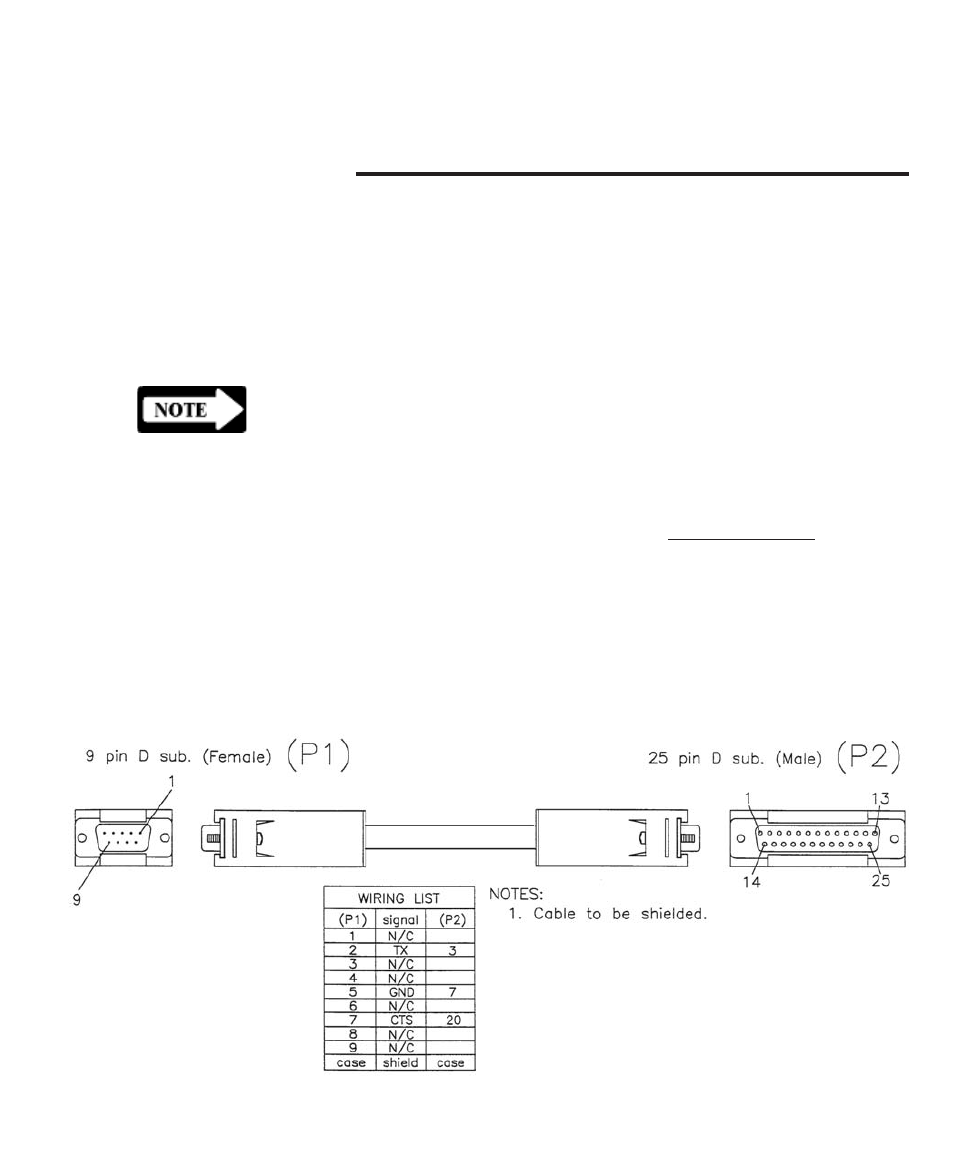
3-1
Chapter 3
Communications
This chapter explains how to establish the interface between a
printer and a QC100. There are many manufacturers of printers,
and unfortunately not all printers are compatible. It would be im-
possible to support all of them.
NOTE
NOTE
NOTE
NOTE
NOTE
It is the users responsibility to check printer compatibility
It is the users responsibility to check printer compatibility
It is the users responsibility to check printer compatibility
It is the users responsibility to check printer compatibility
It is the users responsibility to check printer compatibility, ca-
, ca-
, ca-
, ca-
, ca-
bling and system configuration accordingly
bling and system configuration accordingly
bling and system configuration accordingly
bling and system configuration accordingly
bling and system configuration accordingly.....
The RS232 port must be configured to communicate with your
printer or computer. The following is a list of factory default set-
tings. Refer to the
Ports
section of Chapter 4: Setup to change
default settings.
• Baud Rate: 9600
• Parity:
No Parity
• Stop Bits: 2
• Data Bits: 8
RS232 port
Default settings
RS232 pin designations