Qc100 series option configurations – HEIDENHAIN ND 1100 User Manual
Page 76
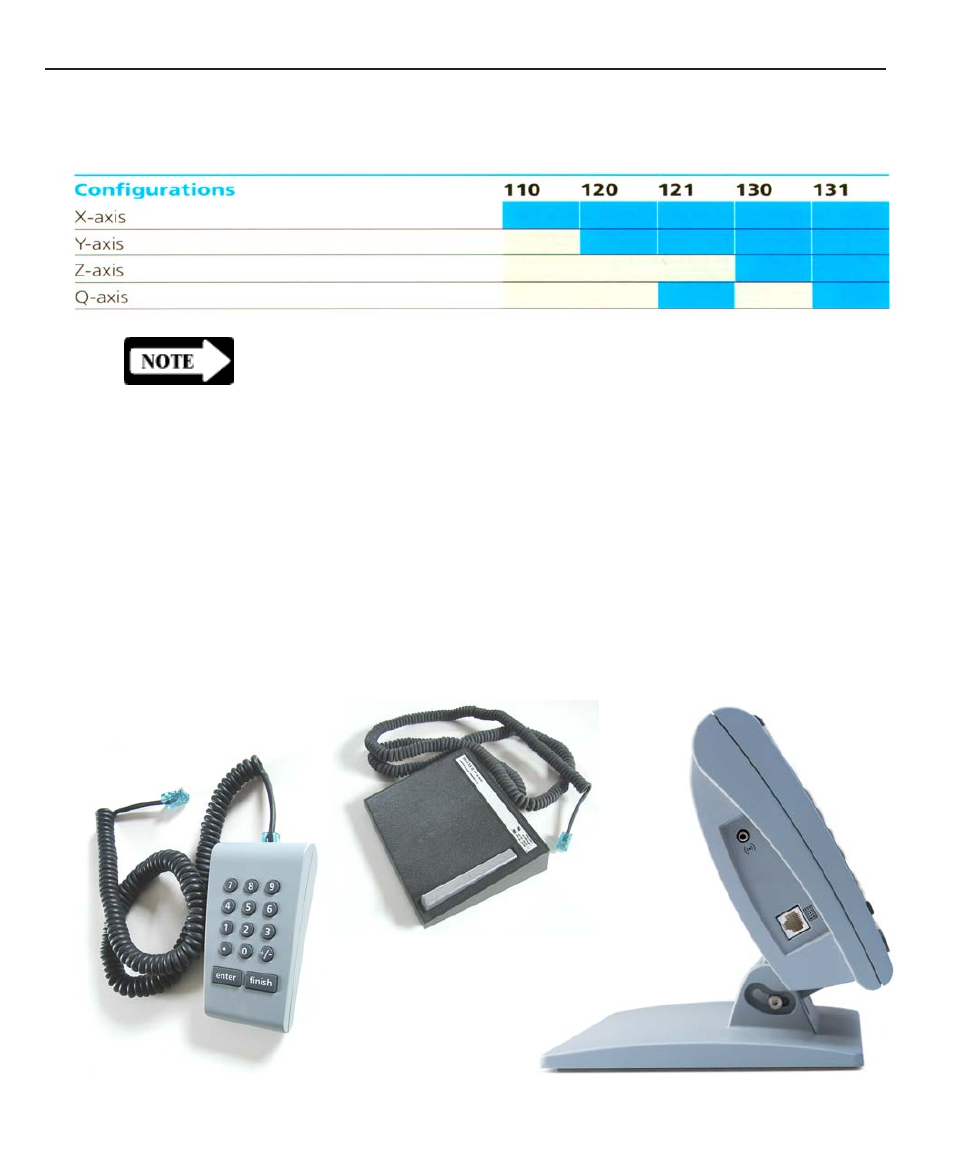
Chapter 5
Options
5-2
The QC100 option configurations are shown in the chart below:
NOTE
NOTE
NOTE
NOTE
NOTE
A single
A single
A single
A single
A single phone jack is provided for attaching the keypad and
phone jack is provided for attaching the keypad and
phone jack is provided for attaching the keypad and
phone jack is provided for attaching the keypad and
phone jack is provided for attaching the keypad and
footswitch options to the QC100. The keypad and program-
footswitch options to the QC100. The keypad and program-
footswitch options to the QC100. The keypad and program-
footswitch options to the QC100. The keypad and program-
footswitch options to the QC100. The keypad and program-
mable footswith can not be used simultaneously
mable footswith can not be used simultaneously
mable footswith can not be used simultaneously
mable footswith can not be used simultaneously
mable footswith can not be used simultaneously.....
To install and use the keypad or footswitch, simply plug the phone
plug into the phone jack in the left side of the QC100.
QC100 series option
configurations