HEIDENHAIN ND 1100 User Manual
Page 51
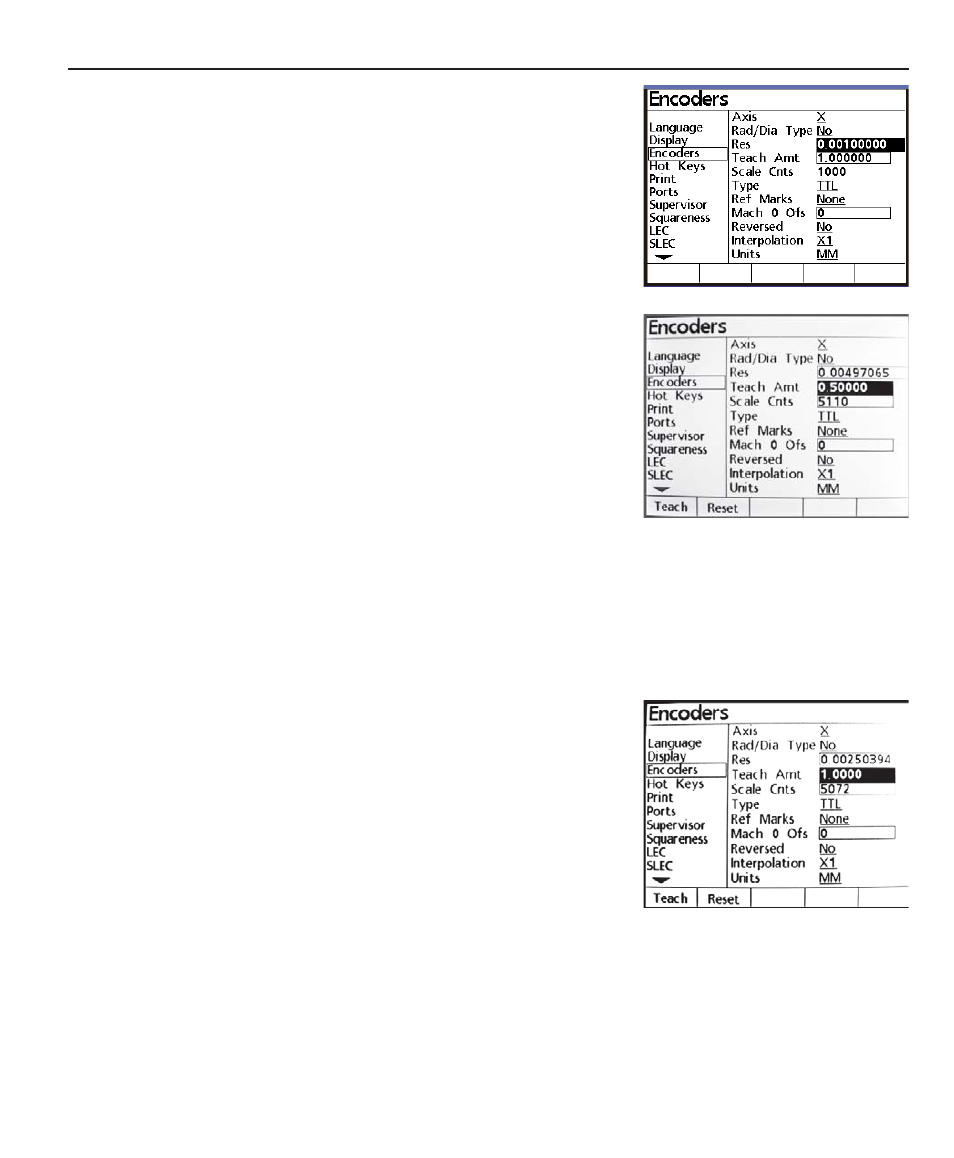
Quadra-Chek
®
QC200
4-9
Res
Teach amount/Scale Cnts
Enter the resolution of the se-
lected axis encoder using the
numeric keypad
numeric keypad
numeric keypad
numeric keypad
numeric keypad on the front
panel. Press the Enter button
Enter button
Enter button
Enter button
Enter button
to store the data and advance
the display to highlight T
TT
T
Teach
each
each
each
each
Amt
Amt
Amt
Amt
Amt.
If the encoder resolution is un-
known, it can be determined
using the T
TT
T
Teach Amt
each Amt
each Amt
each Amt
each Amt function
and a measurement standard.
To determine the encoder reso-
lution:
Step 1
Mount the standard into the
stage and move the stage to
target the first side of the known distance (or angle).
Step 2
Set the Units
Units
Units
Units
Units data field to the encoder’s units of measure if neces-
sary.
Step 3
Enter the standard’s known dis-
tance (or angle) into the T
TT
T
Teach
each
each
each
each
Amt
Amt
Amt
Amt
Amt data field and press the
T
TT
T
Teach softkey
each softkey
each softkey
each softkey
each softkey.