Set the devicenet option card mac id, Apply power to the drive – Yaskawa CM012 DeviceNet Option Card User Manual
Page 11
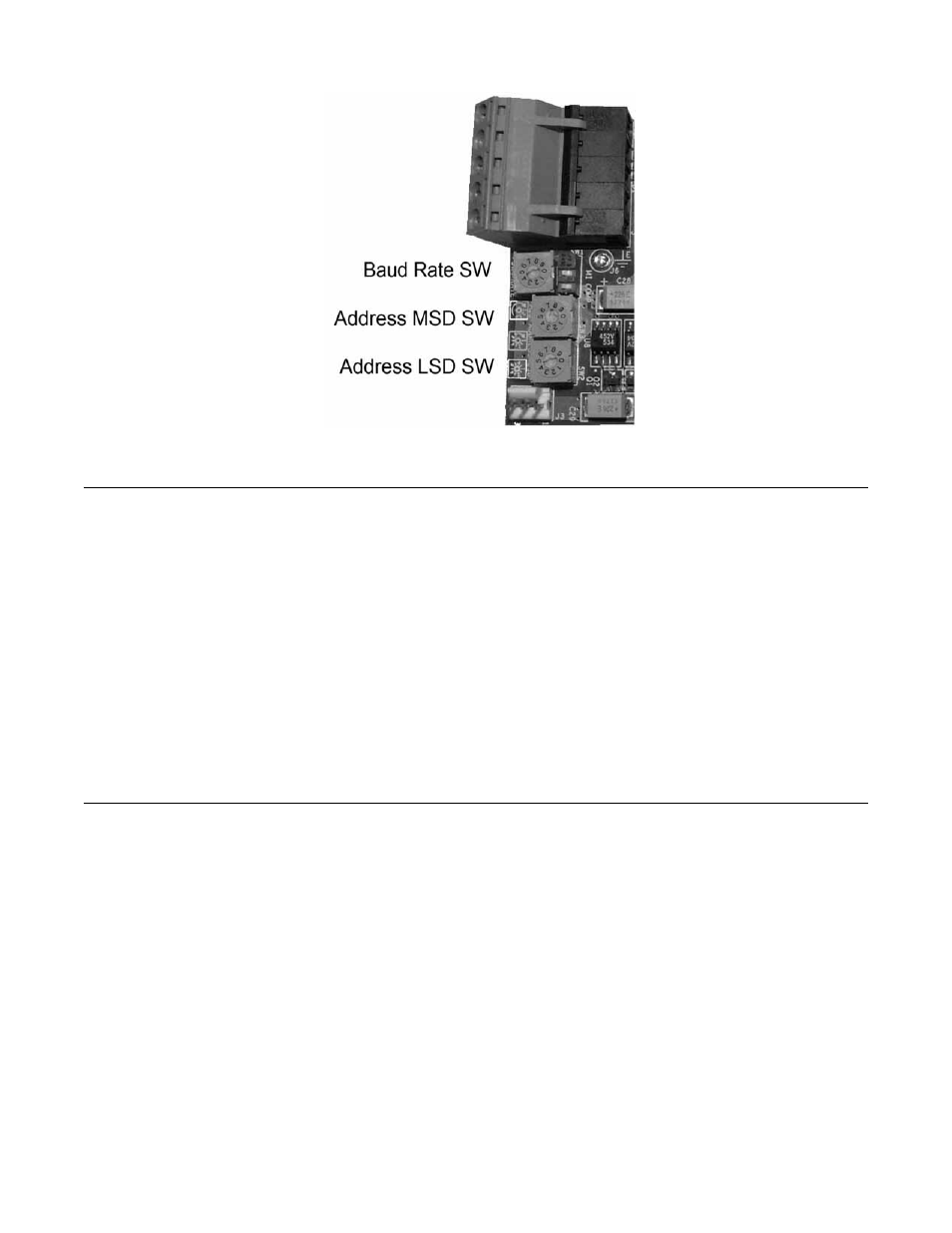
Installation 1-6
Fig 1.4 – DeviceNet Option Card Network Settings
Set the DeviceNet Option Card MAC ID
Set the drive MAC address by selecting the appropriate settings of the address MSD and LSD switches. The MSD switch sets the MAC
address’s tens digit while the LSD switch sets the ones digit. Valid MAC addresses are 0 through 63 although addresses of 0, 1, 62 and 63 are
typically reserved.
Settings of 0 ~ 63: the MAC address will be selected from the MSD & LSD switch settings.
Settings of 64 ~ 99: the MAC address will be set to the last saved MAC address. The CM012 comes from the factory with the
MAC address switches set to 63 and the MAC address last saved to 63 (for use with some vendors’ faulted or automatic device
recovery features).
For use with ADR-enabled controllers/scanners, power off the drive and set the MAC ID rotary switches to 63. Power cycle the
drive ON and OFF. Change the MAC ID rotary switch setting to 64. Power the drive ON. The MAC ID will be set at 63 and can be
reset through the DeviceNet network.
The drive must be power cycled to accept a new switch setting.
Apply Power to the Drive
After the DeviceNet Option Card has been properly configured and the drive wiring has been completed and checked, apply power to the
drive. Verify that the drive operates correctly and that there are no faults on the digital operator. Refer to the appropriate drive user and/or
programming manual to verify that the drive is properly wired prior to applying power.