Led states, Power-up led states, Devicenet operation led states – Yaskawa CM012 DeviceNet Option Card User Manual
Page 12: Led states -7
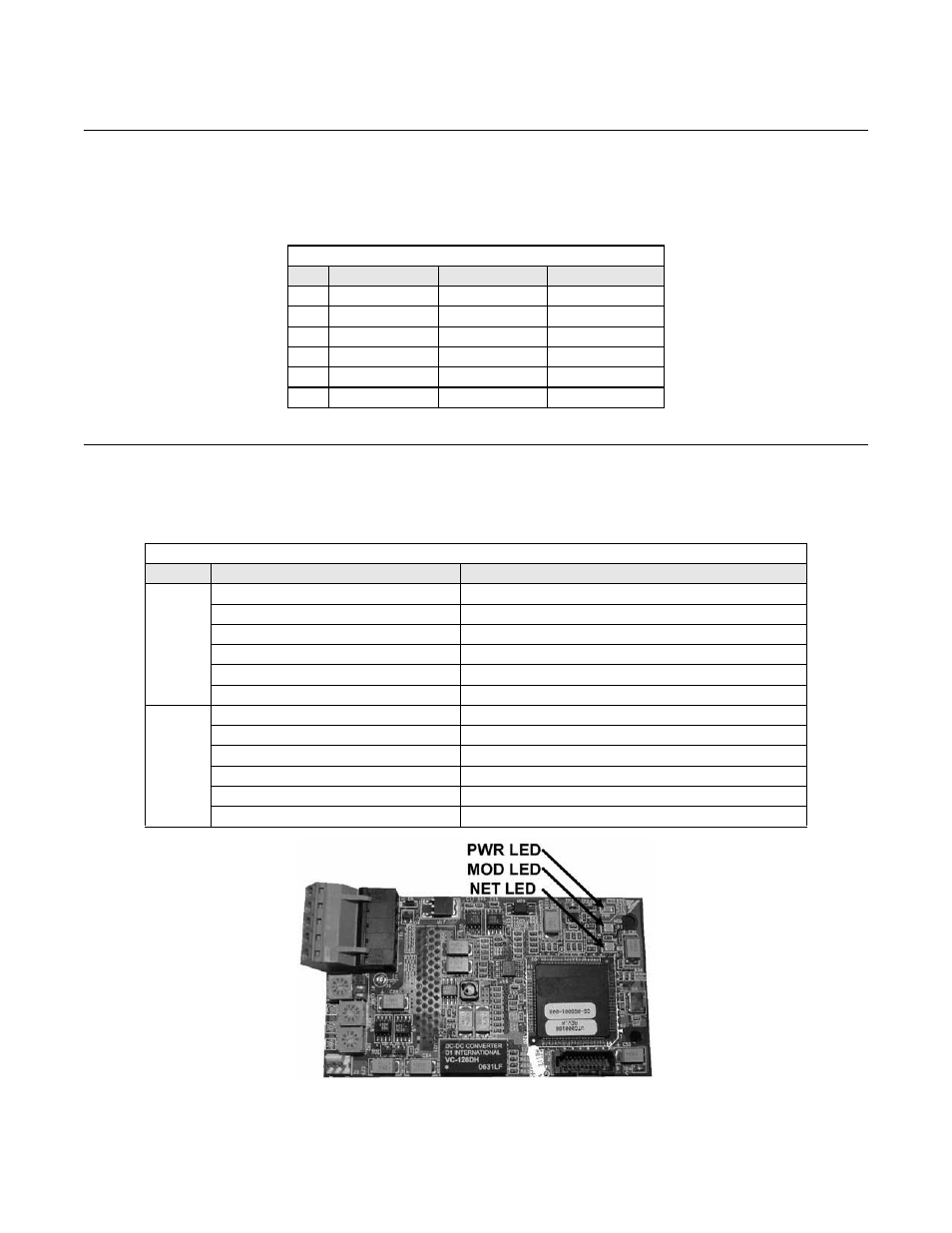
Installation 1-7
LED States
Power-Up LED States
A power-up diagnostic test is performed each time the device is powered up and after the initial boot sequence. The initial boot sequence
may take several seconds. After the LEDs have gone through the DeviceNet diagnostic LED sequence, the DeviceNet Option Card has been
successfully initialized. The LEDs will assume their operational conditions as shown in Table 1.5 “Normal Operation LED States.”
DeviceNet Operation LED States
The operational states of the DeviceNet Option Card LEDs after the DeviceNet diagnostic LED sequence has been completed is described
below. Please wait at least 10 seconds for the loading process to complete before verifying the states of the LEDs.
\
Fig 1.5 – DeviceNet Option Card LEDs
Table 1.3 – DeviceNet Diagnostic LED Sequence
Seq
MOD
NET
Time
1
GREEN
OFF
250 ms
2
RED
OFF
250 ms
3
GREEN
OFF
250 ms
4
GREEN
GREEN
250 ms
5
GREEN
RED
250 ms
6
GREEN
OFF
Table 1.4 – DeviceNet Option Card LED States
LED
State
Indicates
MOD
Off
No Power
On Green
Device Operational
Flash Green
Device in Standby
Flash Red
Minor Fault
On Red
Unrecoverable Fault
Flash Red-Green
Device Self-Test
NET
Off
Not Powered/Not Online
Flash Green
Online/Not Connected
On Green
Link OK/Online and Connected
Flash Red
Connection Timeout
On Red
Critical Link Failure
Flash Red & Green
Communication Faulted