D3 jump frequencies -28, D3 jump frequencies – Yaskawa E7 Drive User Manual User Manual
Page 102
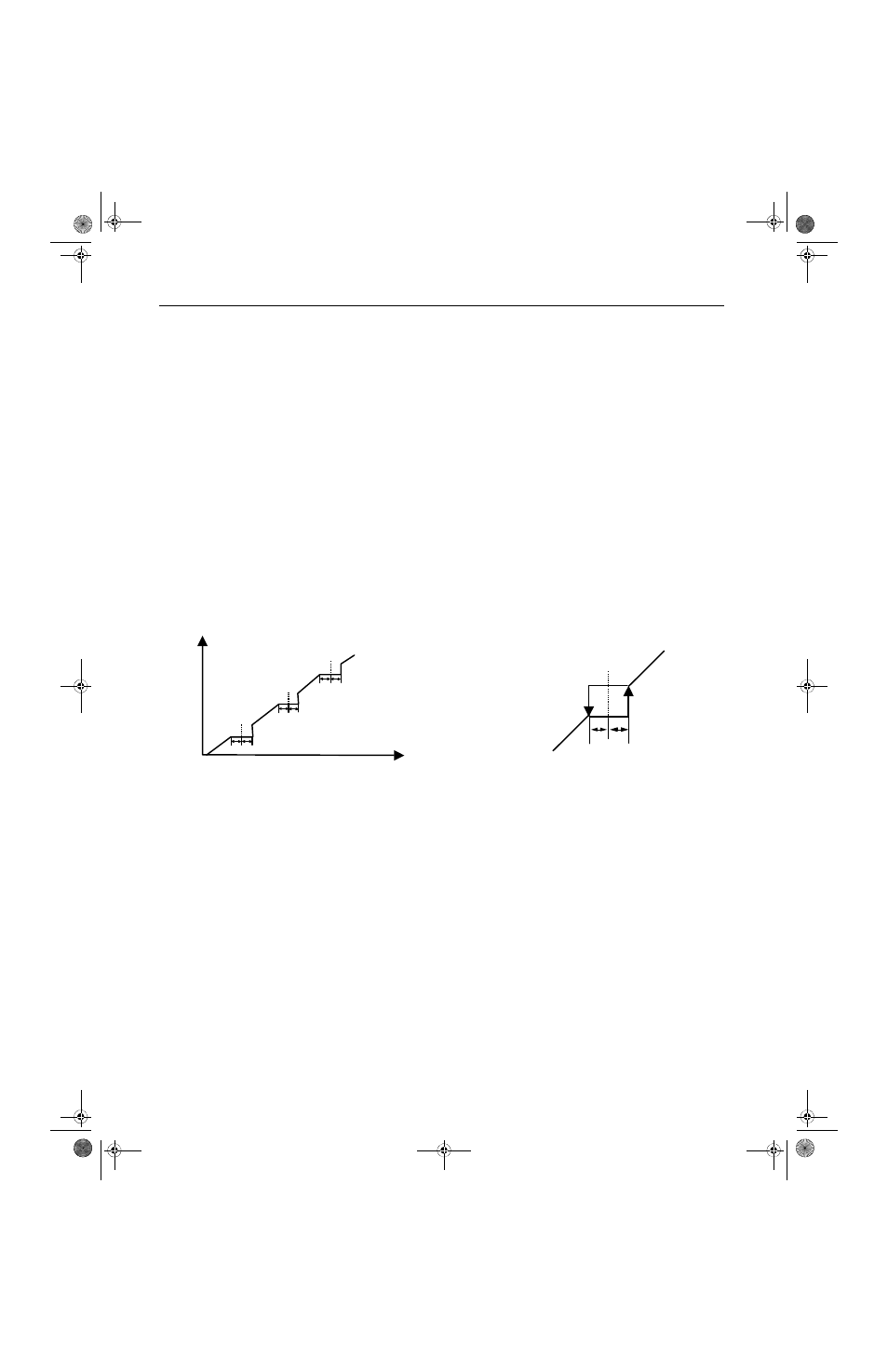
Programming 5 - 28
d3 Jump Frequencies
d3-01 Jump Frequency 1
d3-02 Jump Frequency 2
d3-03 Jump Frequency 3
Setting Range: 0.0 to 200.0 Hz
Factory Default: 0.0 Hz
d3-04 Jump Frequency Width
Setting Range: 0.0 to 20.0 Hz
Factory Default: 1.0 Hz
In order to avoid continuous operation at a speed that causes resonance in driven machinery, the Drive can be programmed
with jump frequencies that will not allow continued operation within specific frequency ranges. If a speed is commanded that
falls within a dead band, or Jump Frequency, the Drive will clamp the frequency reference just below the dead band and only
accelerate past it when the commanded speed rises above the upper end of the dead band, for increasing references. Similarly,
the Drive will clamp the frequency reference just above the dead band and only decelerate past it when the command speed
falls below the lower end of the dead band, for decreasing references.
Fig 5.21 Jump Frequency Characteristics
Setting the center point of the dead band with the d3-01 through d3-03 parameters and setting the width of the dead band with
parameter d3-04 determines the dead band characteristics. The programmer can set up to three Jump Frequencies. If multiple
Jump Frequencies are programmed the following rule applies:
d3-01
< = d3-02< = d3-03
User Frequency
Reference
O
utput
F
req
uenc
y
d3-01
d3-02
d3-04
d3-04
d3-04
d3-03
d3-03
d3-04
d3-04
TM_E7_01_07182008.book Page 28 Wednesday, July 23, 2008 2:35 PM