Digital operator display, Digital operator display -2 – Yaskawa E7 Drive User Manual User Manual
Page 50
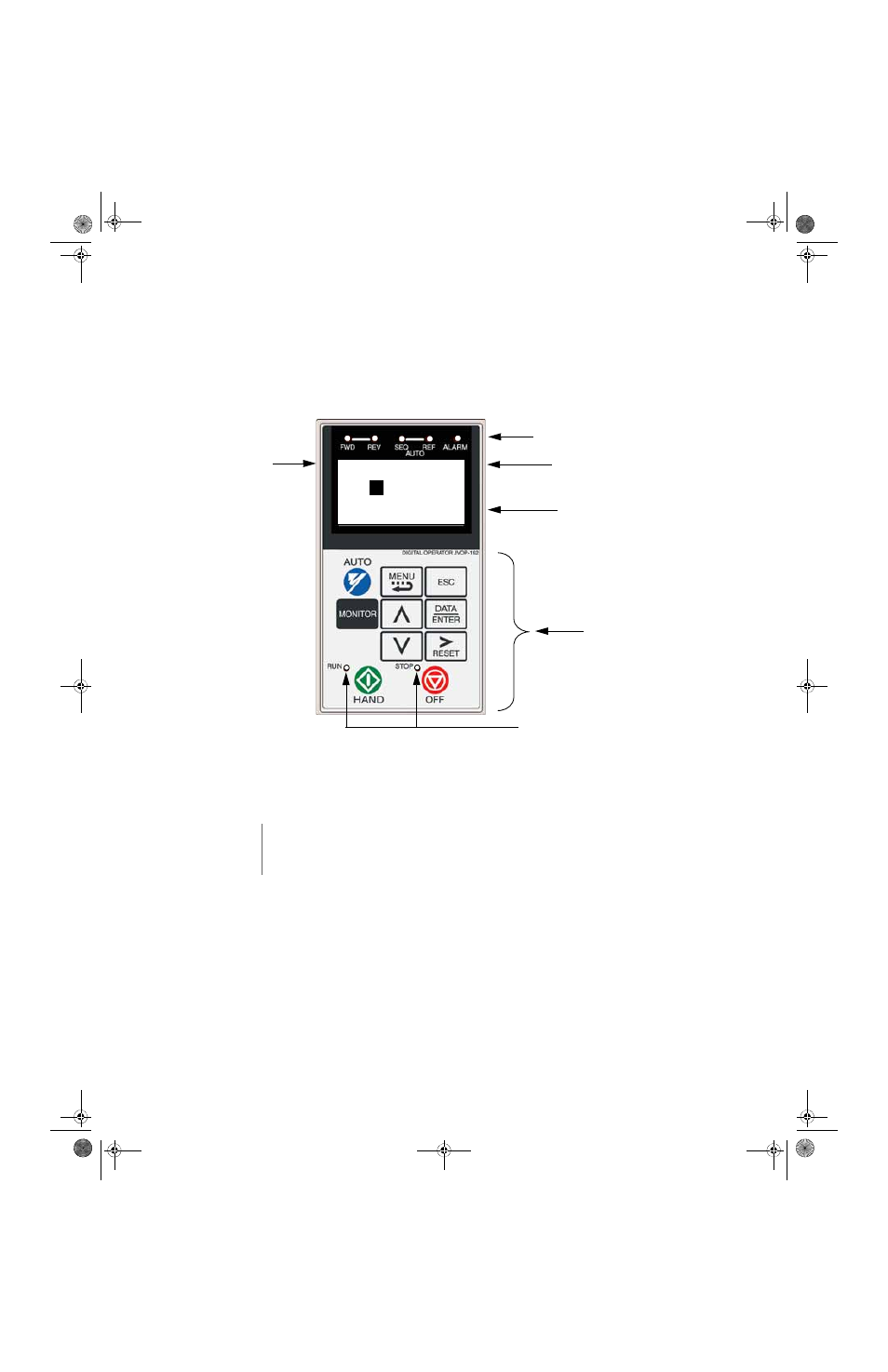
Digital Operator 3 - 2
Digital Operator Display
The Digital Operator is used for programming, operating, and monitoring drive operation. By default the E7 Drive will not run
unless the digital operator is securely attached to the Drive.
The various items included on the Digital Operator are described below.
Fig 3.1 Digital Operator Component Names and Functions
WARNING
The digital operator can be used to operate (start) the Drive. Incorrect programming and/or improper key
selection on the digital operator may result in the Drive starting unexpectedly. Prior to making any adjustments
with the digital operator, insure that all personnel are clear from the Drive, motor, and machine. Also, insure
that all covers, couplings, pulleys, shaft keys, etc. are secure.
Drive Mode Indicators
See Table 3.2
Data Display
Displays monitor data, parameter numbers and settings
Key Descriptions
See Table 3.1
RUN & STOP Indicators
See Tables 3.5 and 3.6
Ready Display
Drive can operate when a drive command is input
-DRIVE- Rdy
Frequency Ref
U1-
01
= 60.00Hz
- - - - - - - - - - - - - - - - - - - - - - - - - - - - -
U1-02= 60.00Hz
U1-03= 10.05A
1 line x 13 characters
3 lines x 16 characters
Menu Display
See Table 3.7
TM_E7_01_07182008.book Page 2 Wednesday, July 23, 2008 2:35 PM