Auto reference (ref) indicator, Run indicator, Stop indicator – Yaskawa E7 Drive User Manual User Manual
Page 54
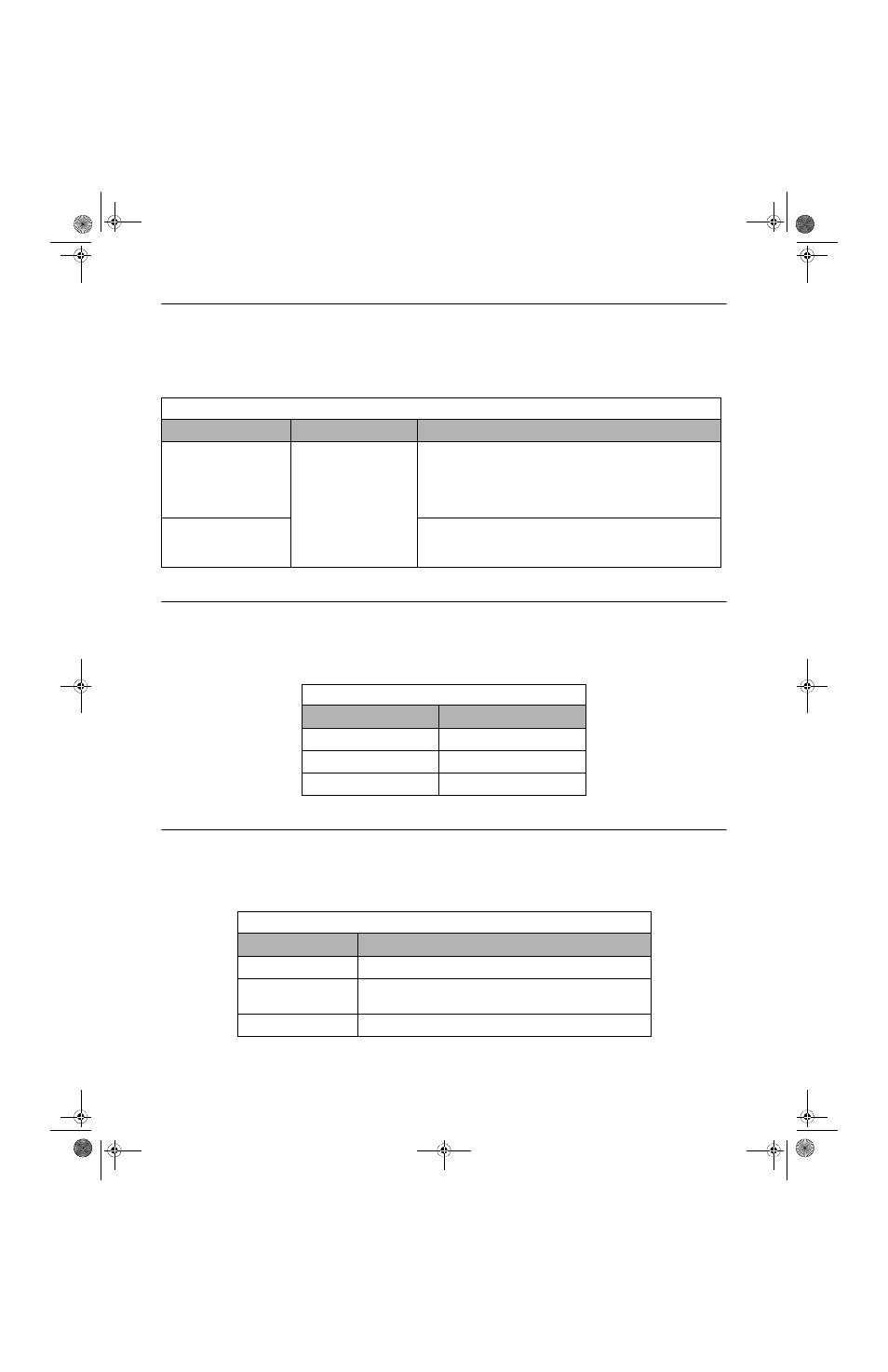
Digital Operator 3 - 6
AUTO Reference (REF) Indicator
The status of the AUTO “Reference” (REF) indicator is shown in Table 3.4. This indicator is always “Off” when the Drive is
in the “Hand” mode. When the Drive is in the “Auto” mode, the REF indicator status is dependent on the setting of parameter
“b1-01” (Frequency Reference Selection).
Run Indicator
The status of the “RUN” indicator is shown in Table 3.5 when the Drive is in either the “Hand” or “Auto” mode.
Stop Indicator
The status of the “STOP” indicator is shown in Table 3.6 when the Drive is in either the “Hand” or “Auto” mode.
Table 3.4 AUTO Reference (REF) Indicator
Indicator Status
Hand Mode
Auto Mode
On
N/A
Parameter “b1-01” (Frequency Reference Selection) is set to terminal
strip, communications, or an option board as indicated below:
b1-01=1 (Terminals)
=2 (Communications)
=3 (Option PCB)
Off
Parameter “b1-01” (Frequency Reference Selection) is set to digital
operator as indicated below:
b1-01=0 (Operator)
Table 3.5 RUN Indicator
Indicator Status
Condition
On
Drive is running
Blinking
Drive is decelerating to a stop
Off
Drive is stopped
Table 3.6 STOP Indicator
Indicator Status
Condition
On
Drive is decelerating to a stop or stopped
Blinking
Drive is in a run condition but the frequency reference is zero or
Drive is running in “Auto” mode and OFF has been pressed
Off
Drive is running
TM_E7_01_07182008.book Page 6 Wednesday, July 23, 2008 2:35 PM