Digital operator 3 - 4 – Yaskawa E7 Drive User Manual User Manual
Page 52
Advertising
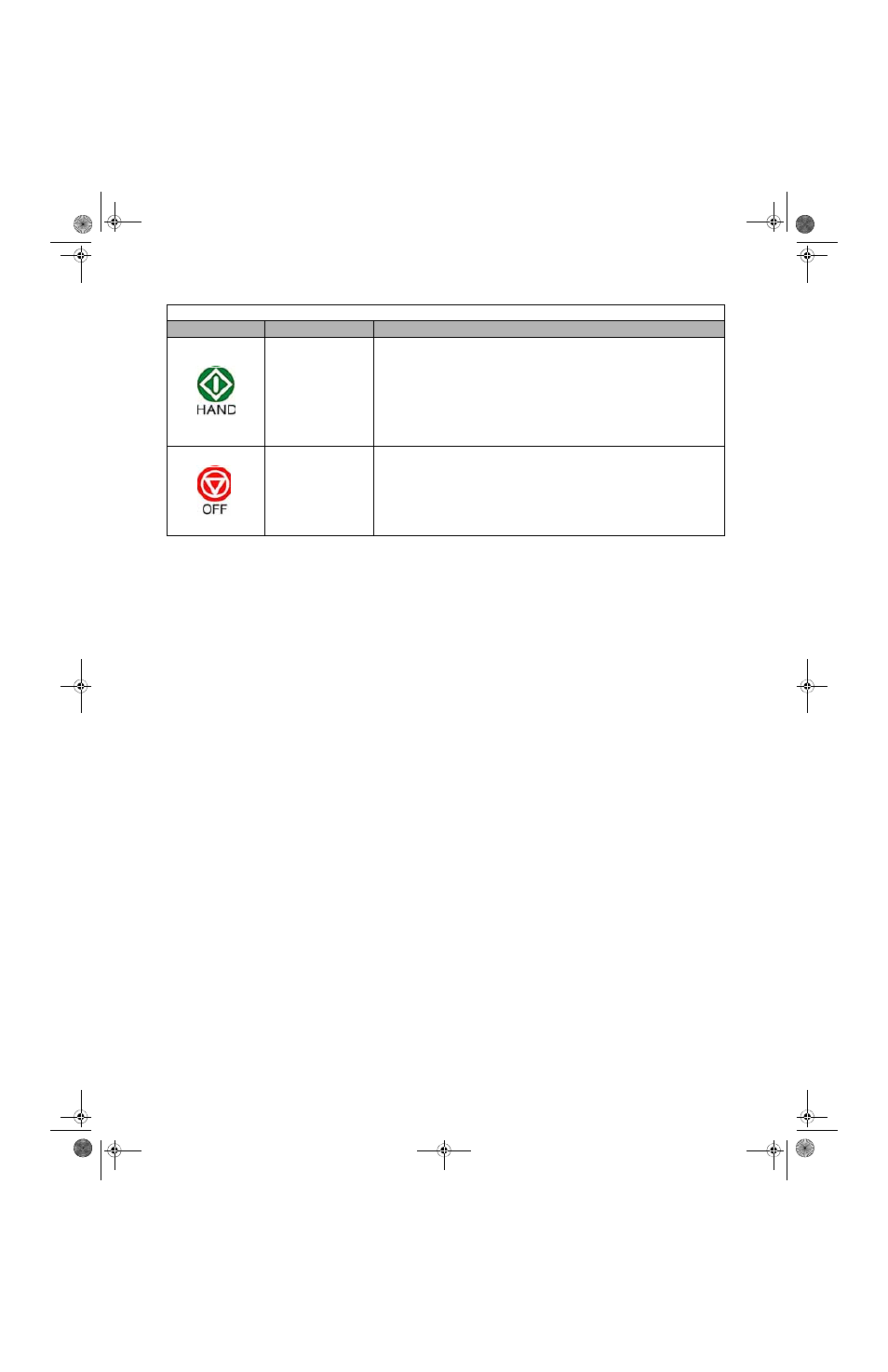
Digital Operator 3 - 4
Table 3.1 Digital Operator Keys
Key
Name
Function
HAND Key
• Pressing the HAND key will put the Drive in the “Hand” mode and start the
Drive.
• In the “Hand” mode, the drive speed command will depend on the setting of
parameter “b1-12” (Hand Frequency Reference Selection).
• If the OFF key is pressed, the “Hand” mode speed command will continue to be
displayed on the keypad.
• The Drive must to be in a stopped condition before it can be transferred to
“Hand” or “Auto” mode, unless b5-13=1.
OFF Key
Stops Drive operation, following the stopping method as programmed in parameter
b1-03.
TM_E7_01_07182008.book Page 4 Wednesday, July 23, 2008 2:35 PM
Advertising
This manual is related to the following products: