Upload/download of programs or parameters (t992), Upload/download introduction and definitions, Upload/ download of programs or parameters (t992) – Yaskawa DSD 406 User Manual
Page 35: Upload/ download introduction and definitions, Figure 9
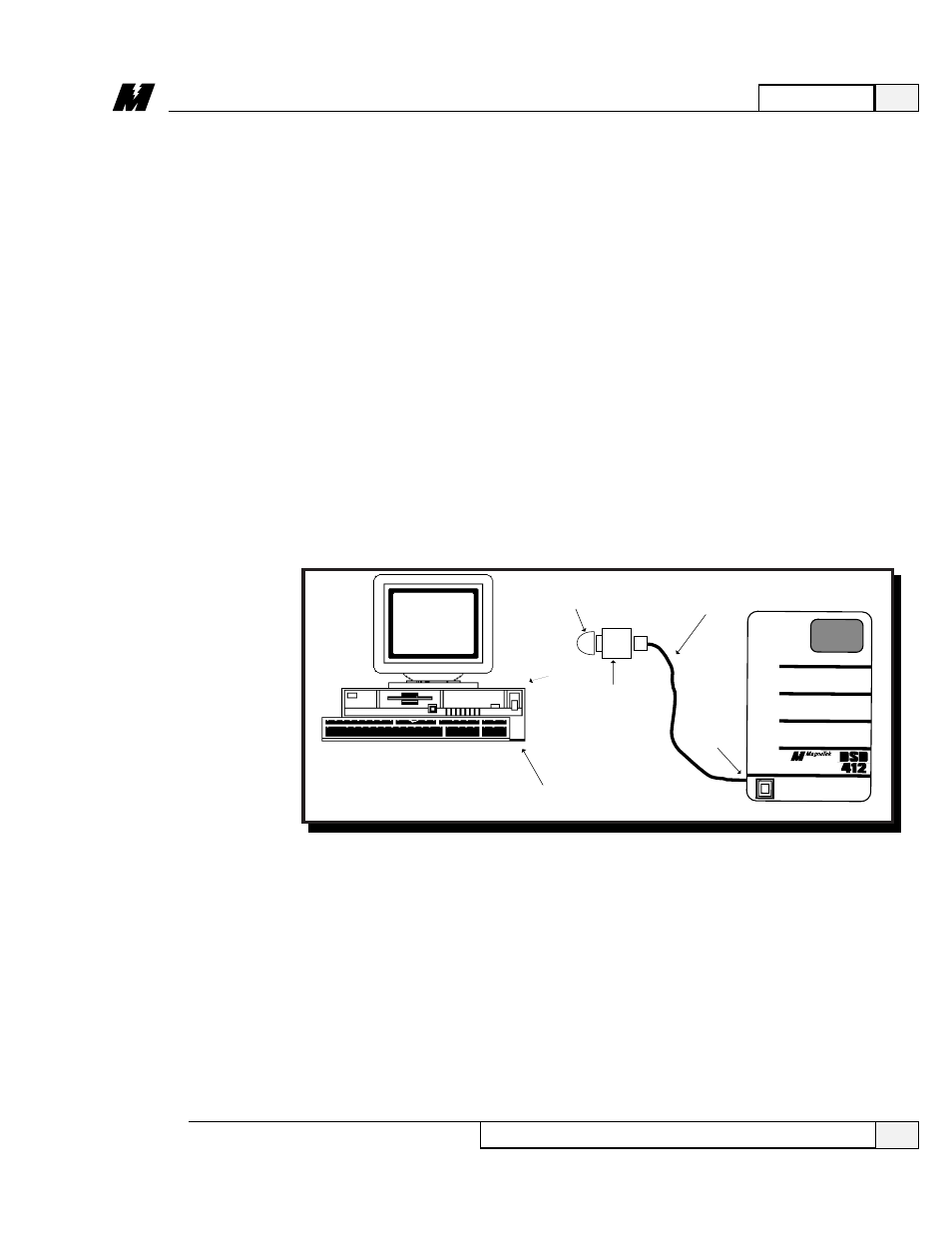
3
Operation
31
3/21/96
Upload/Download of Program/Parameters
Upload/
Download of
Programs or
Parameters
(T992)
In addition to the electrical connections, a serial communications
program must be used by the computer to access data through the
serial port. The serial port communications program must support Y
Modem Batch file transfer protocol (i.e. Qmodem).
Figure 9
:
DSD 406/412 to IBM PC Compatible
Computer Interconnect Diagram
The “Upload/Download of Programs or Parameters” Section describes
and illustrates the following:
●
What is upload/download.
●
General upload/download procedures.
●
How to upload program into a new Flash ROM chip.
●
How to upload a program.
●
How to download a program.
●
How to upload parameters.
●
How to download parameters.
The DSD 406/412 have the ability to pass program and parameter
information between the drive’s memory and a computer with a serial
port. The direction of data flow is defined as Upload (from the
computer to the drive) or Download (from the drive to the computer).
Figure 9 shows the electrical connections required to connect the serial
port of the DSD 406/412 to the serial port (COM1 or COM2) of an IBM
PC compatible computer. The PC utilized must have a serial port and
disk drive.
ISOLATED
RS232 PORT
DB25 TO RJ12
CONVERTER
(P/N 46S03027-0010)
RJ12 CABLE
(P/N 05P00211-004)
9 TO 25 PIN
CONVERTER
(P/N 50210702)
IBM PC
COMPATIBLE
COM 1
Upload/
Download
Introduction
and Definitions