Yaskawa DSD 406 User Manual
Page 52
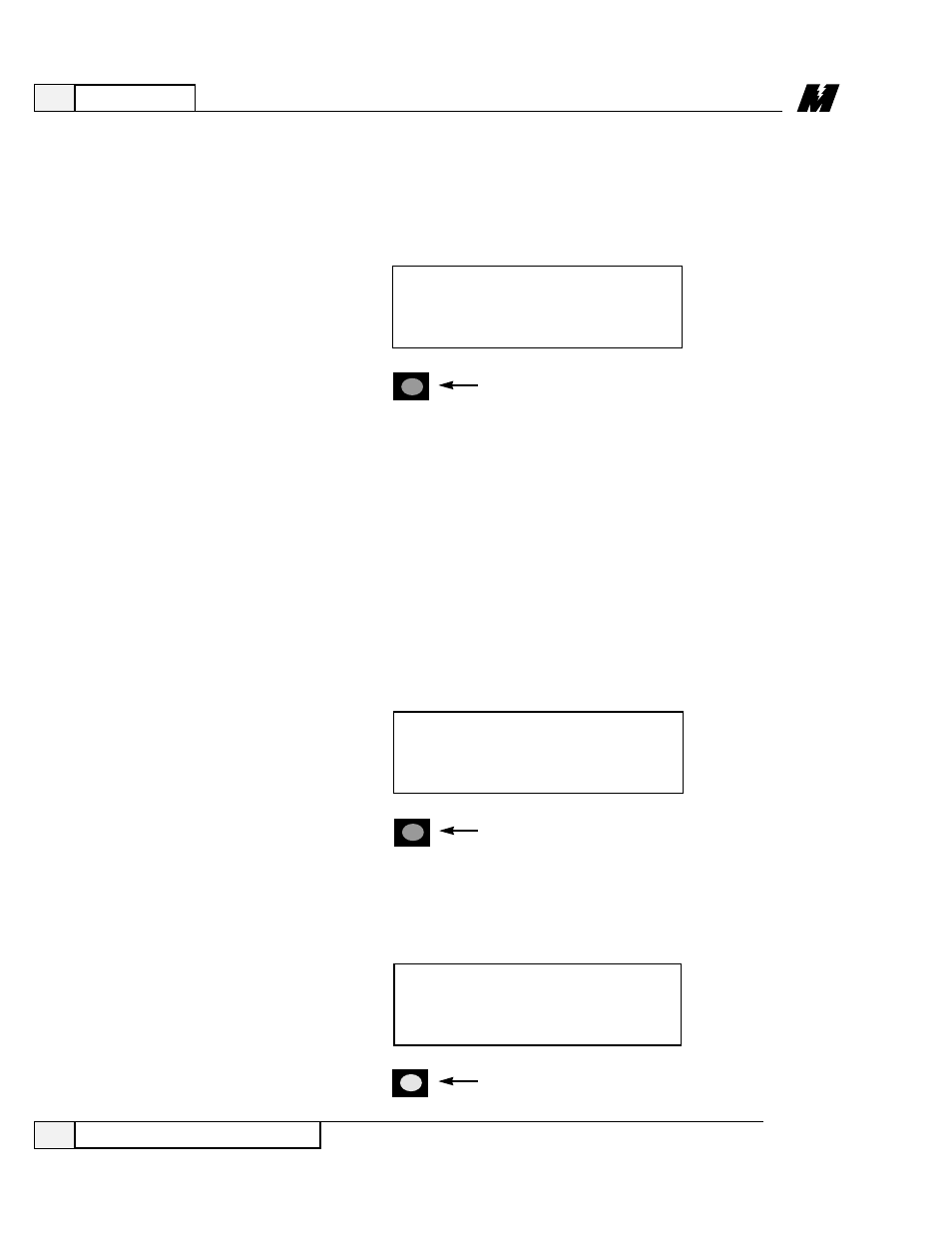
3
Operation
48
3/21/96
Fault
Display/Clear
GREEN
DATA
t0p
Error Handling/Reporting
❏ The
⇑
and
⇓
keys will now be used to select which error code is being
modified.
When all changes in the Error Disposition List are finished, the
DATA/FCTN key will exit back to the function level:
OFF
DATA
801
The drive stores the first 16 faults that have been reported to the Fault List.
Once the Fault List is filled with 16 faults, it will not accept any more entries.
The data in this buffer is not retained when the power is lost. Each time a fault
condition occurs, and its entry in the Disposition List is set to allow recording in
the Fault List, that new fault is placed on the list.
Function # 000 is reserved for viewing the Fault List. Each fault in the Fault List
can be shown on the SCDU display and optionally cleared. The steps to view the
Fault List are as follows:
❏ Use the
⇑
and
⇓
keys to select function # 000. The data indicator is off
during this step. Note that this function can be accessed simply by pressing
the
⇑
key once if the SCDU display is ‘P-UP’.
❏ Press the DATA/FCTN key to enter the "Data" level for this function. The
data indicator is GREEN to indicate that the fault codes currently in the Fault
List are being displayed. The very first display at this point is the word
'TOP':
OFF
DATA
0