Replacing the power supply – Yaskawa DSD 406 User Manual
Page 89
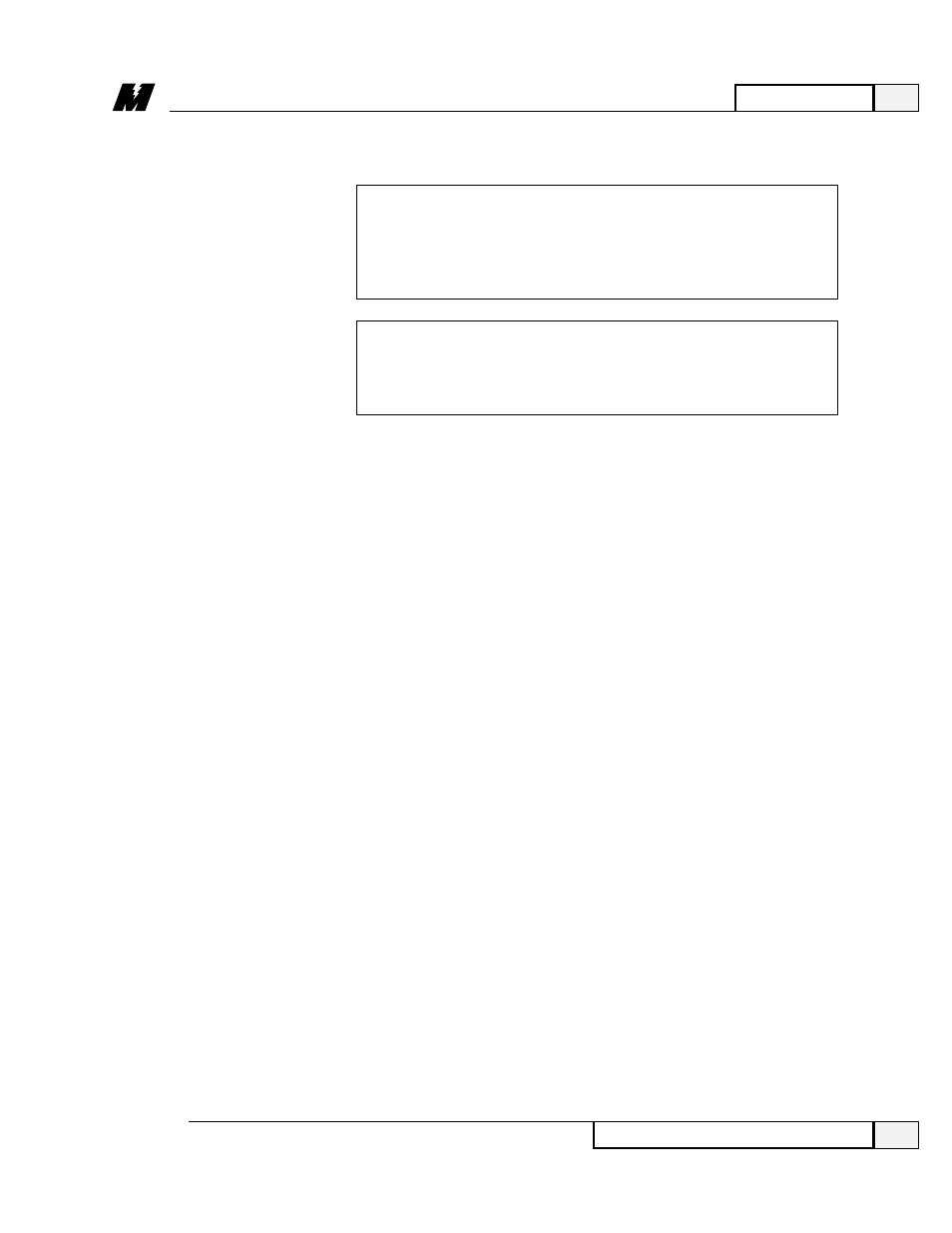
4
Maintenance
85
3/21/96
Replacing the Power Supply
Replacing the
Power Supply
To replace the DSD power supply, follow this procedure.
CAUTION
The DSD Drive Control PCB has electrostatic sensitive
components. You must follow Electrostatic Discharge (ESD)
procedures to protect the components.
❏ Disconnect all input and output power from the DSD drive.
❏ Remove the DSD Drive Control PCB (see previous procedure).
❏ Note which cables/wires are connected to TB3, TB41, and TB42 on the
DSD Power Supply (see Figure 13). Label any cables/wires, as necessary, to
insure proper reinstallation.
❏ Remove cables/wires from TB3, TB41, and TB42.
❏ Remove six mounting screws (see Figure 13).
❏ Place new power supply on mounting holes.
❏ Fasten the six power supply mounting screws.
❏ Connect cables/wires to TB3, TB41, and TB42.
❏ Replace DSD Drive Control PCB.
❏ Reconnect input and output power.
❏ See Section 3, Operation, for start-up procedure.
WARNING
Before performing any maintenance, disconnect all input
and output power from the DSD drive.