Send – Yaskawa DSD 406 User Manual
Page 43
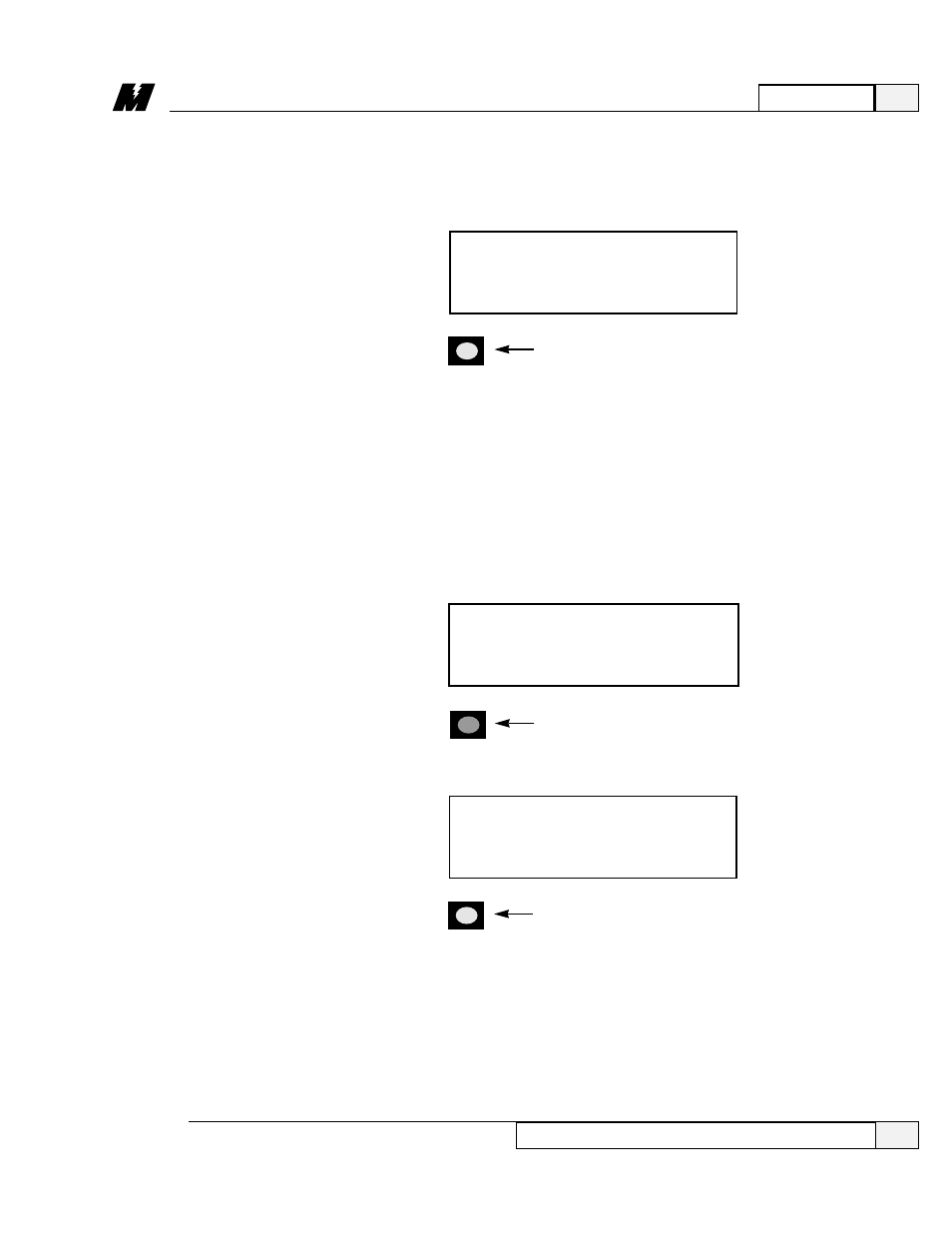
3
Operation
39
3/21/96
When transfer begins, a message will appear showing how much of the
transfer has already taken place. For a baud rate of 19,200, the transfer
will take approximately five minutes. The completion percentage
number counts as more data is transferred.
The LEDs will continue to scroll upward until the transfer is complete.
When the upload finishes, the drive resets itself, runs an internal check,
and then executes the PAC program.
❏
Check to verify that the DATA PENDING light is “OFF”. Press
the DATA/FCTN key.
❏
Use the
⇑
and
⇓
keys to select function # 992. The display will
show the function number.
❏
Press the DATA/FCTN key.
❏
Press the ENTER key to accept the Download selection.
General Upload/Download Procedures
Program
Download
GREEN
DATA
78
GREEN
DATA
send
OFF
DATA
992