Replacing the dsd armature interface pcb – Yaskawa DSD 406 User Manual
Page 91
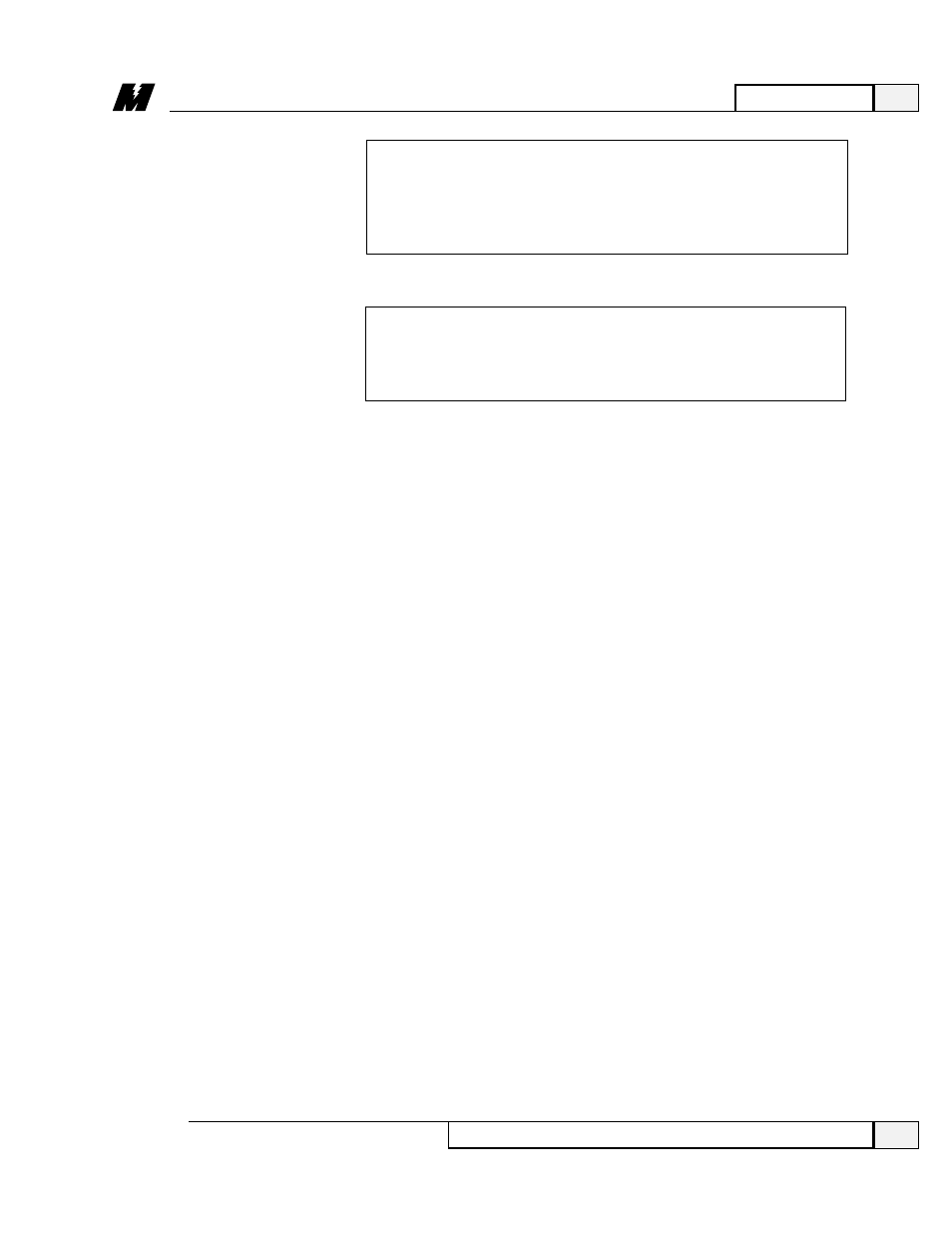
4
Maintenance
87
Replacing the DSD Armature Interface PCB
3/21/96
Replacing the
DSD Armature
Interface PCB
CAUTION
The DSD Armature Control PCB contains electrostatic
sensitive components. You must follow Electrostatic Discharge
(ESD) procedures to protect the components.
To replace the DSD Drive Armature Interface PCB, follow this procedure:
WARNING
Before performing any maintenance, disconnect all input
and output power from the DSD drive.
❏ Remove all input and output power to the DSD drive.
❏ Locate the Armature Interface PCB. This board is located behind the door
assembly.
❏ Allow the DSD drive to sit for a few seconds to allow the SCRs to discharge.
❏ Remove the J24 connector (see Figure 14).
❏ Remove (unscrew) the wire connectors to the motor armature sensor
feedback wires at TB5 (see Figure 14).
❏ Disconnect the SCRs (Q1 through Q6) gate leads (12 leads) using a needle
nose pliers. Six leads are located on the top and six on the bottom section of
the armature PCB.
❏ Disconnect (unscrew) the thermistor wires at terminals 4 and 5 at TB6 (see
Figure 14).
❏ Disconnect the current sensor (see Figure 14).
❏ Remove the mounting screws (9 screws).
❏ Hold board from top left corner and center bottom and pull out.
❏ Install new board. Line up new board with peg (see Figure 14), and push new
board in making sure not to pinch any wires under the board.
❏ Install the mounting screws (Torque specification of 5-1/2 inch-pounds).
❏ Reconnect the current sensor.
❏ Reconnect the thermistor wires at terminals 4 and 5 at TB6.