Preparing the digital pen, To load a battery into the digital pen, Turning the digital pen on or off – Casio YA-W72M User Guide User Manual
Page 10
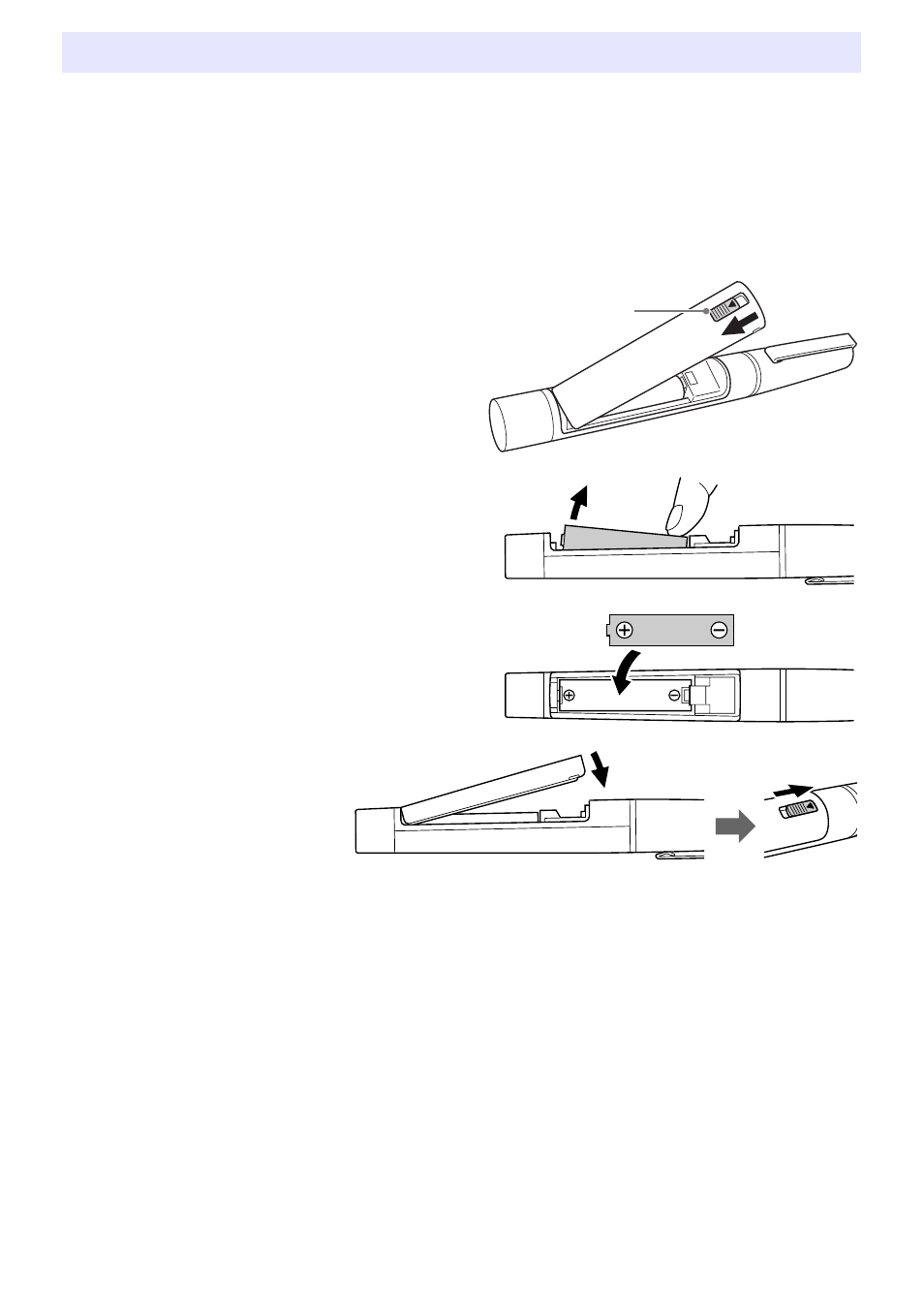
10
Perform procedures in this section using the digital pen that comes with this system or an optionally
available digital pen.
To load a battery into the digital pen
1.
Cover the nib end of the digital pen with the pen cap.
2.
Slide the lock lever downwards (away
from the pen nib) and then open the
battery cover.
3.
If there is a dead battery in the pen,
remove it.
4.
Making sure the positive (+) and
negative (–) ends of the battery are
facing in the proper directions,
carefully load the battery into the pen.
5.
Close the battery
compartment cover
and slide the lock lever
upwards (in the
direction of the pen
nib).
Turning the Digital Pen On or Off
Removing the digital pen cap will cause it to turn on, and replacing the cap will cause it to turn off. Be
sure to replace the cap when you are not using the digital pen. If you leave the cap off, digital pen
power will turn off automatically if you do not perform any operation with it for about seven and a half
minutes. To restore power, replace the cap and then remove it.
Preparing the Digital Pen
Lock lever