To configure paper settings – Casio YA-W72M User Guide User Manual
Page 39
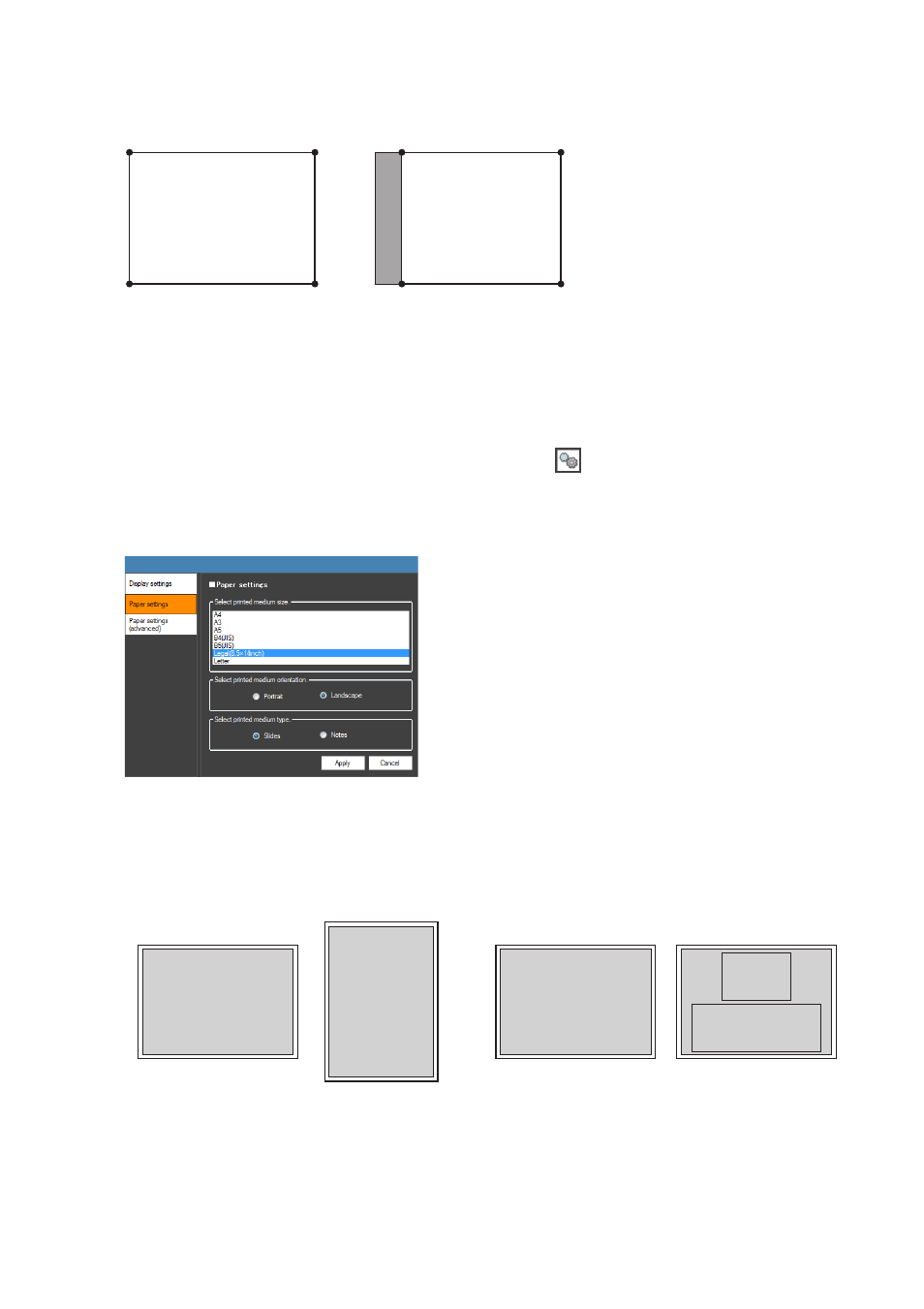
39
3.
Use the “Bottom”, “Left”, and “Right” boxes to enter values the same as in step
2, above.
z For example, entering 30 for “Left” and leaving all of the other values set to 0 will configure the
cursor movement range shown below for printed documents with special dot patterns and on
the computer screen.
4.
Click [Apply].
z This saves any changes you have made to the settings and closes the dialog box.
To configure paper settings
1.
On the PowerPoint Control Mode toolbox, click
.
2.
Click the “Paper settings” tab.
z This will display a “Paper settings” dialog box like the one shown below.
3.
Configure paper size, orientation, and type settings when printing a PowerPoint
file as a printed document with special dot patterns.
Paper Size: A4, A3, A5, B4 (JIS), B5 (JIS), Legal (8.5inch × 14inch), Letter
Orientation:
Paper Type:
Document printed on
paper with special dot
patterns
Computer screen
Landscape
Portrait
Slides
Notes