Digital pen operation indicator – Casio YA-W72M User Guide User Manual
Page 16
Advertising
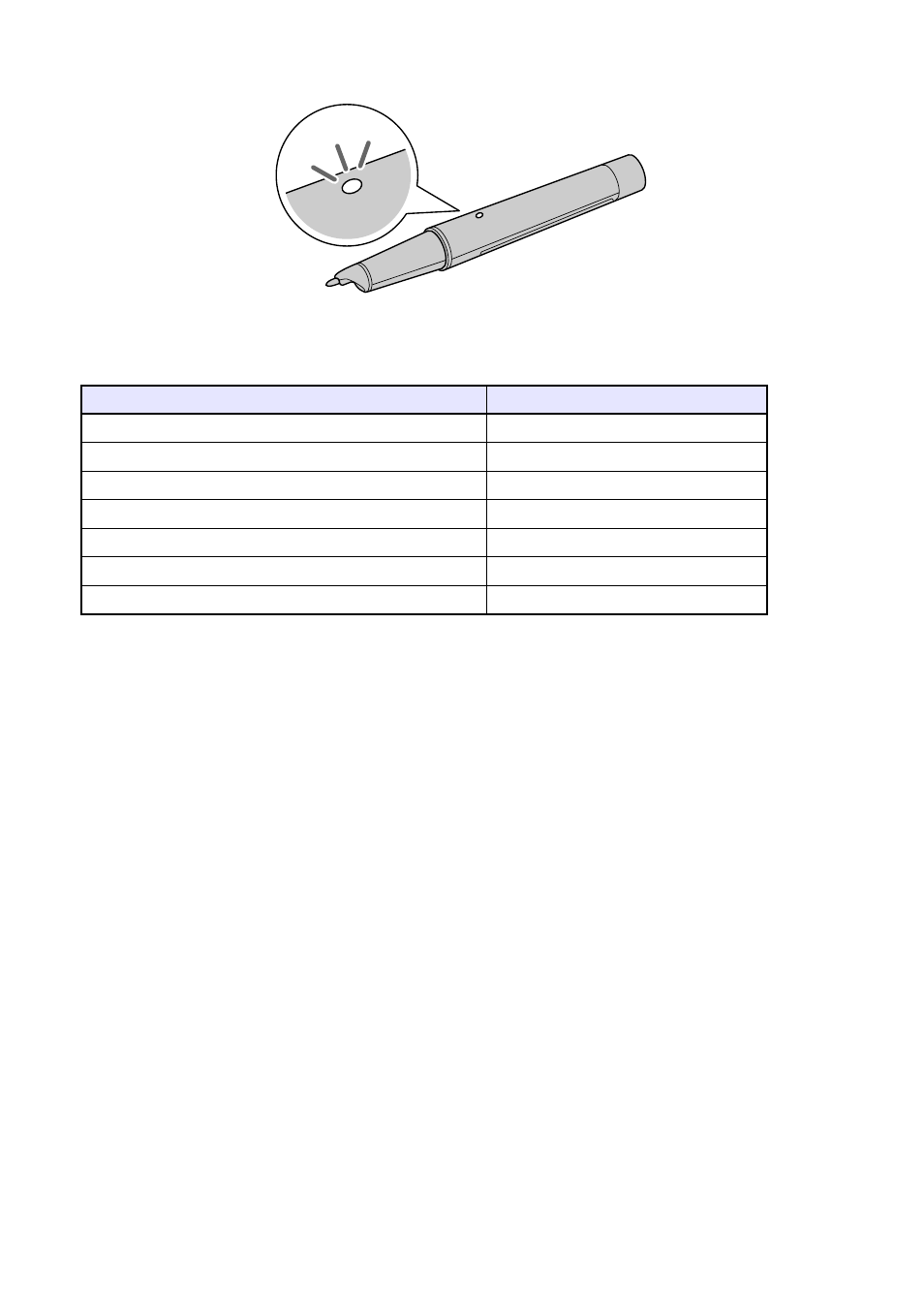
16
Digital Pen Operation Indicator
The current operational status of the digital pen is indicated by an LED.
z The digital pen LED is unlit when the cap is closed (pen is turned off) and immediately after you
remove the cap (immediately after pen power is turned on).
z The table below describes the meaning of each pen LED status while the cap is removed.
When the LED is this:
It means this:
Unlit
Idle status
Alternating between on and off at three-second intervals
Bluetooth pairing standby
Unlit
Bluetooth connection standby
Lit three seconds
Bluetooth connection successful
Unlit
Bluetooth connection established
Flashing for eight seconds and then shutdown
Battery very low warning
Unlit
Power off
Advertising
This manual is related to the following products: