E 18) – Casio YA-W72M User Guide User Manual
Page 18
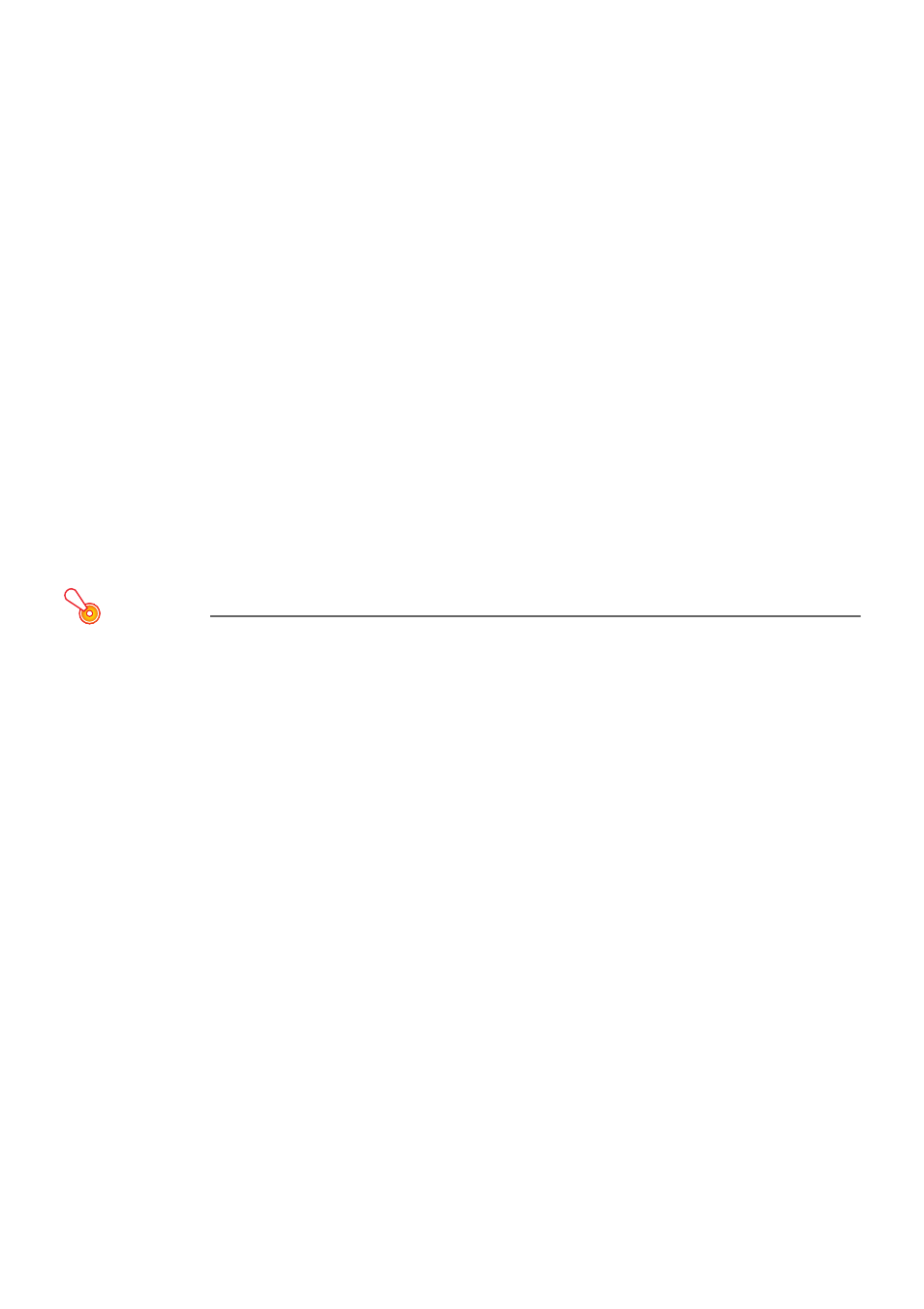
18
Minimum Computer System Precautions
z Configuring a computer system that meets the minimum requirements described above does not
necessarily guarantee that all hardware will operate normally.
z A system that does not satisfy the above minimum requirements or running other applications at the
same time as using the applications of this system can produce results that are different from those
described in this manual.
z Administrator rights are required to install software on your computer.
z Up to four digital pens can be used simultaneously at one time. However, only one pen can be used
in the PowerPoint Control Mode.
z Simultaneous use of other Bluetooth devices and/or use of more than four digital pens can produce
results that are different from those described in this manual.
To install the software
1.
Go to the CASIO website (http://www.casio-intl.com/support/download/).
2.
Download the zipped file of Interactive Whiteboard software.
3.
Double-click the downloaded zip file to open it.
4.
Using Windows Explorer, drag the “setup_en” folder from the zip file to your
computer’s local disk.
Important!
z Do not delete the “setup_en” folder, even after installation of all of the software is complete.
You will need it if you ever want to uninstall or re-install the software in the future.