Write/draw tool operations – Casio YA-W72M User Guide User Manual
Page 61
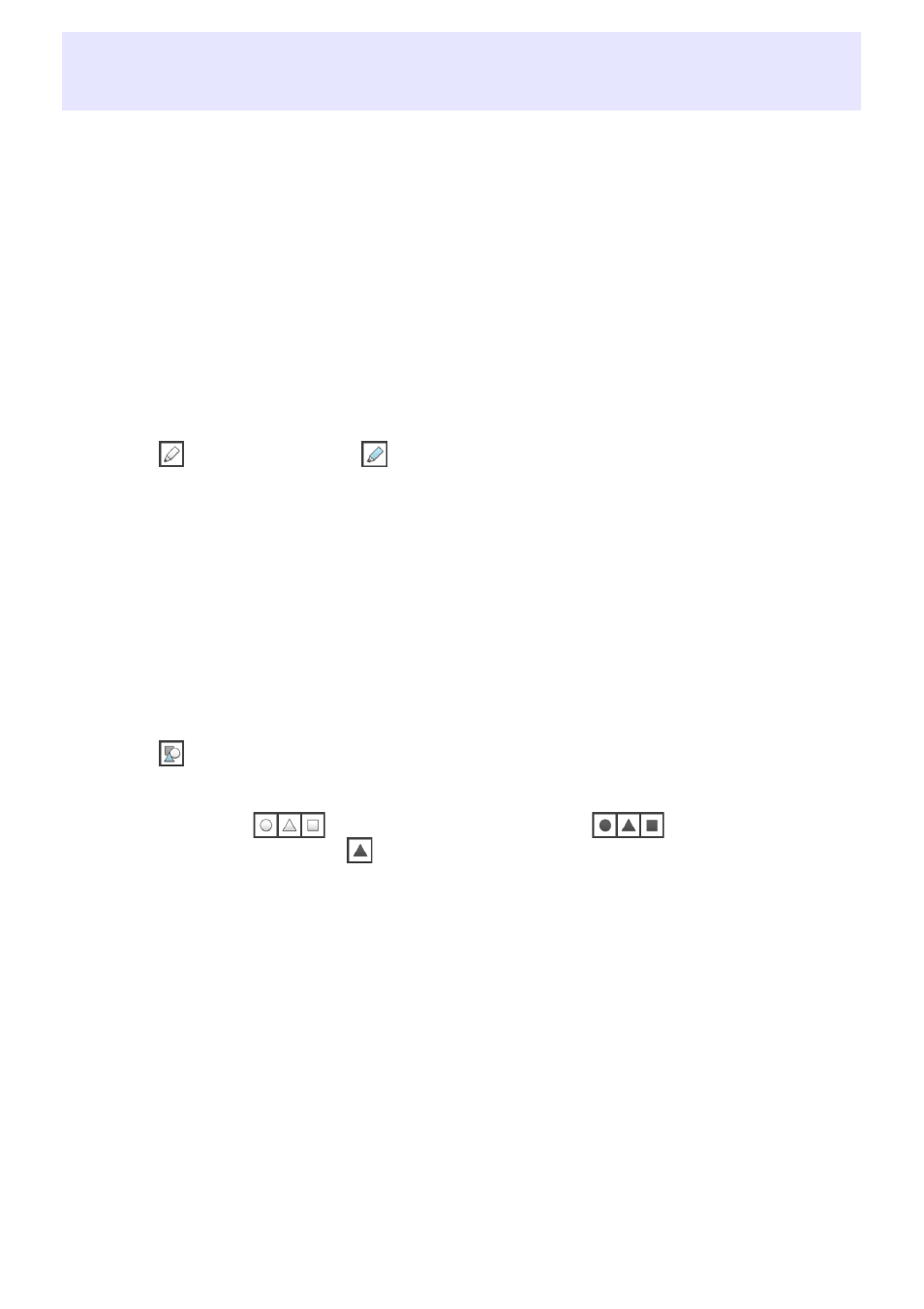
61
The Presentation Mode toolbox and Capture & Draw Mode toolbox include some tools that are
common to both modes, and some tools that are unique to each mode. Among the common tools,
there are those whose operations are identical on both modes, and those whose operations are
slightly different in each mode. This section explains the tools that are available in each of the modes
and what operations they perform there.
Write/Draw Tool Operations
The operations in this section are the same in both the Presentation Mode and the Capture & Draw
Mode, except as specifically noted.
To write on a page with a Pen or Marker Pen
1.
Click
to use the Pen or
to use the Marker Pen.
2.
If you want, you could specify a line type and line thickness using the procedure
under “To specify the type and thickness of an object line” (page 64).
3.
If you want, you could specify a color using the procedure under “To specify the
color of an object” (page 65).
4.
Perform a drag operation on the page to draw or write.
To draw a circle, triangle or rectangle on a page (Presentation Mode)
1.
Click
to display the Shapes menu.
2.
Depending on the type of shape you want to draw, tap one of the icons inside the
outline shapes (
) group or the filled shapes (
) group.
z In this example, we will use
(filled triangle).
3.
If you want, you could specify a line type and line thickness using the procedure
under “To specify the type and thickness of an object line” (page 64).
4.
If you want, you could specify a color using the procedure under “To specify the
color of an object” (page 65).
z The color you specify here is applied to the outline of the shape if you selected an outline
shape in step 2 of this procedure, or both the outline and the fill if you selected a filled shape.
Note that specification of different outline and fill colors is not supported.
Tool Operations in the Presentation Mode and
Capture & Draw Mode