Casio dialog box – Casio YA-W72M User Guide User Manual
Page 76
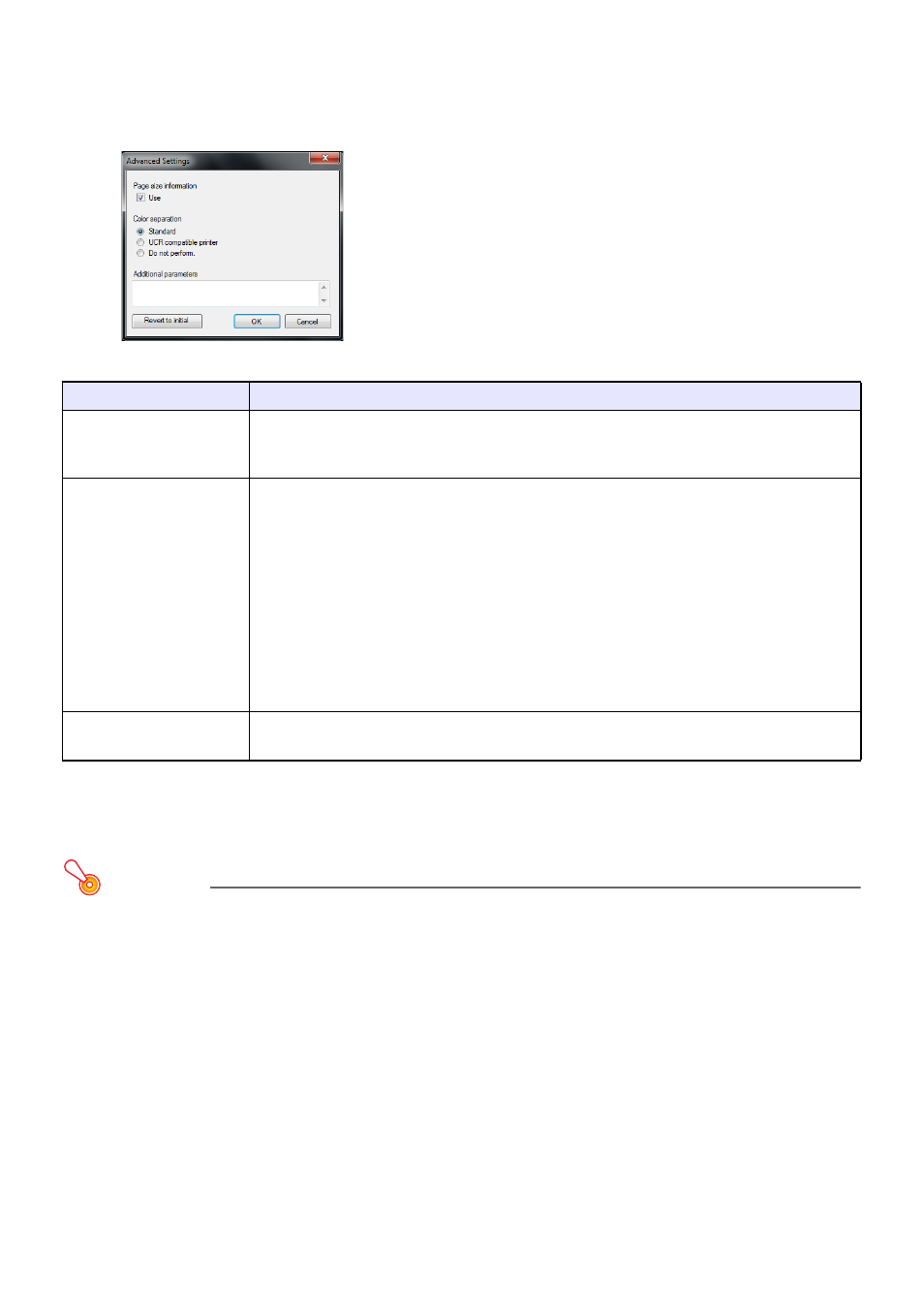
76
Configuring Advanced Settings on the Dot Pattern Printer for
CASIO Dialog Box
Clicking [Advanced Settings] on the Dot Pattern Printer for CASIO dialog box (page 73, 75) will display
an “Advanced Settings” dialog box like the one shown below.
This dialog box can be used to configure the settings described below.
To apply any changes you made on the “Advanced Settings” dialog box, click [OK]. To close the
dialog box and discard your changes, click, [Cancel]. Clicking either button returns to the “Dot Pattern
Printer for CASIO” dialog box.
Important!
z You normally should never need to change the settings of the “Advanced Settings” dialog
box. Changing these settings can result in problems that make it impossible to print
documents with special dot patterns. If this happens, click the [Revert to initial defaults] button
on the “Advanced Settings” dialog box to return all of its settings to their factory defaults.
Setting
Description
Page size information
Specifies whether or not original source file page size information should be sent to the
printer. Page size information is sent when the “Use” check box is selected (default
setting). Page size information is not sent when the check box is cleared.
Color separation
Specifies the color separation method used for the output source file. This setting helps
to improve the ability of the digital pen to read dot patterns on a document printed with
special dot patterns. The following are the available options for this setting.
Standard (default):
With this setting, the blacks in the source file are not
converted to any color that may affect digital pen reading.
UCR compatible printer:
Select this setting when correct color separation is not
performed with the “Standard” setting. One reason incorrect
color separation may occur is when a printer uses black
toner in areas of images that have dark colors.
Do not perform.:
Select this option to disable color separation.
Additional parameters
You can use this text box to input additional parameters.
Normally, you should leave this text box blank.