Uninstalling and re-installing the software, Uninstalling the software – Casio YA-W72M User Guide User Manual
Page 86
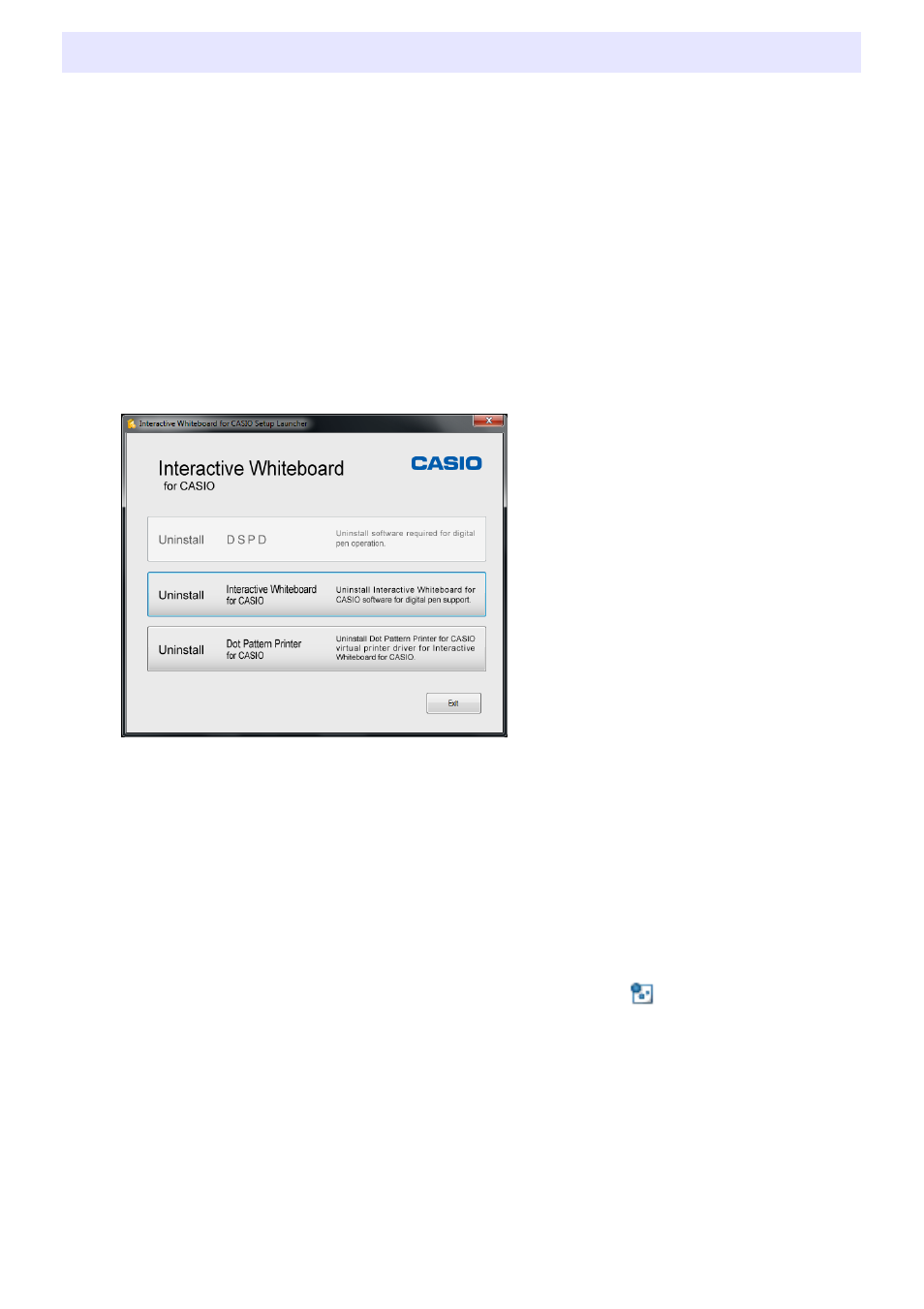
86
Uninstalling the Software
Be sure to use the CASIO_InteractiveWhiteboardsetup.exe file, which is located inside the folder
named “setup_en”, to uninstall the software.
To uninstall Interactive Whiteboard for CASIO
1.
Exit all programs currently running on your computer.
2.
Open the Interactive Whiteboard software “setup_en” folder and then
double-click “CASIO_InteractiveWhiteboardsetup.exe”.
z The Interactive Whiteboard for CASIO Setup Launcher window will appear.
3.
Click [Uninstall Interactive Whiteboard for CASIO].
z After uninstall is complete, [Uninstall Interactive Whiteboard for CASIO] will change to [Install
Interactive Whiteboard for CASIO]. Also, the [Uninstall DSPD] option will become enabled at
this time.
4.
Click [Exit] to close the window, and then restart your computer.
To uninstall the DSPD
1.
In your computer’s task tray, right-click the DSPD icon (
). On the menu that
appears, click “Exit” to exit DSPD.
2.
Perform steps 1 through 4 of the procedure under “To uninstall Interactive
Whiteboard for CASIO”.
Uninstalling and Re-installing the Software