Installing the software, Minimum computer system requirements – Casio YA-W72M User Guide User Manual
Page 17
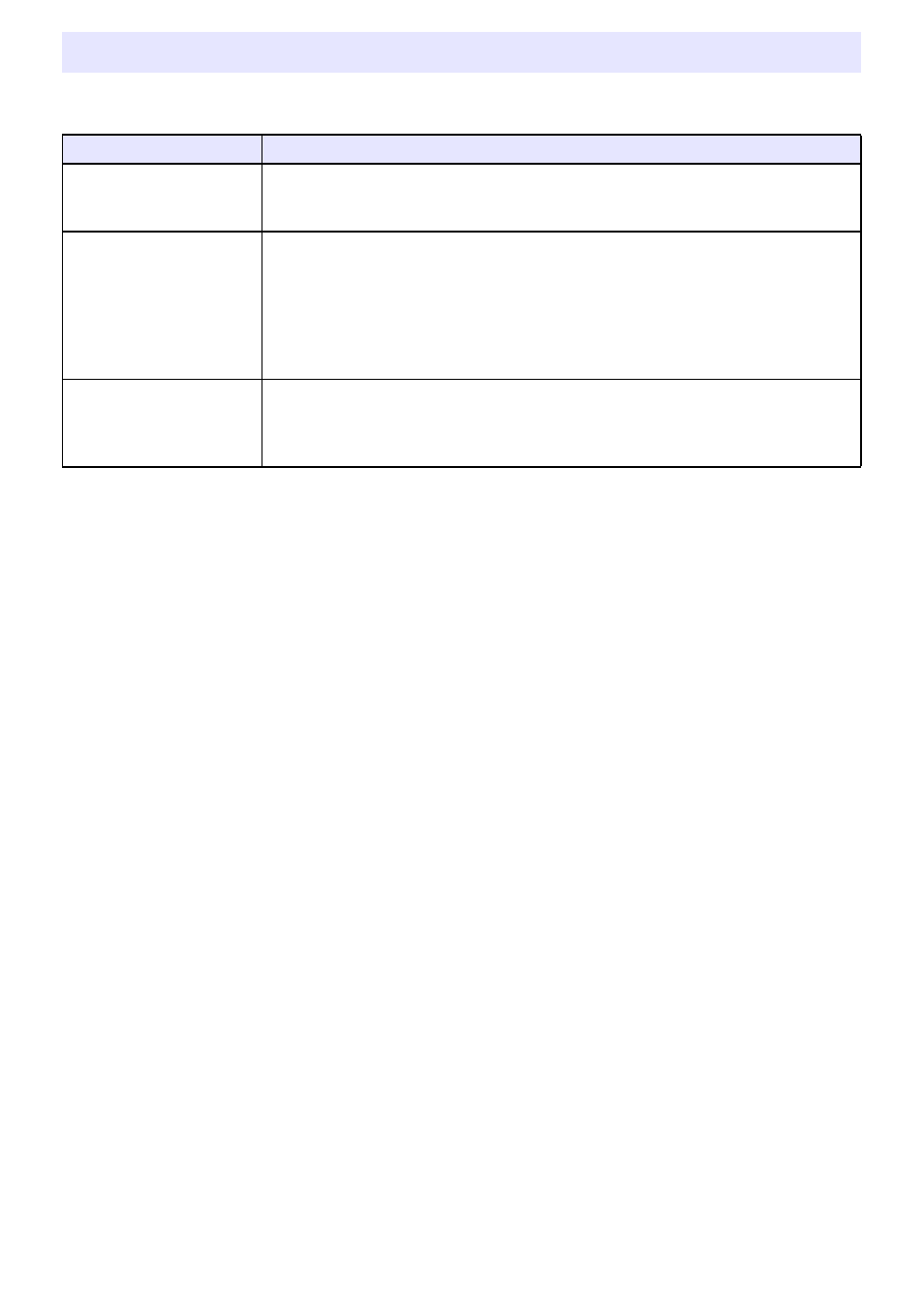
17
The software described in the table below must be installed on a computer paired with the digital pen
in order to use Interactive Whiteboard.
Minimum Computer System Requirements
The table below describes the minimum computer system requirements for running the software
described above.
Installing the Software
Software Name
Description
DSPD
DSPD stands for “digital pen streaming product driver”. DSPD is driver software that
makes it possible to send data picked up by a digital pen to Interactive Whiteboard
for CASIO.
Interactive Whiteboard for
CASIO
Interactive Whiteboard for CASIO is software that projects an image from the
computer where it is running onto a dot screen, where mouse operations can be
performed using a digital pen. It also makes it possible to perform PowerPoint
presentation page operations by tapping the projection screen with a digital pen, and
to write with the digital pen into files. In addition, the digital pen can be used to
perform pen operations and to write on special paper with dot patterns that was
printed using Dot Pattern Printer for CASIO.
Dot Pattern Printer for
CASIO
Dot Pattern Printer for CASIO is a virtual printer driver that can be used to print
documents that embed special dot patterns into PowerPoint, Word, and other types
of documents so they can be used in an Interactive Whiteboard for CASIO
presentation, and saves them as PPG files
*
1
.
*1 Special file format that can be opened in the Presentation mode (page 41) of Interactive
Whiteboard for CASIO.
Operating Systems:Microsoft Windows
®
8
Microsoft Windows
®
7 SP1
Microsoft Windows Vista
®
SP2
Microsoft Windows
®
XP SP3 (32bit)
CPU:
Intel
®
Core 2 Duo 2.0GHz minimum
Memory:
At least 1GB as well as memory recommended for the operating system being
used.
Display:
1024 × 768 (32-bit color) minimum
Hard Disk:
At least 350MB of free space available
Digital Pen:
CASIO DP-301 (Manufactured by Anoto AB)
Bluetooth:
Bluetooth Version 2.0 Class 2
Bluetooth adapter that supports HID (Human Interface Device) profile required.
Bluetooth Stack:
Microsoft Bluetooth stack, TOSHIBA Bluetooth stack
Application:
PowerPoint
®
2003/2007/2010
(Required when using the Interactive Whiteboard for CASIO PowerPoint Control
Mode.)
B