Casio YA-W72M User Guide User Manual
Page 20
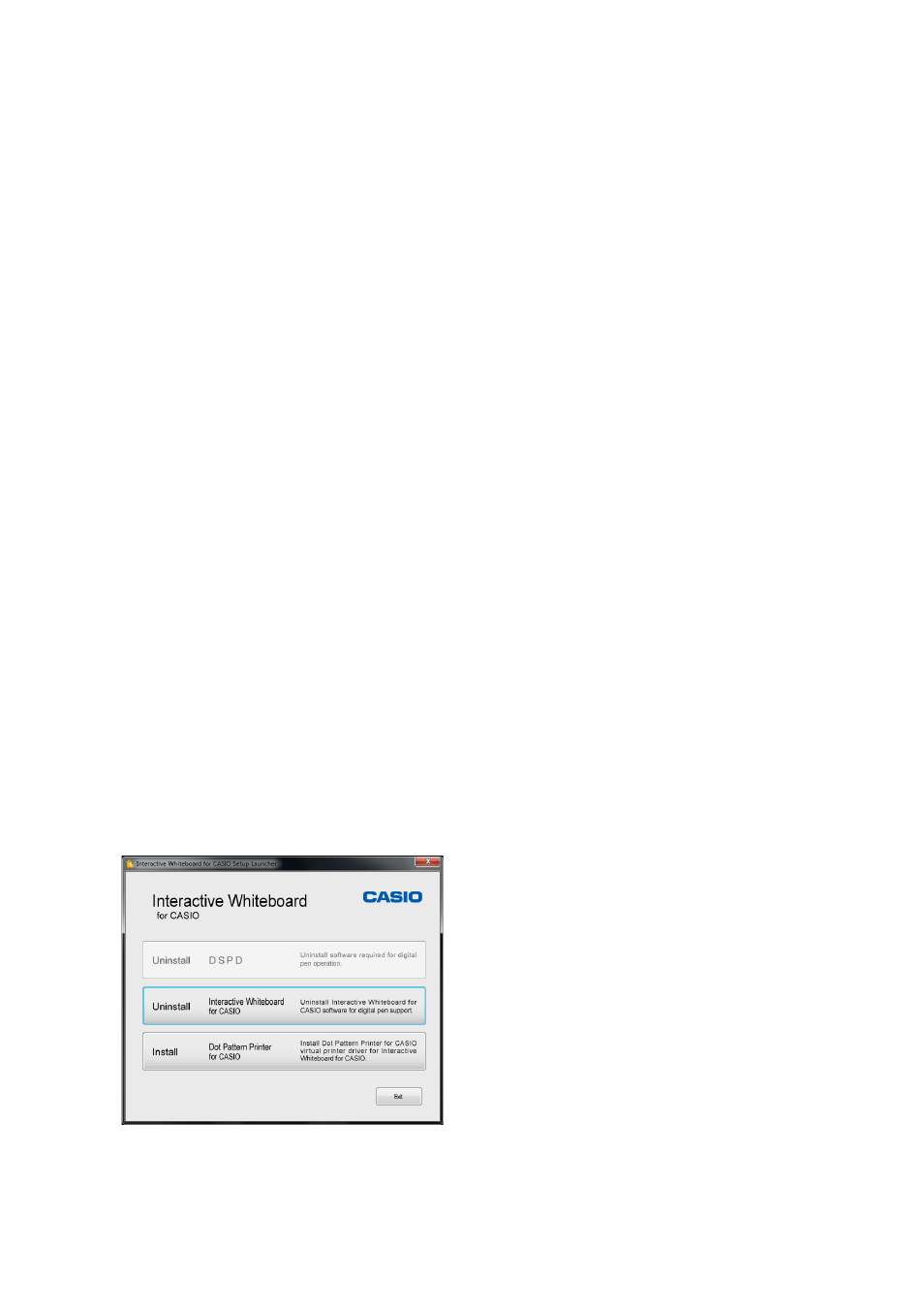
20
z Windows XP
If the computer does not have .NET Framework 2.0 Service Pack 2 or higher installed, the following
error message will appear on its display at this time: “The application failed to initialize properly”. If
this happens, perform the procedure under “To install .NET Framework” (page 22) to start up the
setup launcher.
To install the DSPD
1.
Perform the procedure under “To start up the setup launcher” (page 19).
2.
On the Interactive Whiteboard for CASIO Setup Launcher window, click [Install
DSPD].
z After installation is complete, [Install DSPD] will change to [Uninstall DSPD].
3.
Click [Exit] to close the window, and then restart your computer.
To install Interactive Whiteboard for CASIO
1.
If the Interactive Whiteboard for CASIO Setup Launcher window is not currently
displayed, perform the procedure under “To start up the setup launcher” (page
19).
2.
On the Interactive Whiteboard for CASIO Setup Launcher window, click [Install
Interactive Whiteboard for CASIO].
z Carefully read the contents of the end user license agreement that appears.
3.
To agree to be bound by the terms of the license agreement and start
installation, click [I agree].
z Note that you will not be able to use Interactive Whiteboard for CASIO unless you agree to be
bound by the terms of the license agreement.
z Clicking [I agree] will start installation.
z After installation is complete, [Install Interactive Whiteboard for CASIO] will change to
[Uninstall Interactive Whiteboard for CASIO]. Also, the [Uninstall DSPD] option will become
disabled at this time.
4.
Click [Exit] to close the window, and then restart your computer.
B