ProSoft Technology 5201-DFNT-104C User Manual
Page 104
Advertising
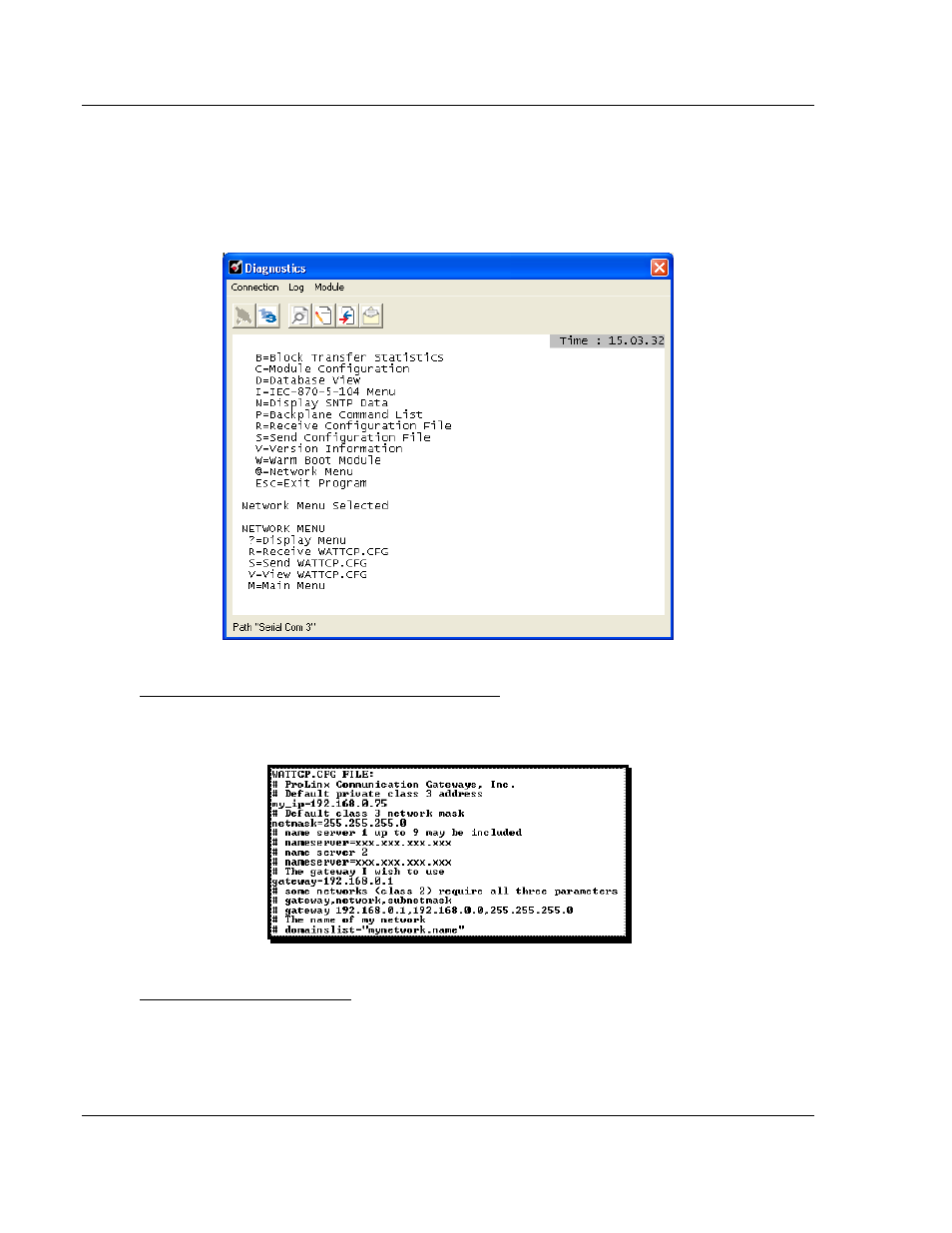
Diagnostics and Troubleshooting
104C Version 3 ♦ ProLinx Gateway
Protocol Manual
IEC 60870-5-104 Client (Firmware v3.xx)
Page 104 of 139
ProSoft Technology, Inc.
August 4, 2011
5.2.7 Network Menu
From the IEC-870-5-104 Client Main menu press [@]
to display the IEC-870-5-
104 Network menu screen. The Network menu allows you to send, receive, and
view the WATTCP.CFG file that contains the IP and gateway addresses, and
other network information.
Viewing the WATTCP.CFG File on the gateway
Press [V]
to view the gateway’s WATTCP.CFG file. Use this command to confirm
the gateway’s current network settings.
Returning to the Main Menu
Press [M]
to return to the Main menu.
Advertising