ProSoft Technology 5201-DFNT-104C User Manual
Page 6
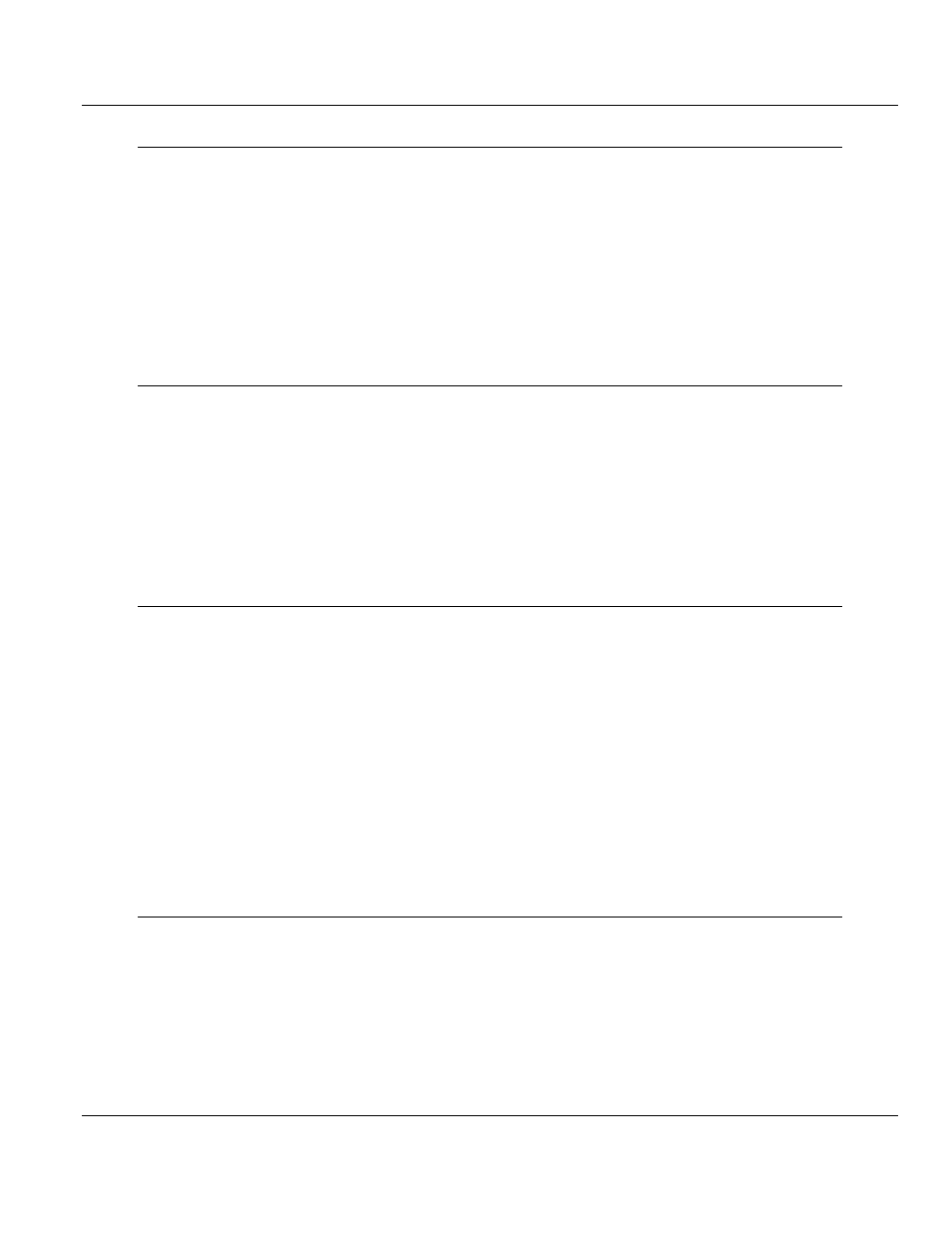
Contents
104C Version 3 ♦ ProLinx Gateway
Protocol Manual
IEC 60870-5-104 Client (Firmware v3.xx)
Page 6 of 139
ProSoft Technology, Inc.
August 4, 2011
4
Mailbox Feature (x201-DFNT-104C)
67
4.1
User Constructed Command Mailbox (9901) ......................................................... 70
4.2
Command Control Block Mailbox (9902) ................................................................ 72
4.3
Event Messages from Outstations Mailbox (9903) ................................................. 73
4.4
General Gateway Status Mailbox (9250) ................................................................ 76
4.5
Client X Status Data Mailbox (9251) ...................................................................... 78
4.6
Command List Error Data Mailbox (9950) .............................................................. 81
4.7
Get Gateway Time Mailbox (9970) ......................................................................... 83
4.8
Set Gateway Time Mailbox (9971) ......................................................................... 85
4.9
Reset Status Data Mailbox (9997) .......................................................................... 87
4.10
Coldboot Mailbox (9998/9999) ................................................................................ 88
5
Diagnostics and Troubleshooting
91
5.1
Ethernet LED Indicators .......................................................................................... 92
5.2
Using ProSoft Configuration Builder (PCB) for Diagnostics ................................... 93
5.2.1
Required Hardware ................................................................................................. 93
5.2.2
Using the Diagnostic Window in ProSoft Configuration Builder ............................. 93
5.2.3
Navigation ............................................................................................................... 96
5.2.4
Main Menu .............................................................................................................. 97
5.2.5
Database View Menu .............................................................................................. 99
5.2.6
IEC-870-5-104 Client Menu .................................................................................. 101
5.2.7
Network Menu ....................................................................................................... 104
6
Reference
105
6.1
Product Specifications .......................................................................................... 106
6.1.1
General Specifications .......................................................................................... 106
6.1.2
Internal Database ................................................................................................. 106
6.1.3
Hardware Specifications ....................................................................................... 108
6.1.4
Port Physical and Protocol Specifications ............................................................ 109
6.2
SNTP Support ....................................................................................................... 110
6.2.1
SNTP Status Data ................................................................................................ 110
6.3
Server Error and Status Data ............................................................................... 111
6.4
IEC 60870-5-104 Client Interoperability Statement .............................................. 117
6.4.1
System or device .................................................................................................. 117
6.4.2
Application Layer .................................................................................................. 118
6.4.3
Selection of standard ASDUs ............................................................................... 119
6.4.4
Type identifier and cause of transmission assignments ....................................... 122
6.4.5
Basic Application Functions .................................................................................. 122
7
Support, Service & Warranty
129
Contacting Technical Support ........................................................................................................ 129
7.1
Return Material Authorization (RMA) Policies and Conditions ............................. 131
7.1.1
Returning Any Product .......................................................................................... 131
7.1.2
Returning Units Under Warranty ........................................................................... 132
7.1.3
Returning Units Out of Warranty ........................................................................... 132
7.2
LIMITED WARRANTY .......................................................................................... 133
7.2.1
What Is Covered By This Warranty ...................................................................... 133
7.2.2
What Is Not Covered By This Warranty ................................................................ 134
7.2.3
Disclaimer Regarding High Risk Activities ............................................................ 134