ProSoft Technology 5201-DFNT-104C User Manual
Page 48
Advertising
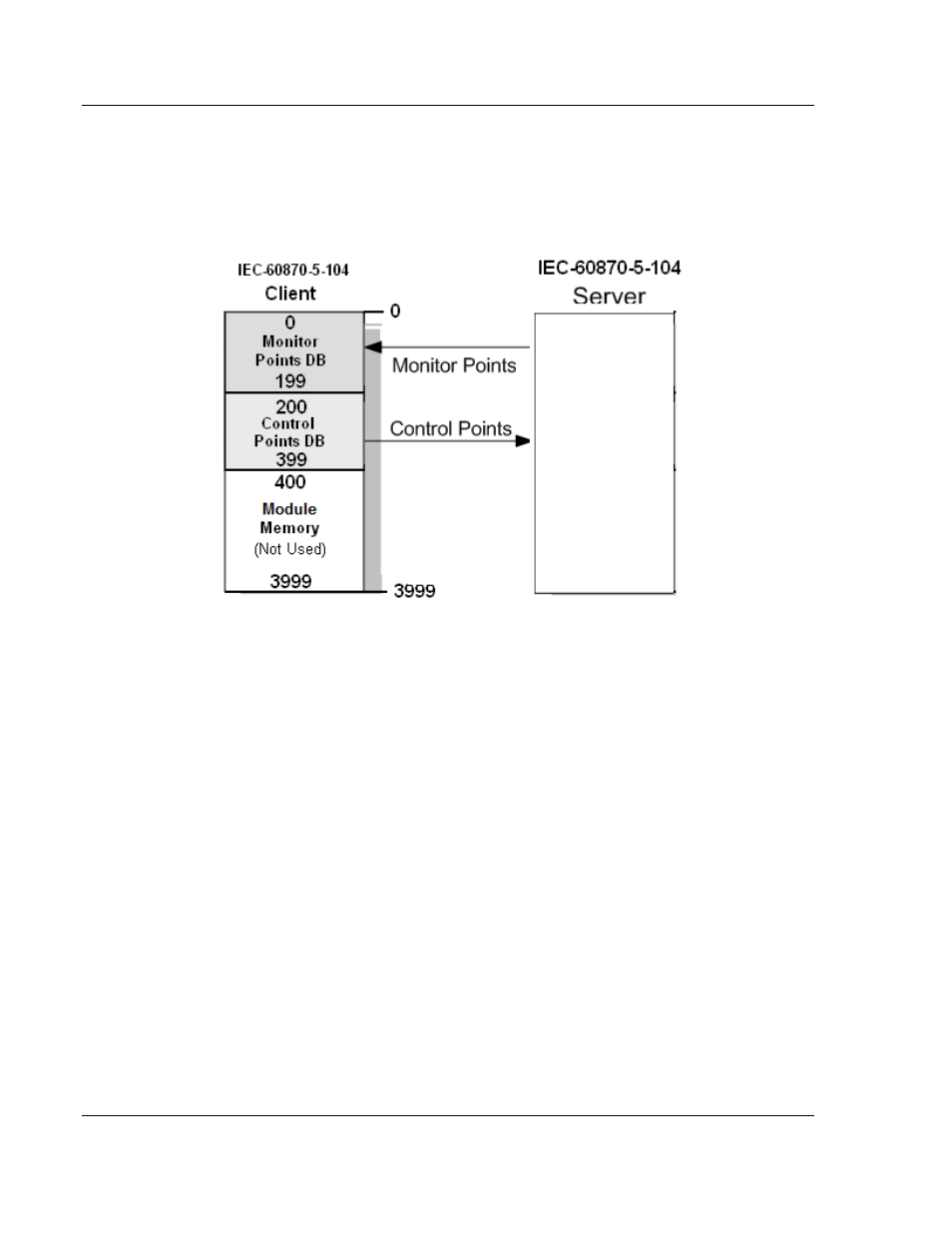
IEC-60870-5-104 Protocol Implementation
104C Version 3 ♦ ProLinx Gateway
Protocol Manual
IEC 60870-5-104 Client (Firmware v3.xx)
Page 48 of 139
ProSoft Technology, Inc.
August 4, 2011
All information objects must be configured in the correct location in the 104C
Module database in order to be properly updated by other parts of the
application. Keep the data types separated by configuring the Control information
objects and Monitor information objects in separate areas of the 104C Module
database. The following illustration shows an example configuration:
In this example, all Monitor information objects are located between database
addresses 0 and 199, and all Control information objects are located between
address 200 and 399.
Advertising