ProSoft Technology 5201-DFNT-104C User Manual
Page 111
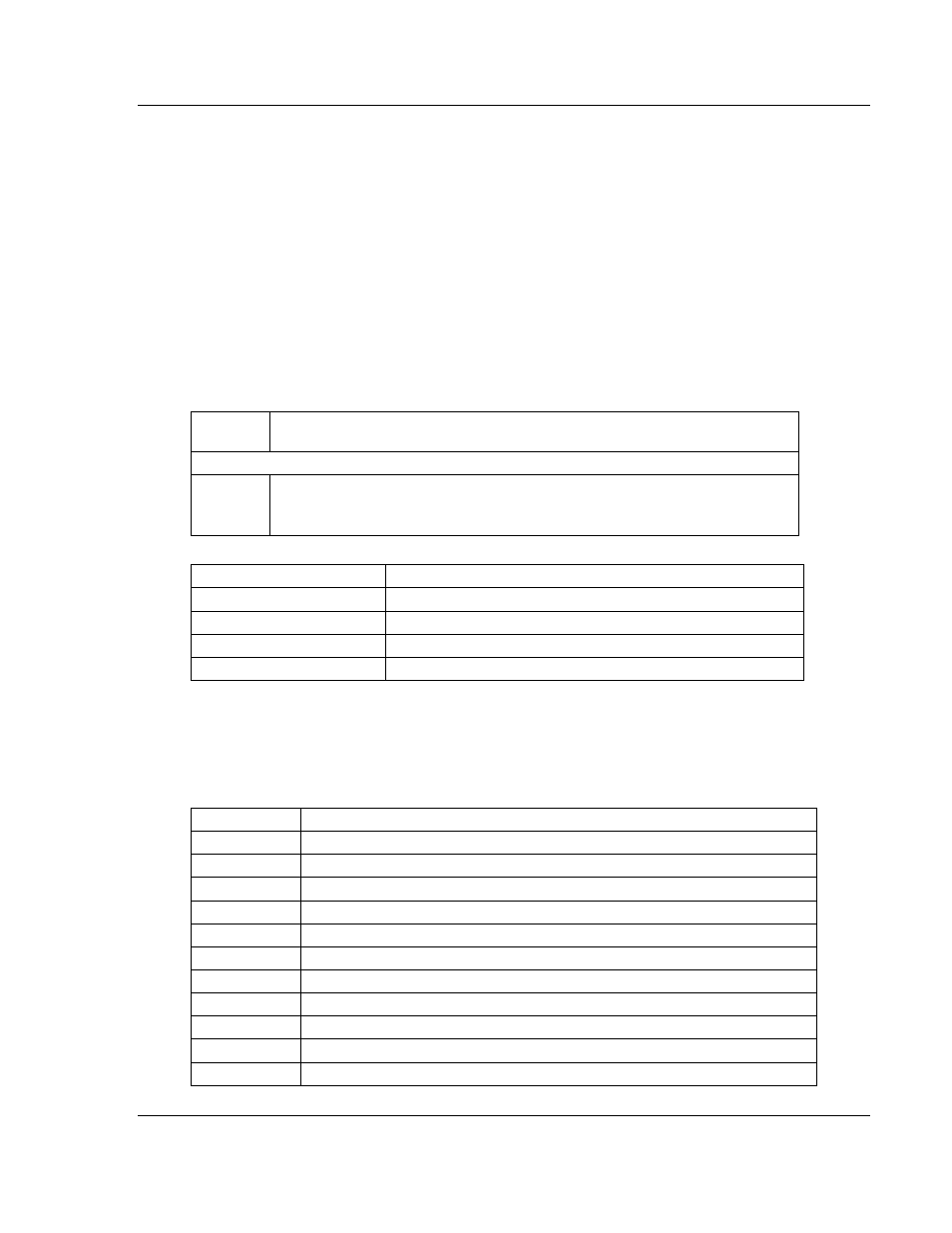
104C Version 3 ♦ ProLinx Gateway
Reference
IEC 60870-5-104 Client (Firmware v3.xx)
Protocol Manual
ProSoft Technology, Inc.
Page 111 of 139
August 4, 2011
6.3
Server Error and Status Data
The Driver Error and Status Data areas represent a collection of status,
diagnostic and troubleshooting registers which may prove helpful in
troubleshooting the 104C network and port operation. The data map functionality
of the gateway must be utilized to map this data into the application gateway
database area (memory word addresses 0 to 3999). All or any portion of the data
can be moved using the Data Map.
The data area is initialized with zeros whenever the gateway is initialized. This
occurs during a cold-start (power-on), reset (reset push-button pressed) or a
warm-boot operation (commanded or loading of new configuration).
The command errors can be copied from the virtual database area into the
4000-word database using the map feature with the following data source:
Status
Register
Description
COMMAND ERRORS
22000 to
22499
Each register contains the last error code for a command. This data area holds the
error code list for the 500 potential commands for the driver.
Source Data
Description
22000
Command #1 Error Code
22001
Command #2 Error Code
…
…
22499
Command #500 Error Code
The following error codes are valid to the module:
IEC870-5-104 CLIENT DRIVER ERROR CODES
ERROR
DESCRIPTION
0
No Error
201
Application layer error - Length mismatch
202
Application layer error - Address unknown
203
Application layer error - Response late
251
RBE error - Clock event buffer overflow
252
RBE error - Event buffer overflow
271
Data error - Address unknown
281
Control error - Illegal operation
282
Control error - Illegal value
283
Control error - Not selected
301
Initialization error - Database