Udp relay – NETGEAR AV Line M4250 GSM4210PX 8-Port Gigabit PoE+ Compliant Managed AV Switch with SFP (220W) User Manual
Page 117
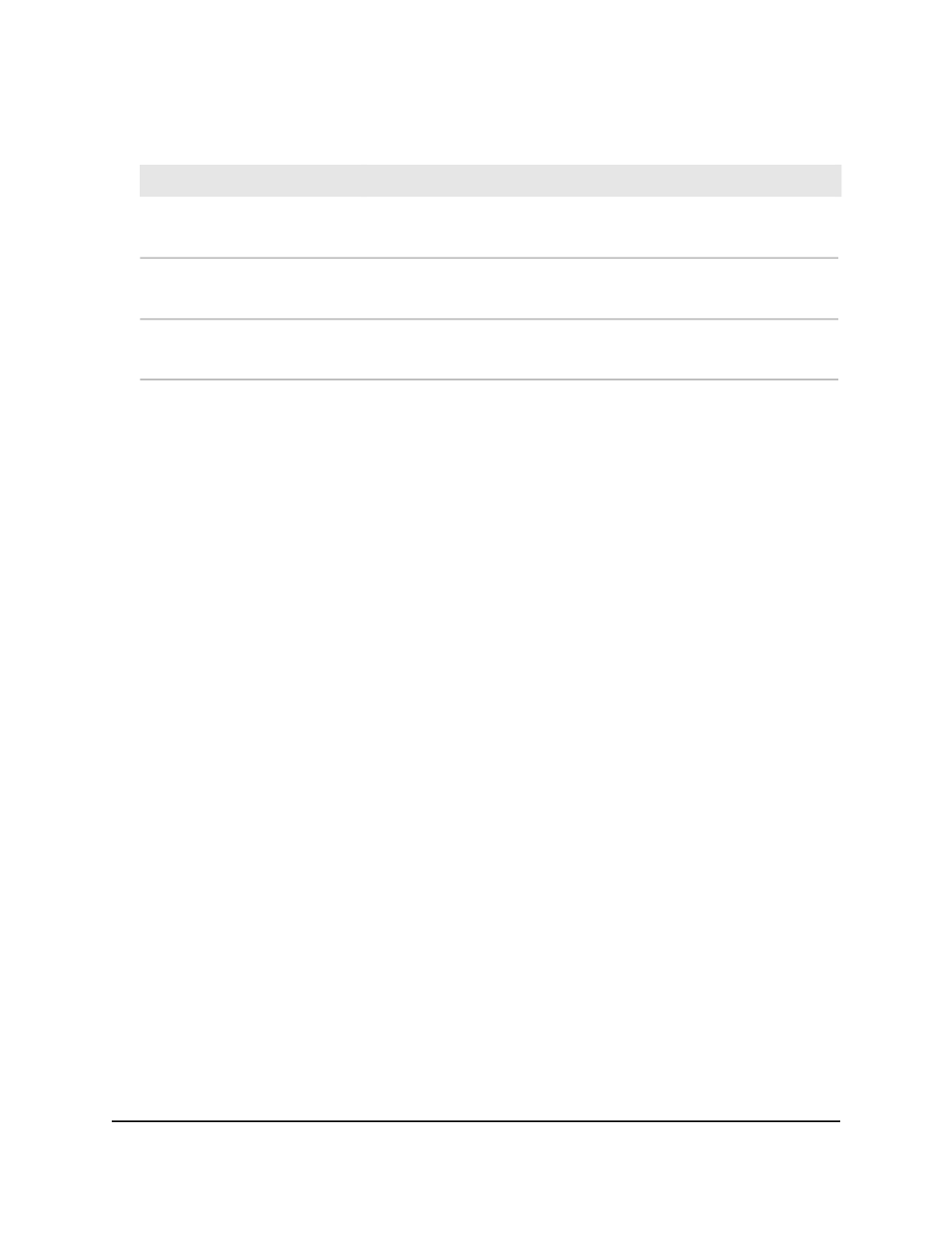
Table 34. DHCP L2 relay interface statistics information (Continued)
Description
Field
The number of DHCP messages with Option 82 received from an untrusted
client.
UntrustedClientMsgsWithOpt82
The number of DHCP messages without Option 82 received from a trusted
server.
TrustedServerMsgsWithoutOpt82
The number of DHCP messages without Option 82 received from a trusted
client.
TrustedClientMsgsWithoutOpt82
UDP relay
You can enable the switch to function as a UDP relay, which enables the switch to forward
User Datagram Protocol (UDP) broadcast packets from a router to an IP address on a
local or non-local subnet.
Configure the global UDP relay settings and add a UDP
switch configuration
To configure the global UDP relay settings and add a UDP switch configuration:
1. Launch a web browser.
2. In the address field of your web browser, enter the IP address of the switch.
The login page displays.
3. Click the Main UI Login button.
The main UI login page displays in a new tab.
4. Enter admin as the user name, enter your local device password, and click the Login
button.
The first time that you log in, no password is required. However, you then must
specify a local device password to use each subsequent time that you log in.
The System Information page displays.
5. Select System > Services > UDP Relay > UDP Relay Global Configuration.
The UDP Relay Global Configuration page displays.
Main User Manual
117
Configure Switch System
Information
AV Line of Fully Managed Switches M4250 Series Main User Manual