NETGEAR AV Line M4250 GSM4210PX 8-Port Gigabit PoE+ Compliant Managed AV Switch with SFP (220W) User Manual
Page 358
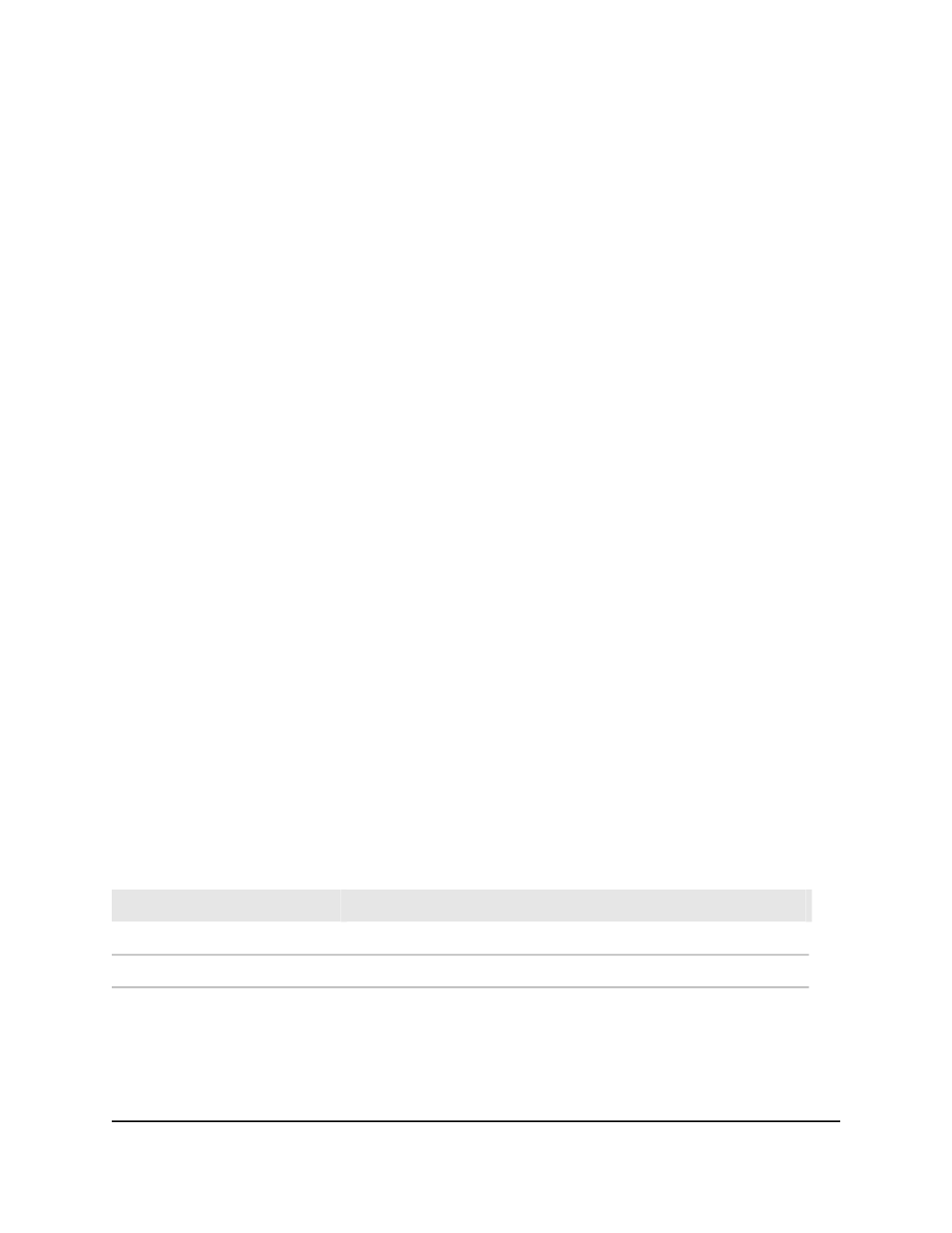
The range is from 4 to 1800. The default is 600.
19. From the Adv Management Config Flag menu, select Enable or Disable to enable
or disable the router advertisement “managed address configuration flag” for the
interface.
When enabled, end nodes use DHCPV6. When disabled, end nodes automatically
configure addresses. The default is Disable.
20. From the Adv Other Config Flag menu, select Enable or Disable to enable or
disable the router advertisement “other stateful configuration flag” for the interface.
The default is Disable.
21. From the Router Preference menu, select the router preference advertisements for
the interface.
You can select High, Medium, or Low. The default is Medium.
22. In the Adv Suppress Flag list, select Enable or Disable to enable or disable the
router advertisement suppression for the interface.
The default is Disable.
23. From the Destination Unreachables menu, select Enable or Disable to enable or
disable the transmission of ICMPv6 destination unreachables message on the
interface.
The default is Enable.
24. Click the Apply button.
Your settings are saved.
25. To save the settings to the running configuration, click the Save icon.
The following table describes the nonconfigurable fields on the page.
Table 98. IPv6 interface configuration information
Description
Field
The operational state of an interface. The default is Disable.
Operational Mode
Indicates if the link is up or down (Link Up or Link Down).
Link State
Configure prefix settings for an IPv6 routing interface
You can add or change one or more prefixes and associated settings for an IPv6 routing
interface.
Main User Manual
358
Manage Routing
AV Line of Fully Managed Switches M4250 Series Main User Manual