NETGEAR AV Line M4250 GSM4210PX 8-Port Gigabit PoE+ Compliant Managed AV Switch with SFP (220W) User Manual
Page 814
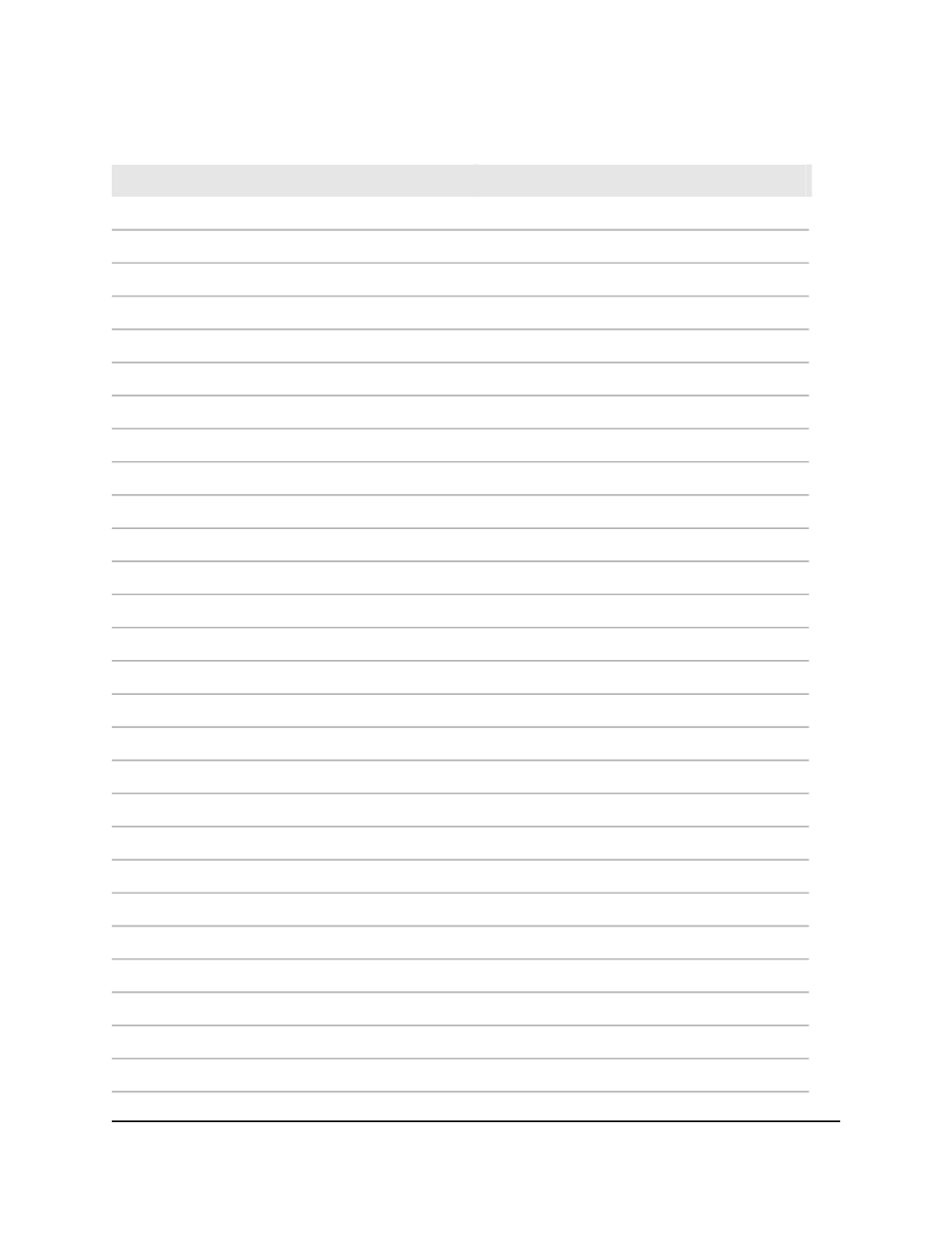
Table 181. Security features default settings (Continued)
Default
Feature Name/Setting
Disabled
Validate IP
Control, Dynamic ARP Inspection, VLAN
1
VLAN ID
Disabled
Admin mode
Enabled
Invalid packets
Disabled
Static flag
Control, Dynamic ARP Inspection, Interface
Disabled
Trust mode
15
Rate limit (pps)
1
Burst interval (secs)
Control, Captive Portal, Global
Enabled
Admin mode
8888
Additional HTTP port
0
Additional HTTP secure port
300
Authentication timeout
Control, Captive Portal, CP Configuration
1
CP ID
Default
CP Name
Enabled
Admin mode
HTTP
Protocol
Guest
Verification
No Blocked
Block
0
Group
0
Idle timeout
Disabled
User logout
None
RADIUS authentication server
Disabled
Redirect mode
Main User Manual
814
Software Default Settings and
Hardware Specifications
AV Line of Fully Managed Switches M4250 Series Main User Manual